IC Market offers the following withdrawal methods.
Withdrawal requests submitted after 12:00 AEST will be processed on the next business day.
In addition, in order to minimize the risk of margin call notices, no withdrawal can be made if there is not at least 100% of available margin in the trading account.
The various withdrawal procedures are described below.
| Withdrawal Methods | Currency | Handling Fee | Reflection Time |
| Domestic Bank Transfer | Local Currency | None | 5~20 minutes |
| Overseas Bank Transfer | CAD,EUR,CHF,GBP,USD | None※ | 2~5 working days |
| Broker to Broker | AUD,CAD,CHF,EUR,GBP,JPY,NZD,SGD,USD | None | 2~14 working days |
| Cryptocurrency | USTD | None | Immediate |
※Withdrawal of funds through additional channels is subject to additional handling charges
Domestic Bank Transfer Procedures
Login to the Secure Client Area, open “Withdrawal” in the menu on the right side of the screen, and select “Dolphin P2P your country” in the Withdrawal Method section.
Select the withdrawal account, enter the withdrawal amount and click “Submit”.
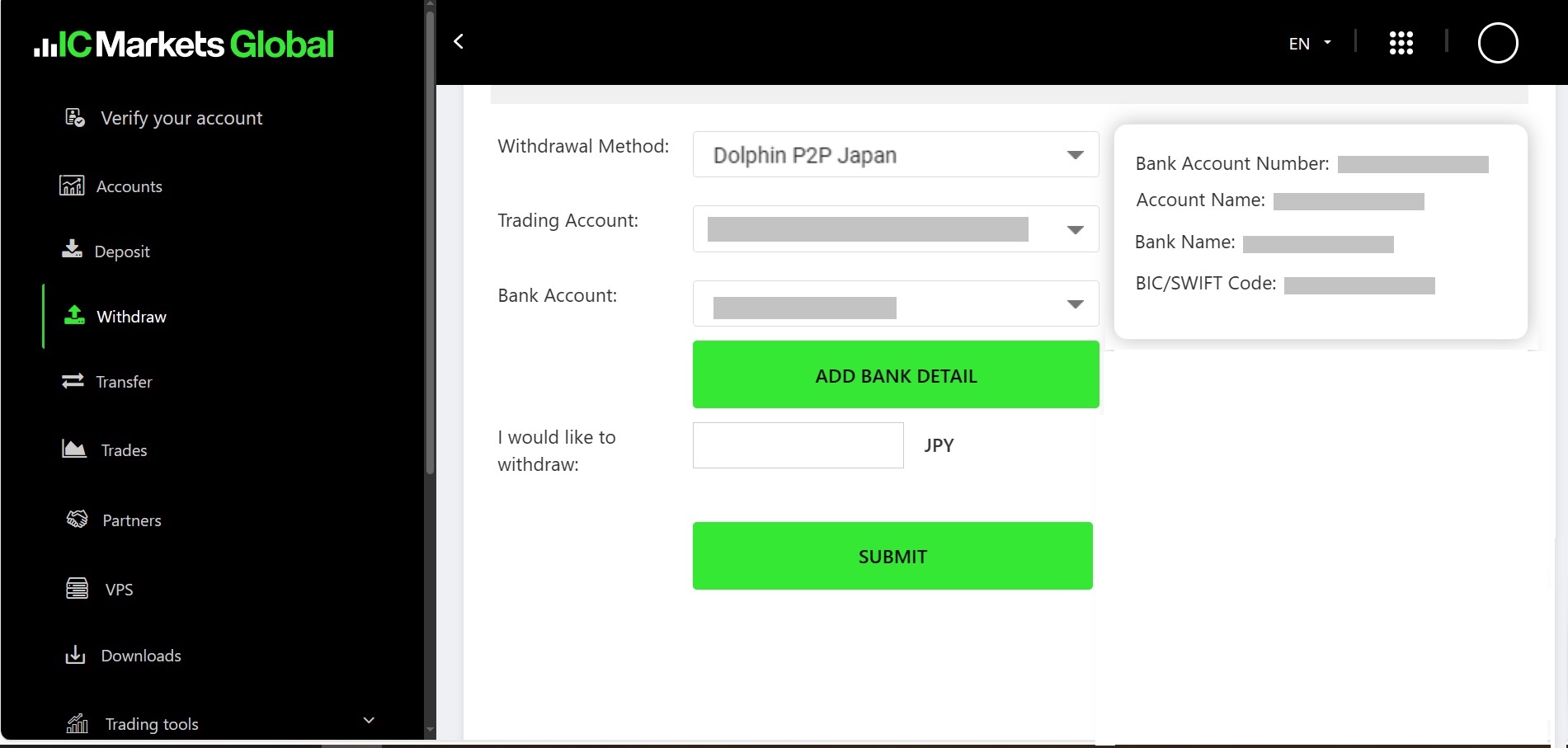
To use a new withdrawal account, click “Add Bank Account Details” and register your bank information.
Select “Your Local Bank Transfer” as the withdrawal method.
On this page, Your Local Bank Transfer is selected by default, and the account number will only be displayed if approved by the Gateway.
The account name can be entered in your local language.
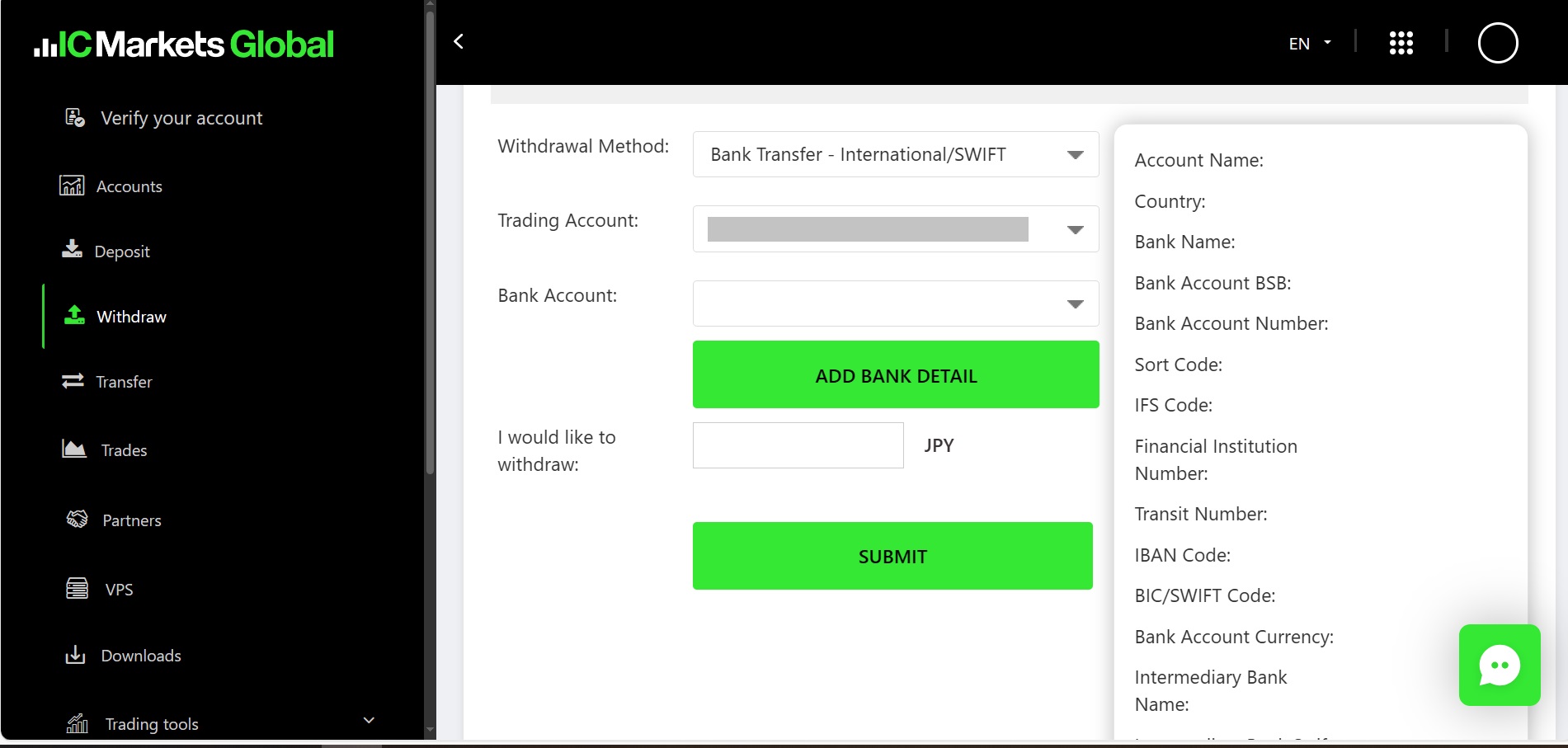
After adding the withdrawal account information, the following screen will be displayed.
Please confirm the details of the withdrawal application and click “OK” if there is no problem.
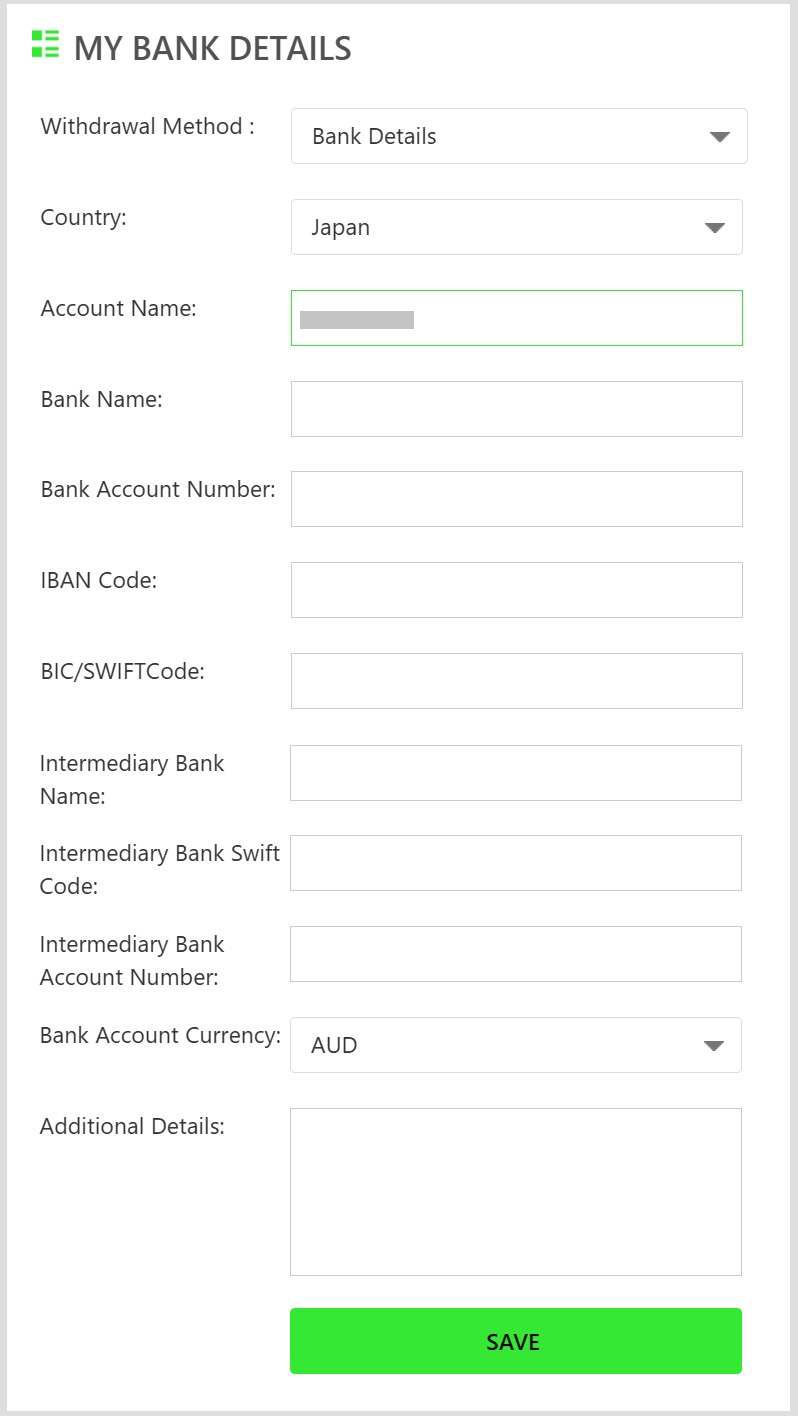
A pop-up message will appear that reads “Confirmation Email Sent”.
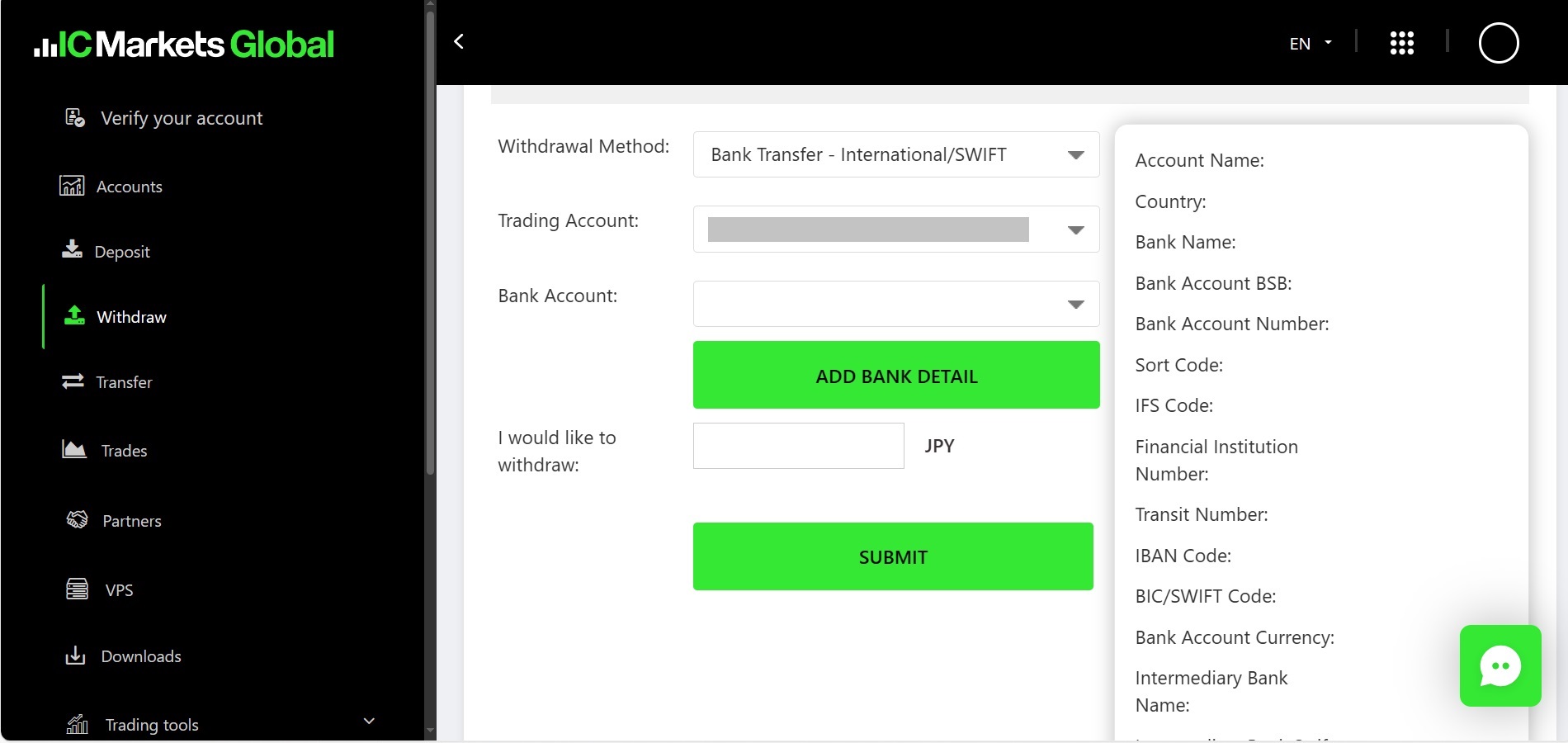
After opening the email and confirming the content of the application, click “Confirm Withdrawal” to complete the withdrawal request.
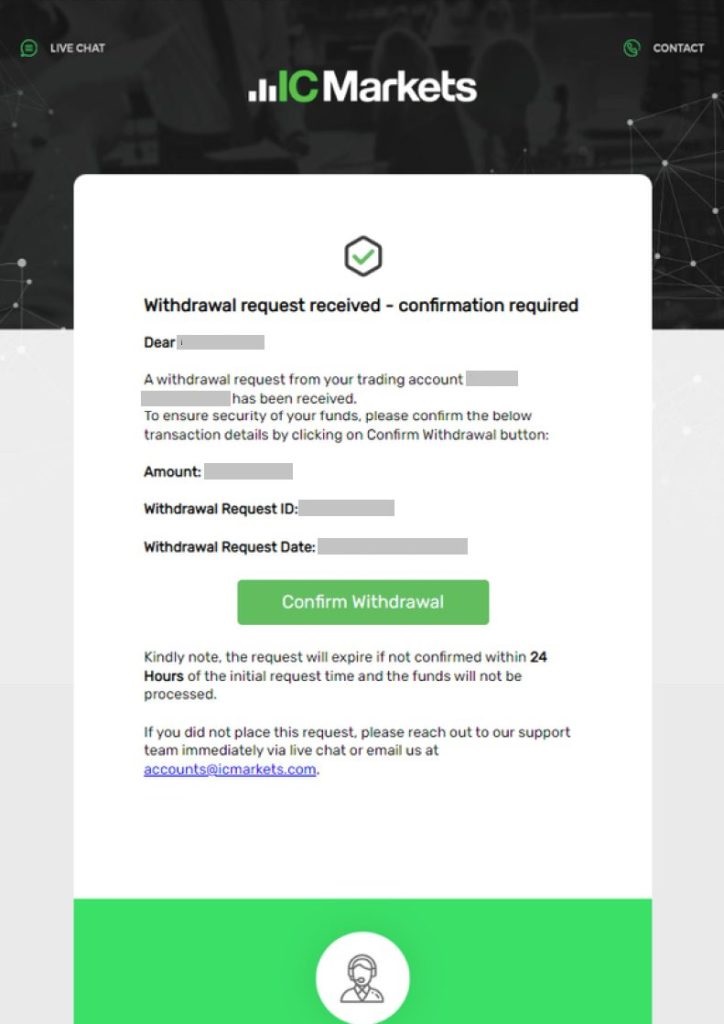
Withdrawal Procedures for Overseas Bank Transfer
Log in to the Secure Client Area, open the “Withdrawal” menu on the right side and click on “Bank Transfer, International Wire Transfer (No Handling Fee)”.
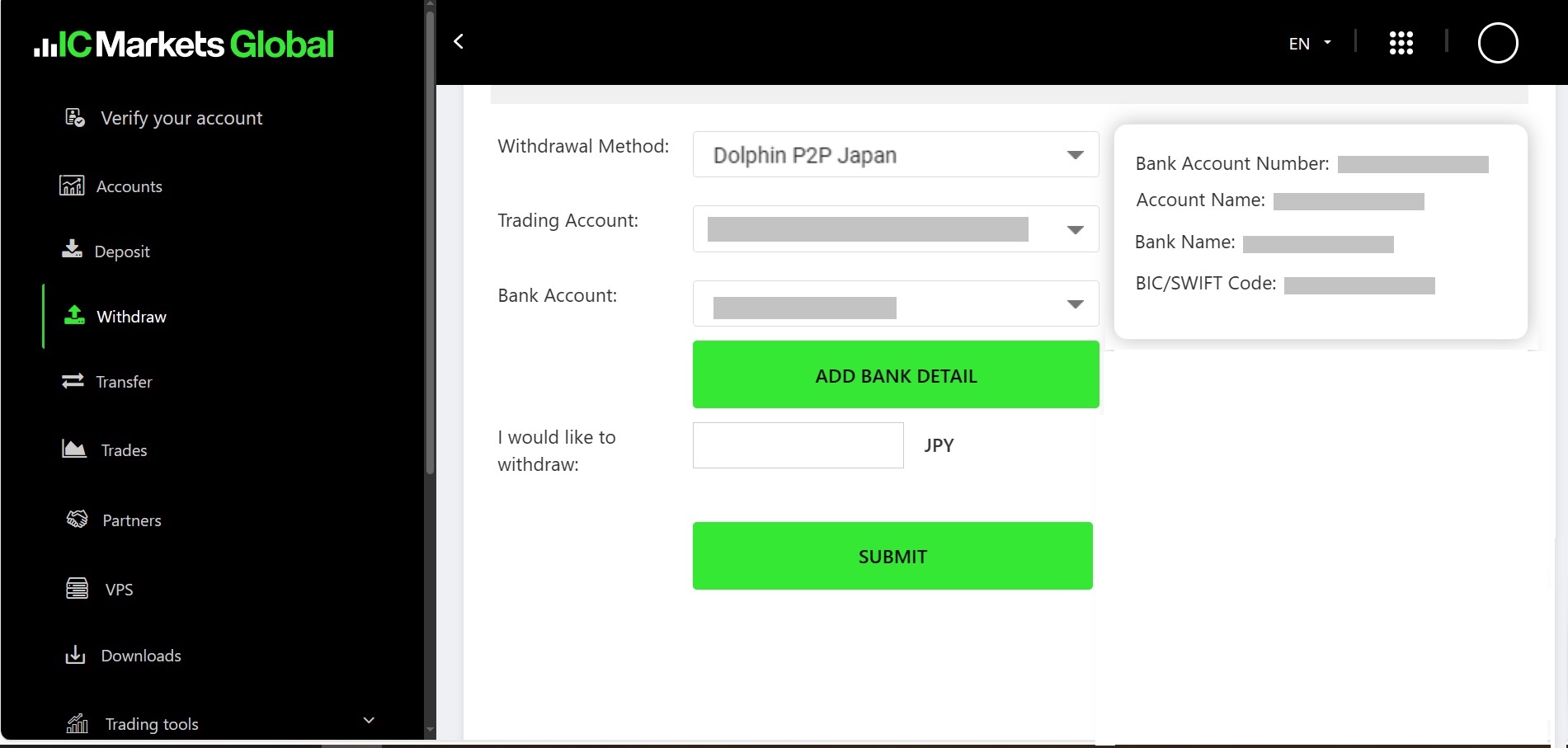
If you are using a new withdrawal account, you need to click “Add Bank Details” and register your bank information.
Select the withdrawal method as “Bank Details”, enter the information and click “Save”.
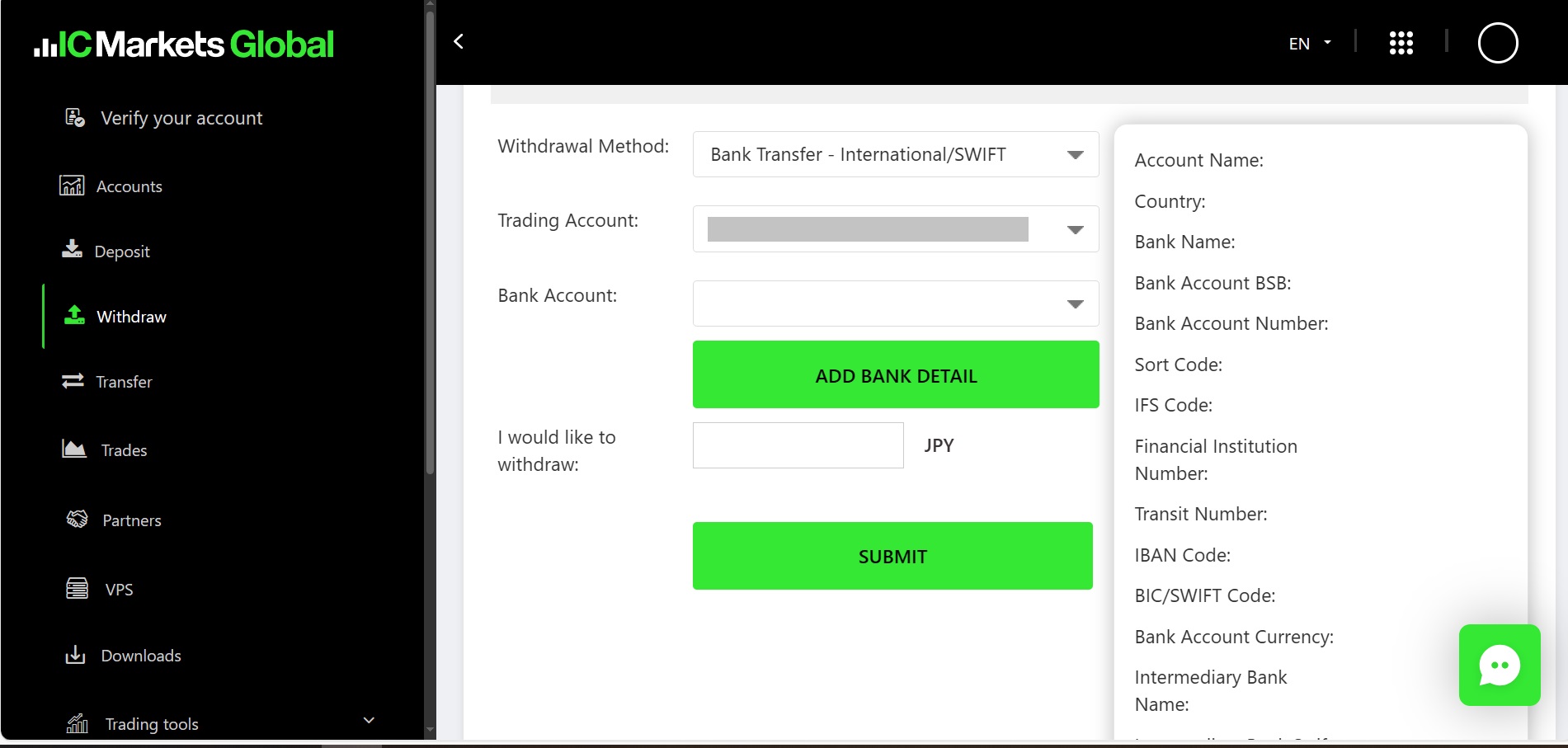
After completing the bank information registration, return to the previous screen.
Select the trading account you want to withdraw funds from, enter the withdrawal amount and click “Send”.
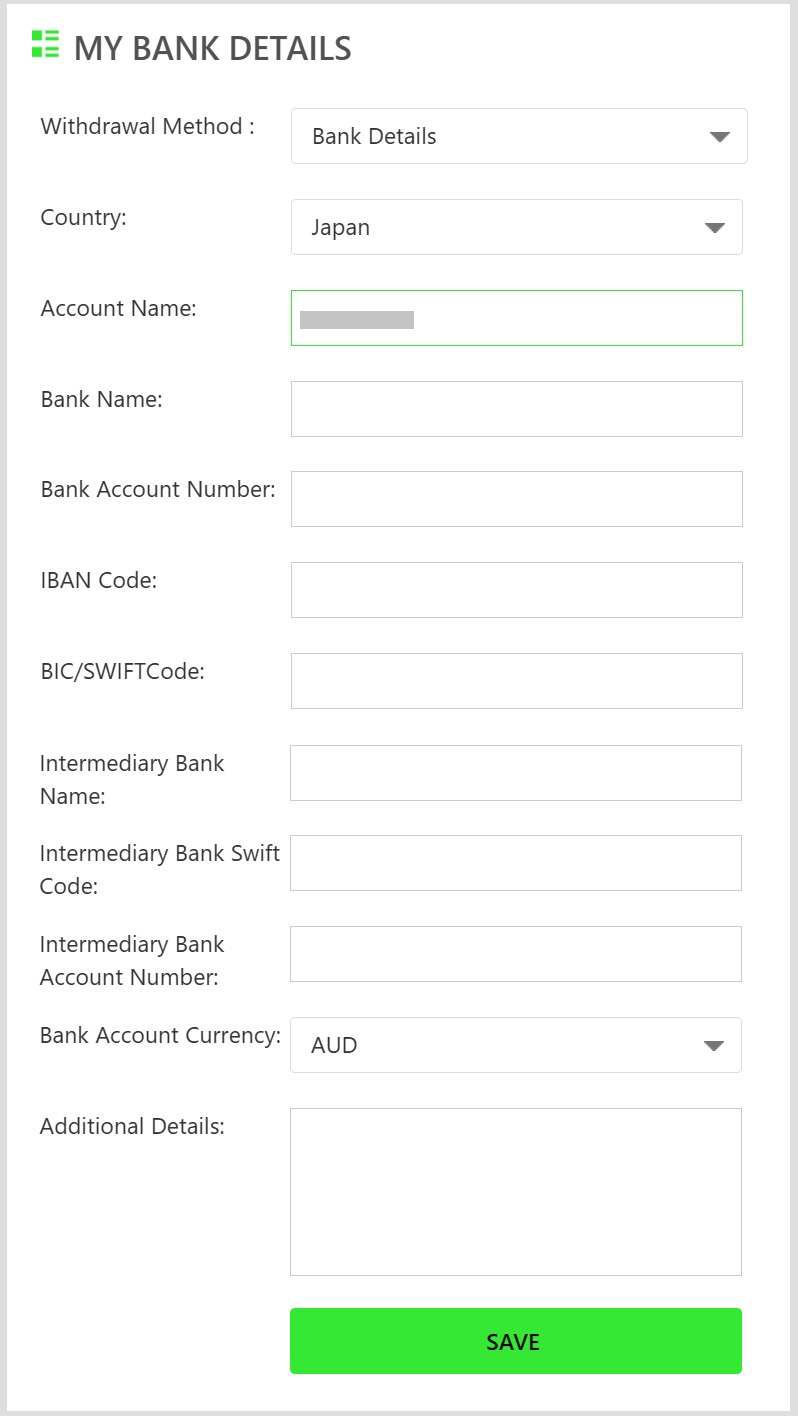
Confirm the content of the withdrawal request and click “OK” if there is no problem.
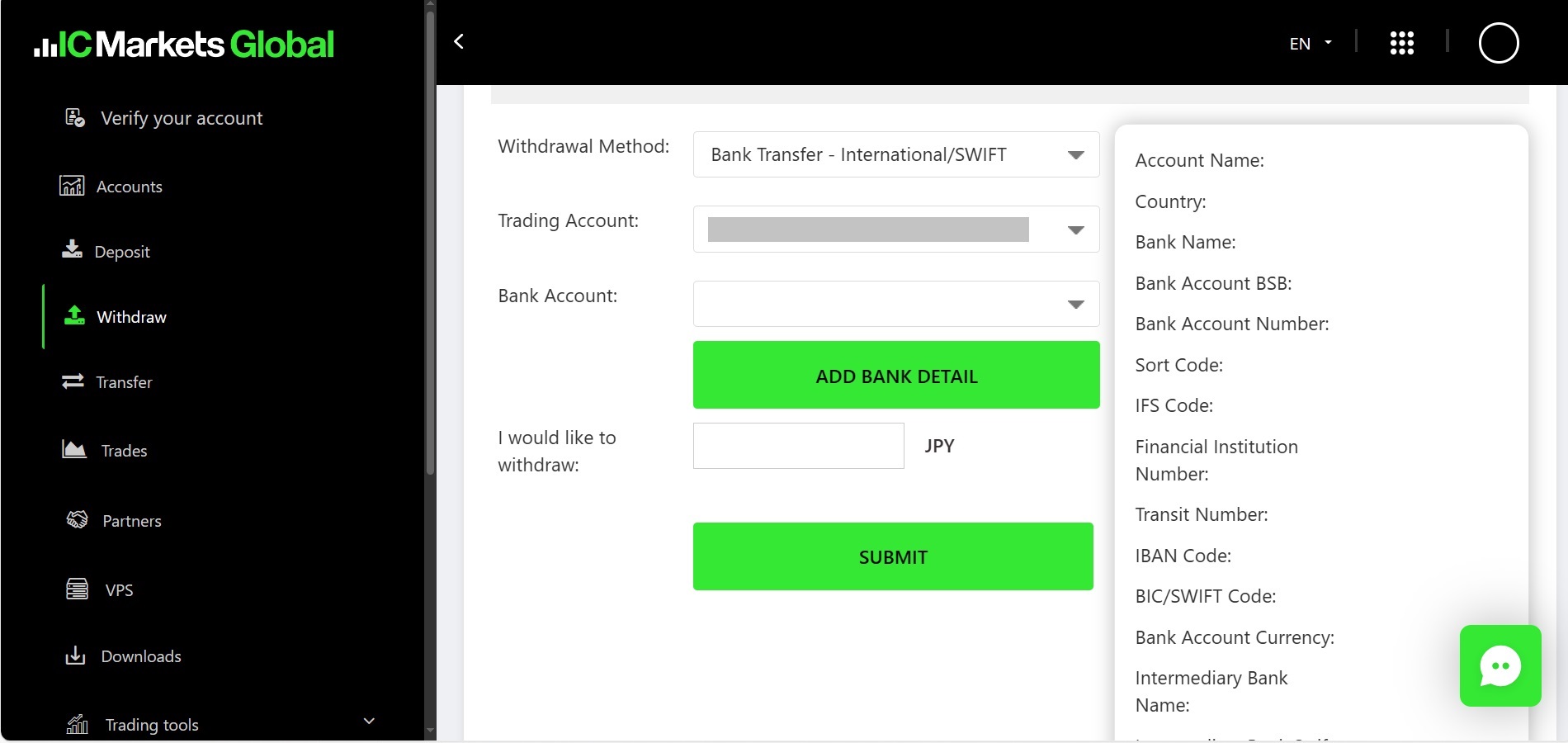
A pop-up message “Confirm Email Sent” will appear.
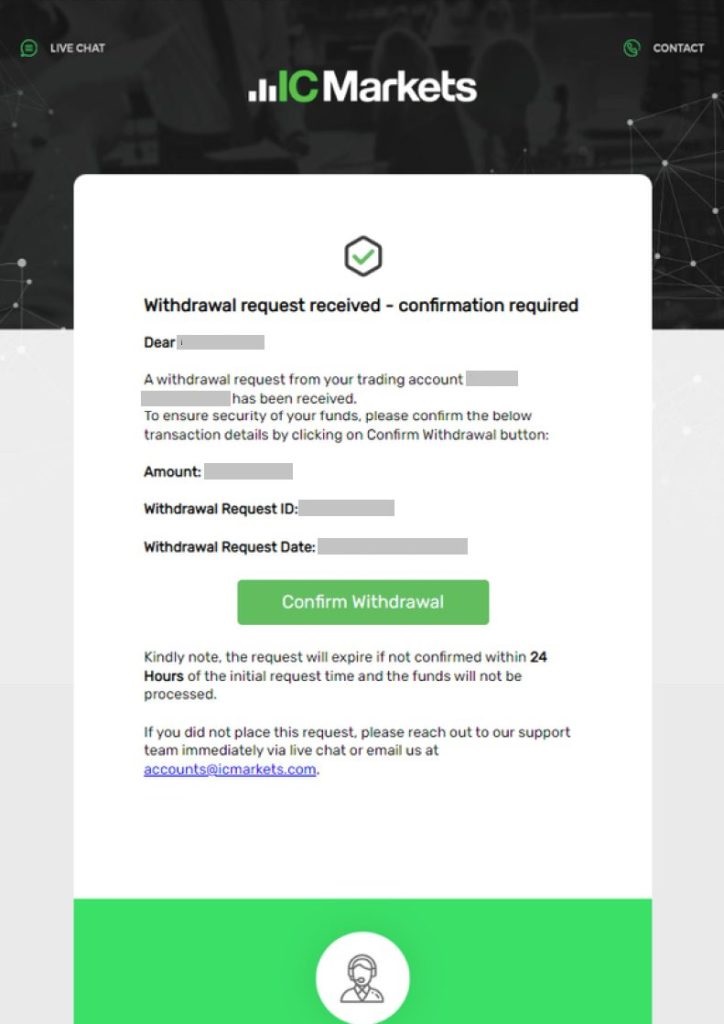
Open the e-mail to confirm the application content and click “Confirm Withdrawal”, then the withdrawal application will be completed.
The above is the withdrawal method of IC Markets.
