Here are the steps to open a new HFM (HotForex) rebate account from our website, as well as the steps to register an account with us.
To open an account, you will need one copy of each of the following identification and address documents.
It is recommended to prepare these documents in advance for smooth uploading.
Identification documents (validated)
- Passport’s personal photo page
- Front and back of ID card
- Front and back of the driver’s license
Proof of address document (issued within the last 6 months)
- Electricity Bill
- Gas Bill
- Telephone bills
- Bank and credit card transactions
Steps to Open a Rebate Account
First, click on the link below to open the HFM account opening page.
Next, click “Register” in the upper right corner of the screen.
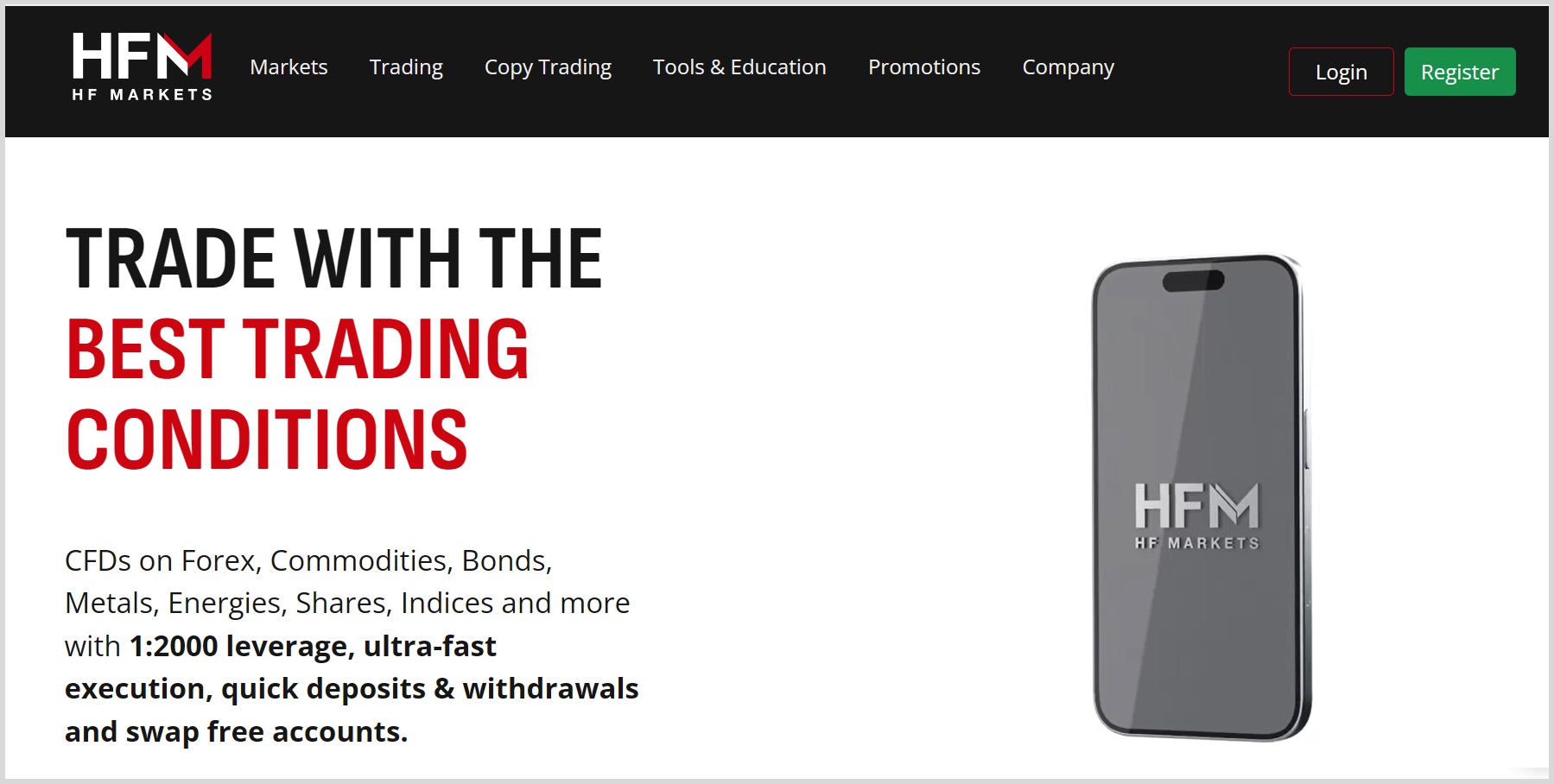
Enter personal information
Enter your country of residence, e-mail address, and password.
The password must contain upper and lower case letters and numbers and be between 6 and 15 characters long.
Read the Privacy Policy, check the box to agree, and click “Register”.
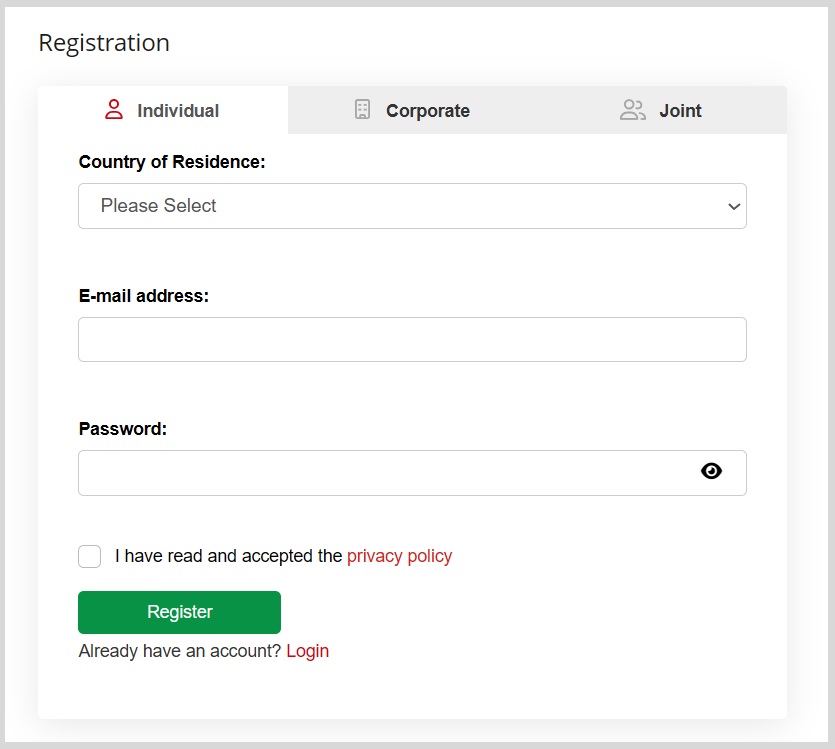
Once registration is complete, the system will send a “verification email” to your registered email address.
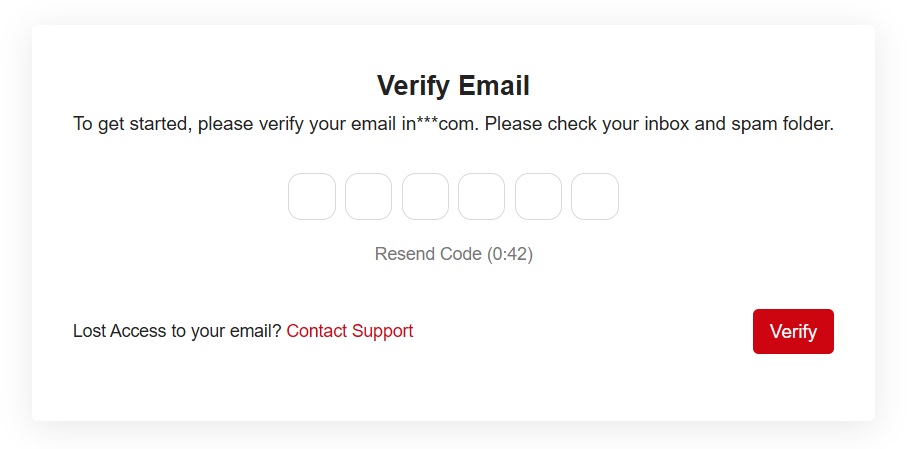
Open the email and click “Verify Email”.
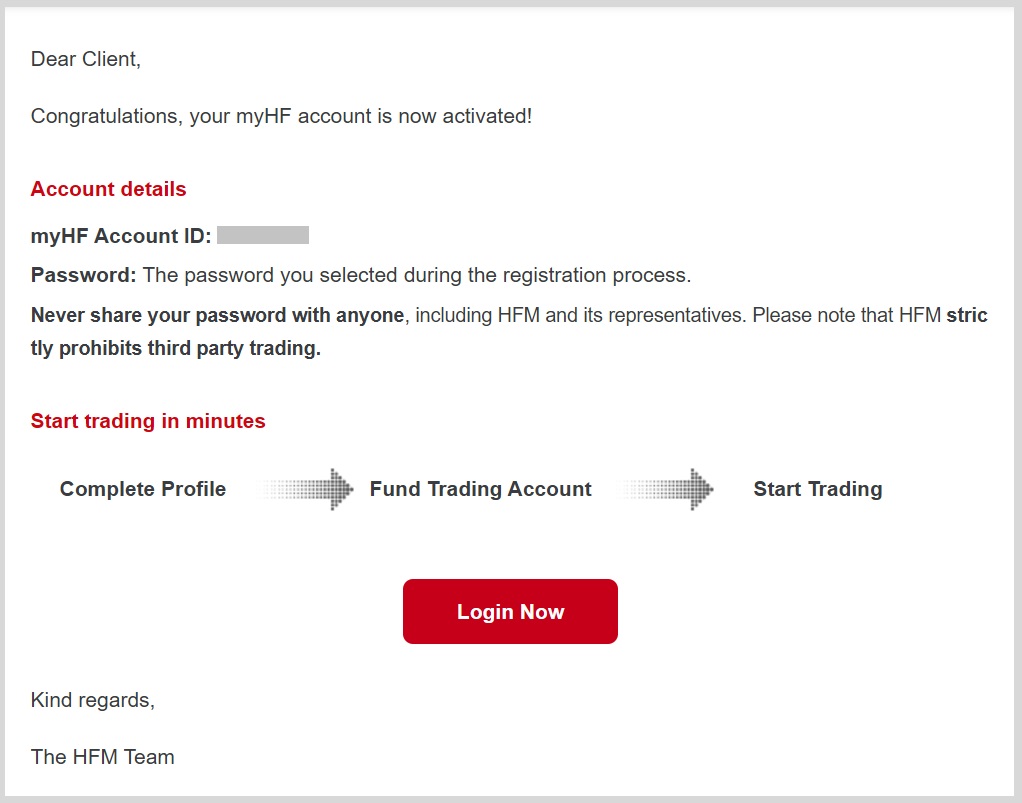
You will receive login information after your mail verification is complete and your account is activated.
Click “Login Now” and you will be redirected to the myHF page.
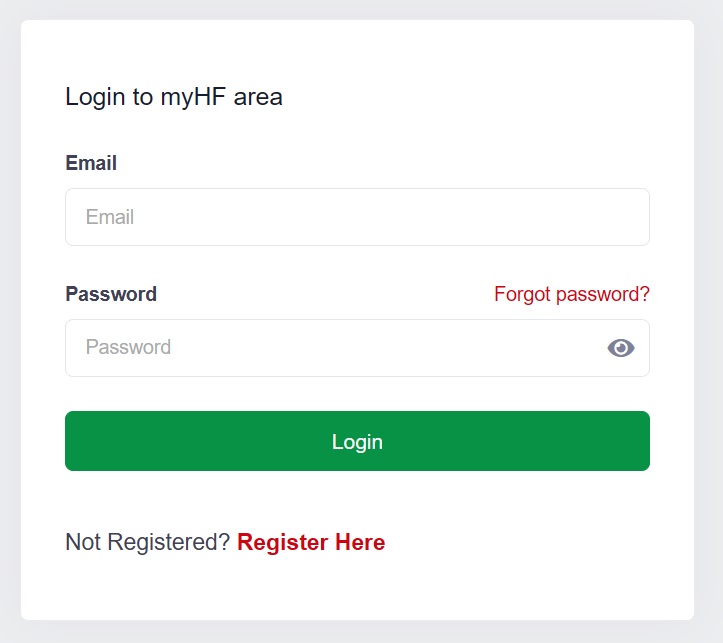
Enter the account ID you just received and the password you set during registration, then click “Login”.
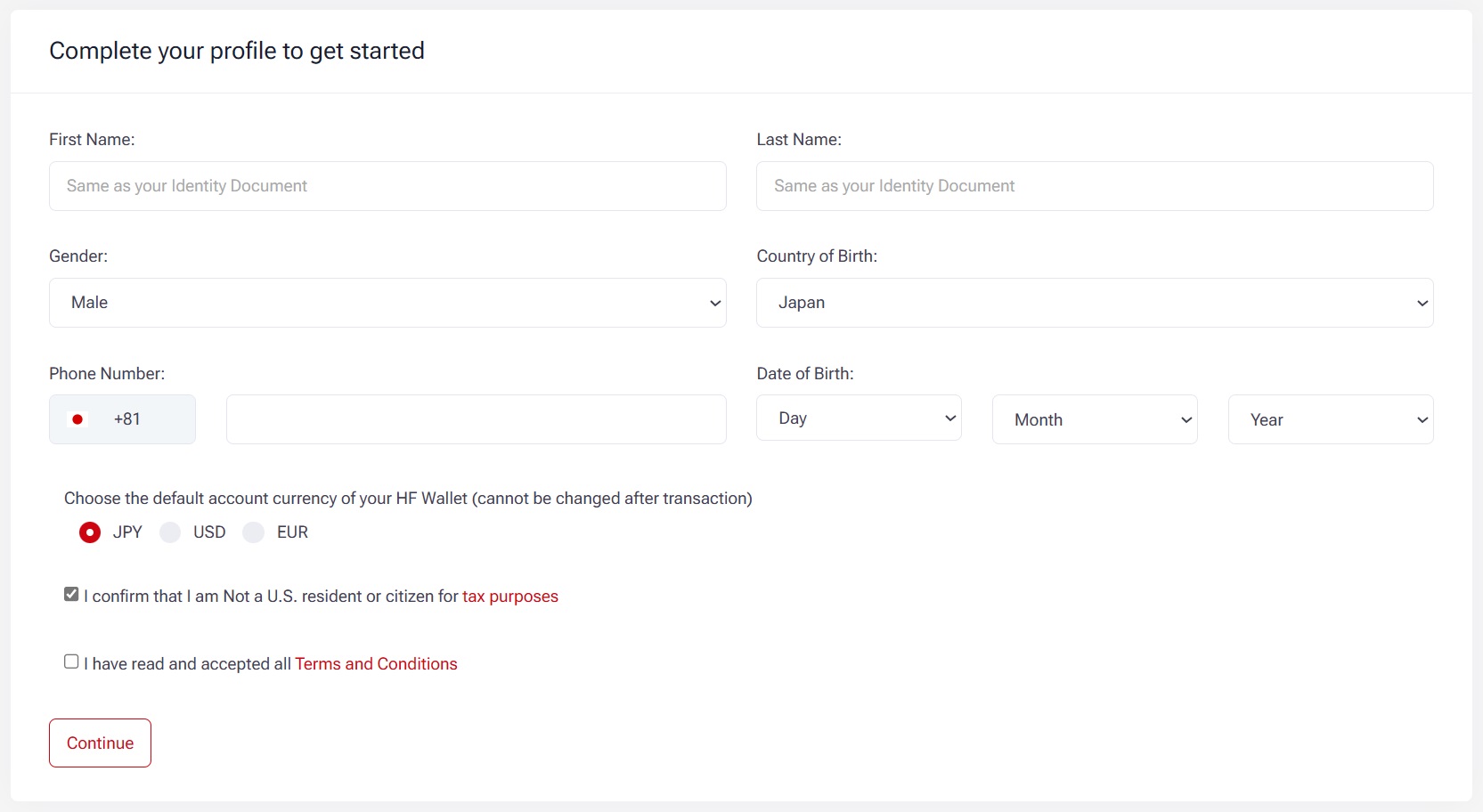
In the myHF area, enter your personal information.
Select the account currency, check the checkbox and click “Continue”.
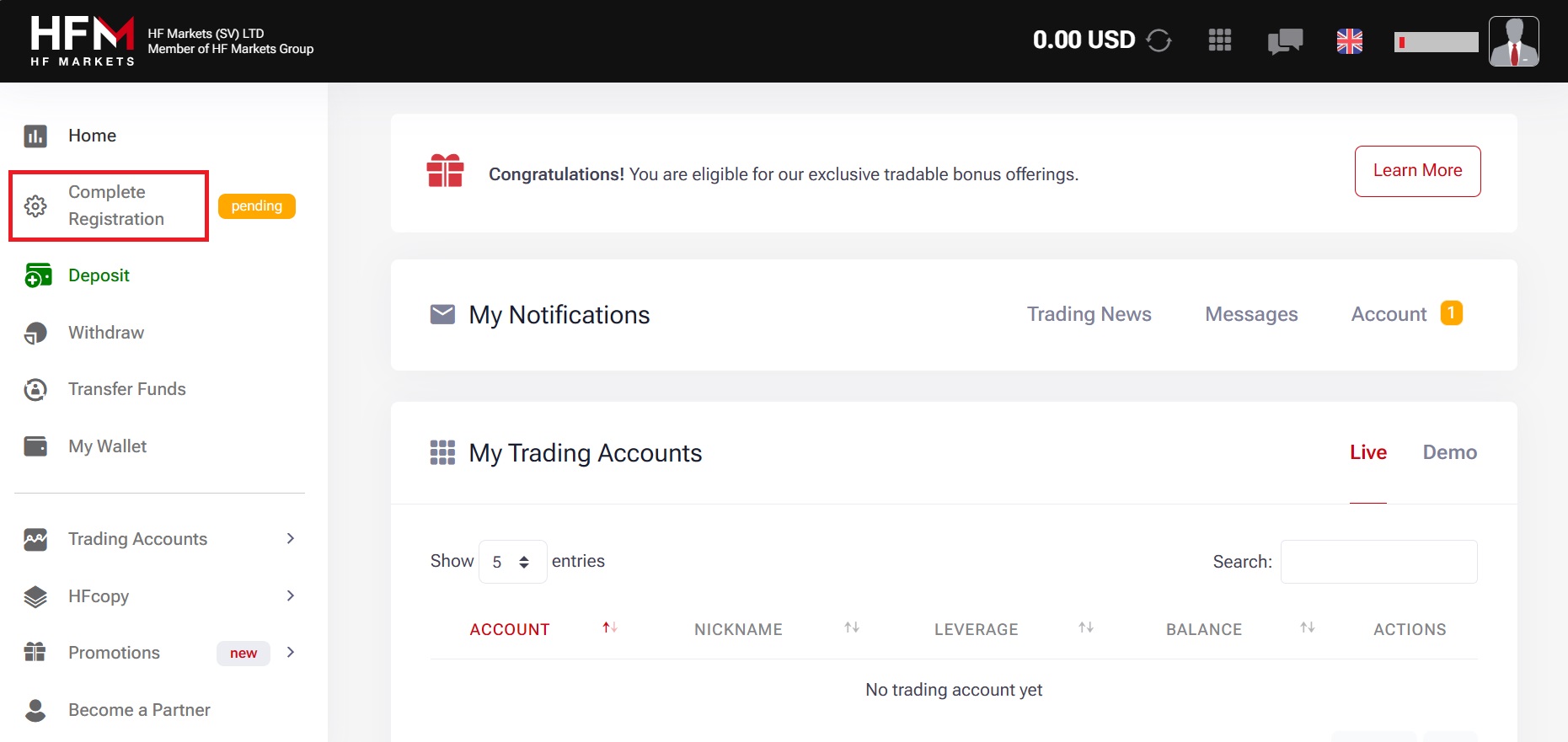
After completing the above registration steps, you will be returned to the myHF page.
From the menu on the left side of the screen, click “Complete Registration” and enter additional personal information.
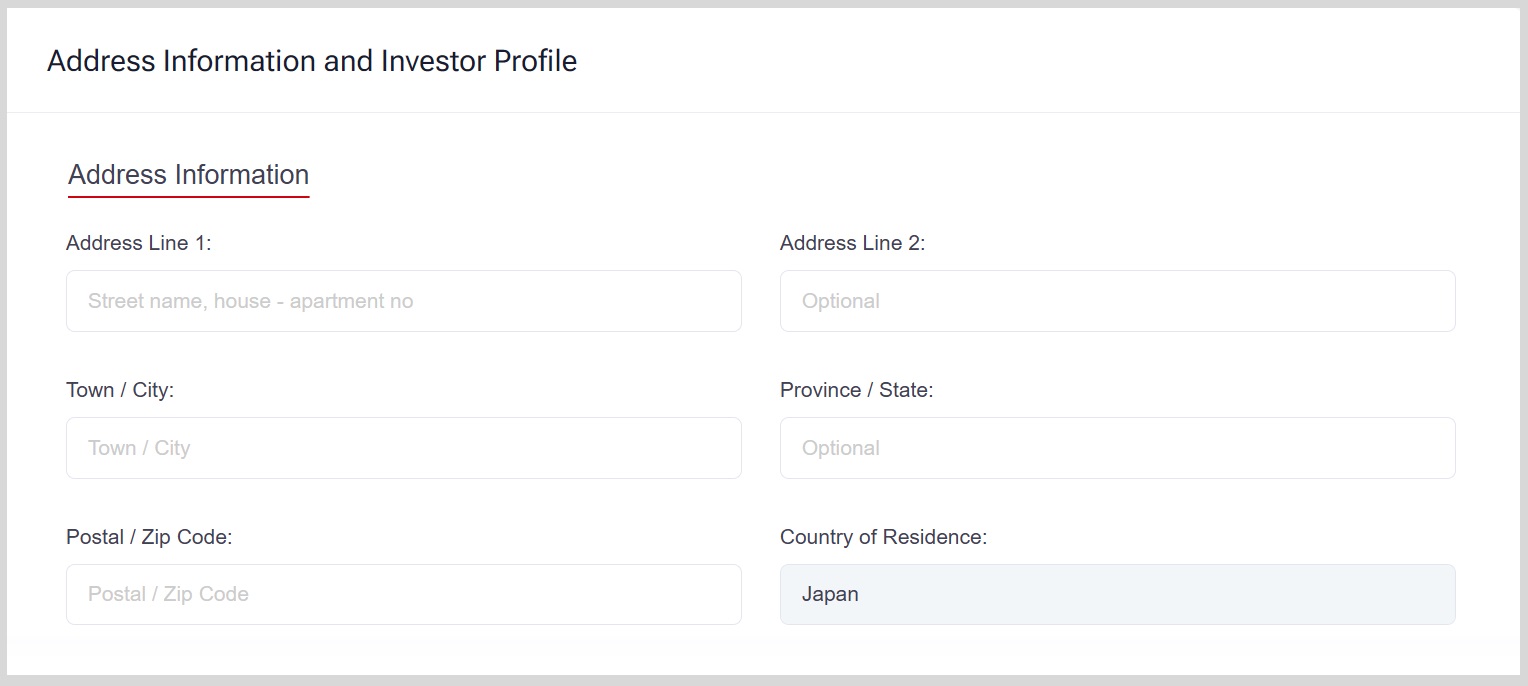
After entering additional personal information, click Save and Continue.
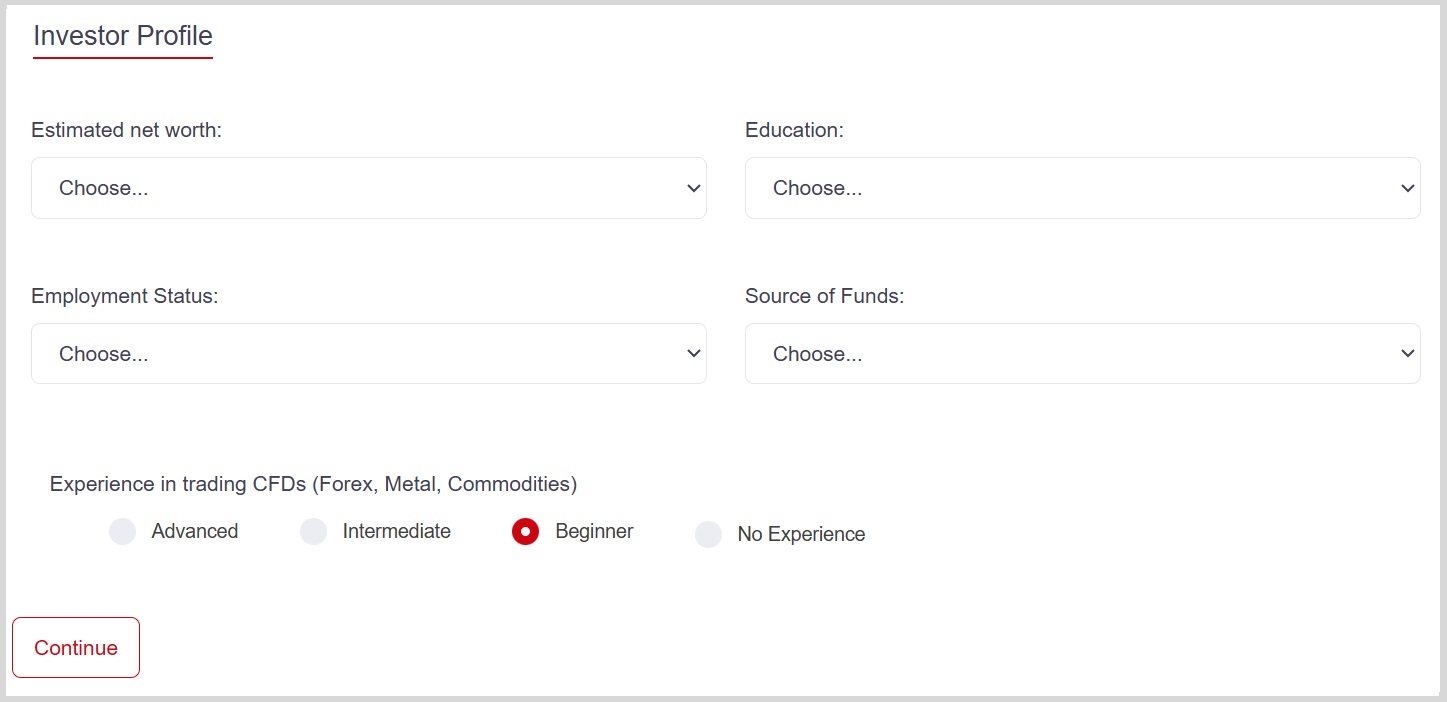
Next, register for the Investor Information and Economic Profile, Trading Knowledge and Experience, and Reporting sections in that order.
Choose the closest answer to your situation, read the terms of use and check the checkbox, then click “Save and Continue”.
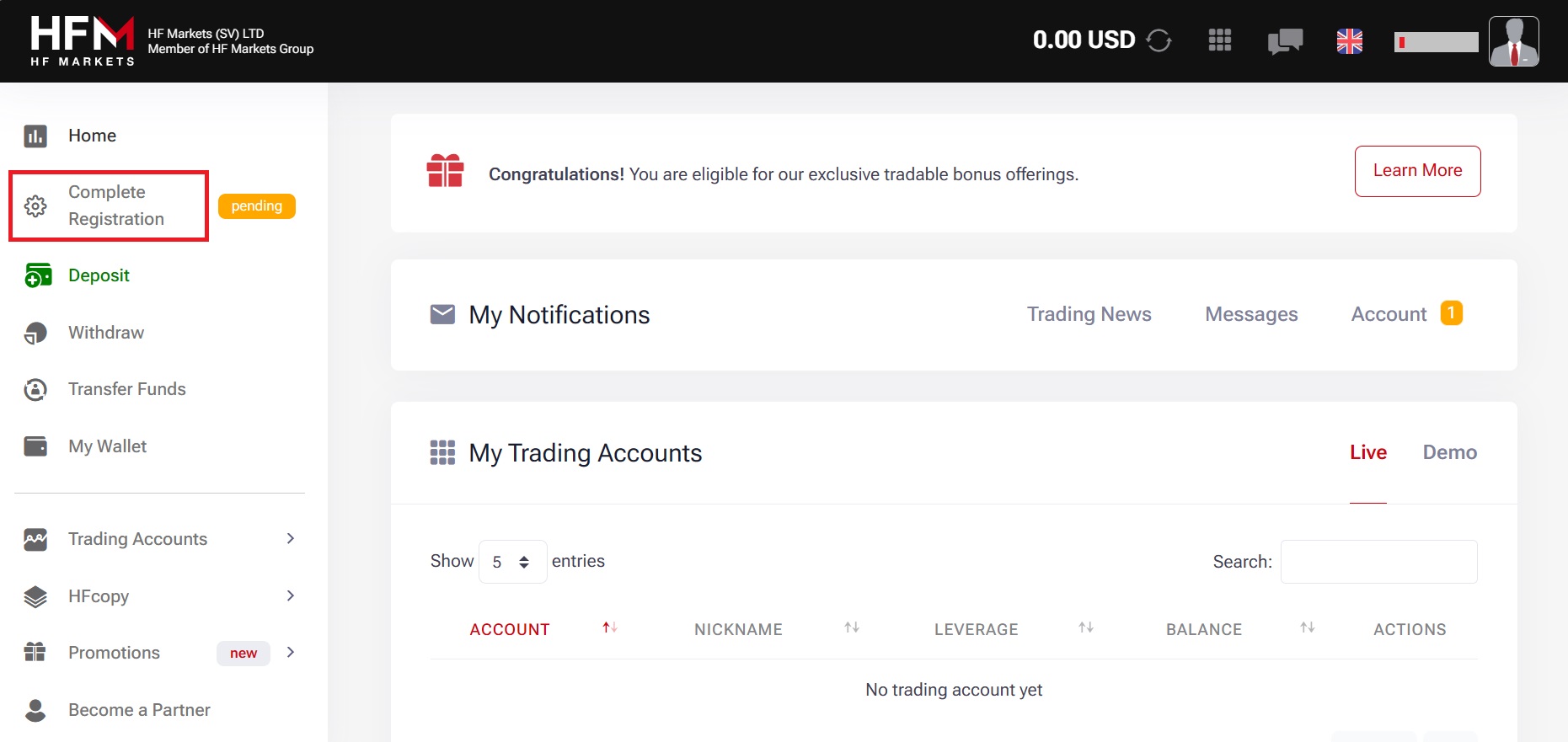
Uploading Necessary Documents
After entering your personal information, the next step is to upload the necessary files.
You can upload the necessary documents by clicking “Please confirm your account” in the left menu of myHF page.
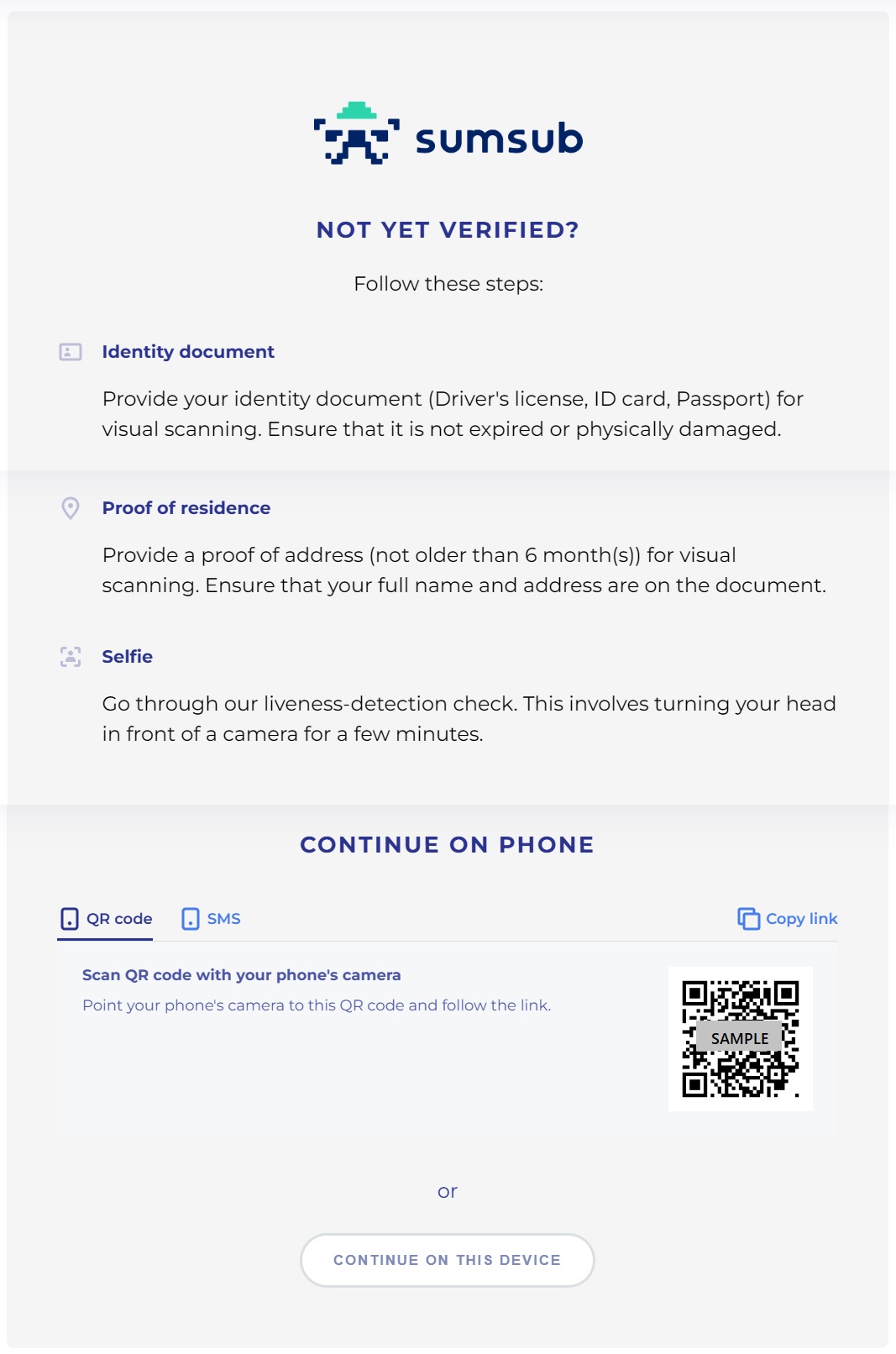
Select one copy of each of the identification and address documents from the specified documents to upload.
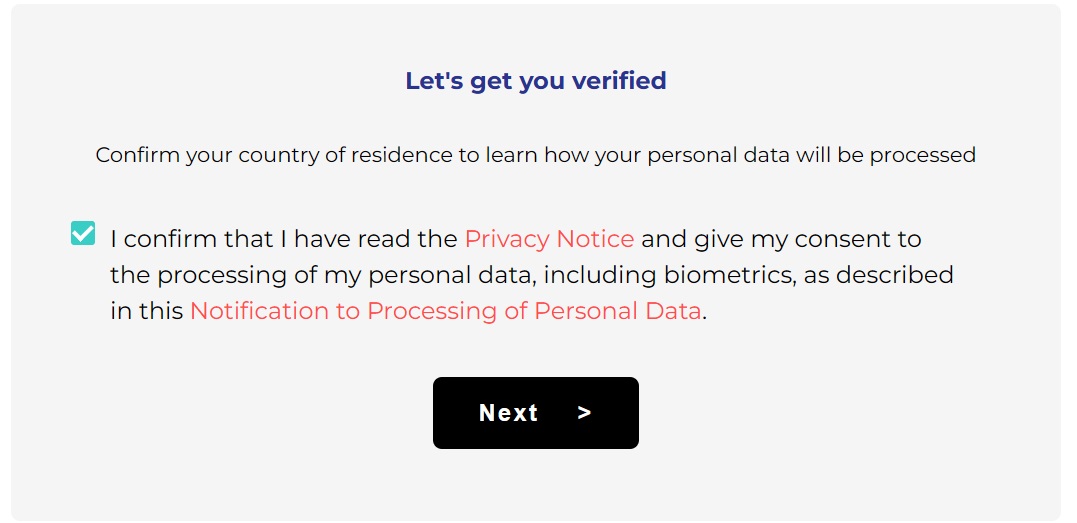
Once the upload is complete, HFM will begin reviewing the file.
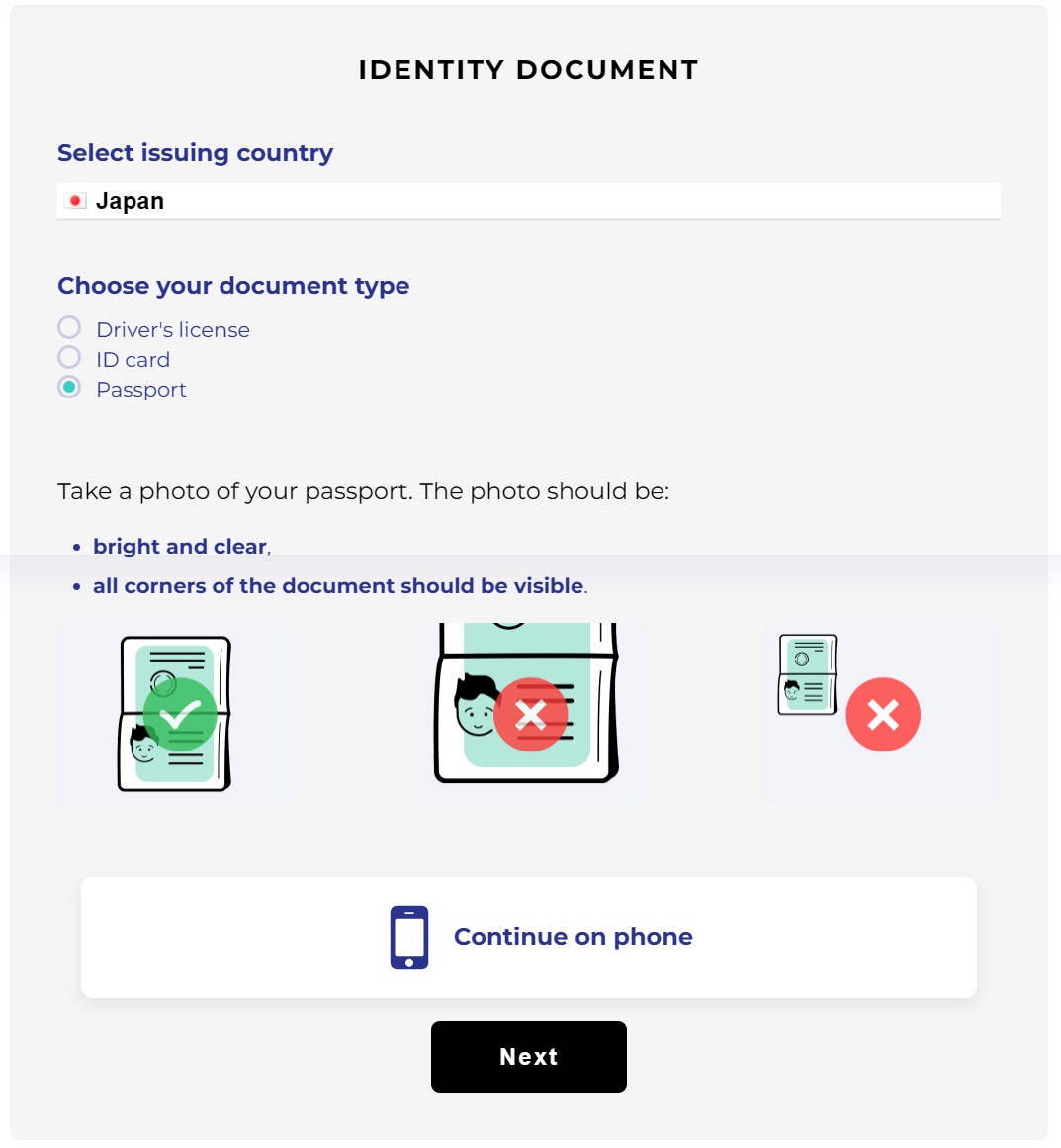
Audits are usually completed within approximately 1 business day.
Once you receive the “Account Audit Complete” email from HFM, you can choose your account type and platform.
Please login to myHF page and click “Open Trading Account” under “My Trading Account” on the right side of the screen.
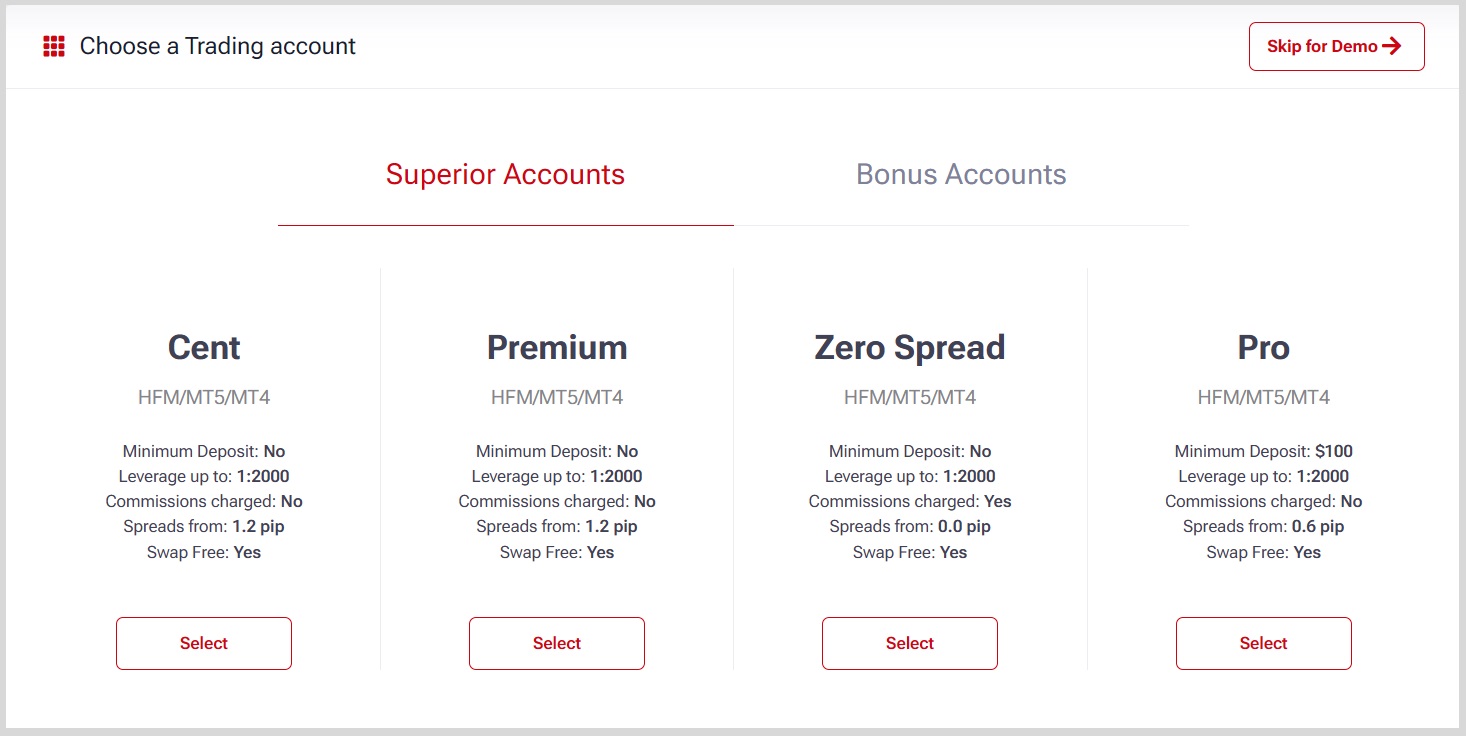
Select an account type from the four types.
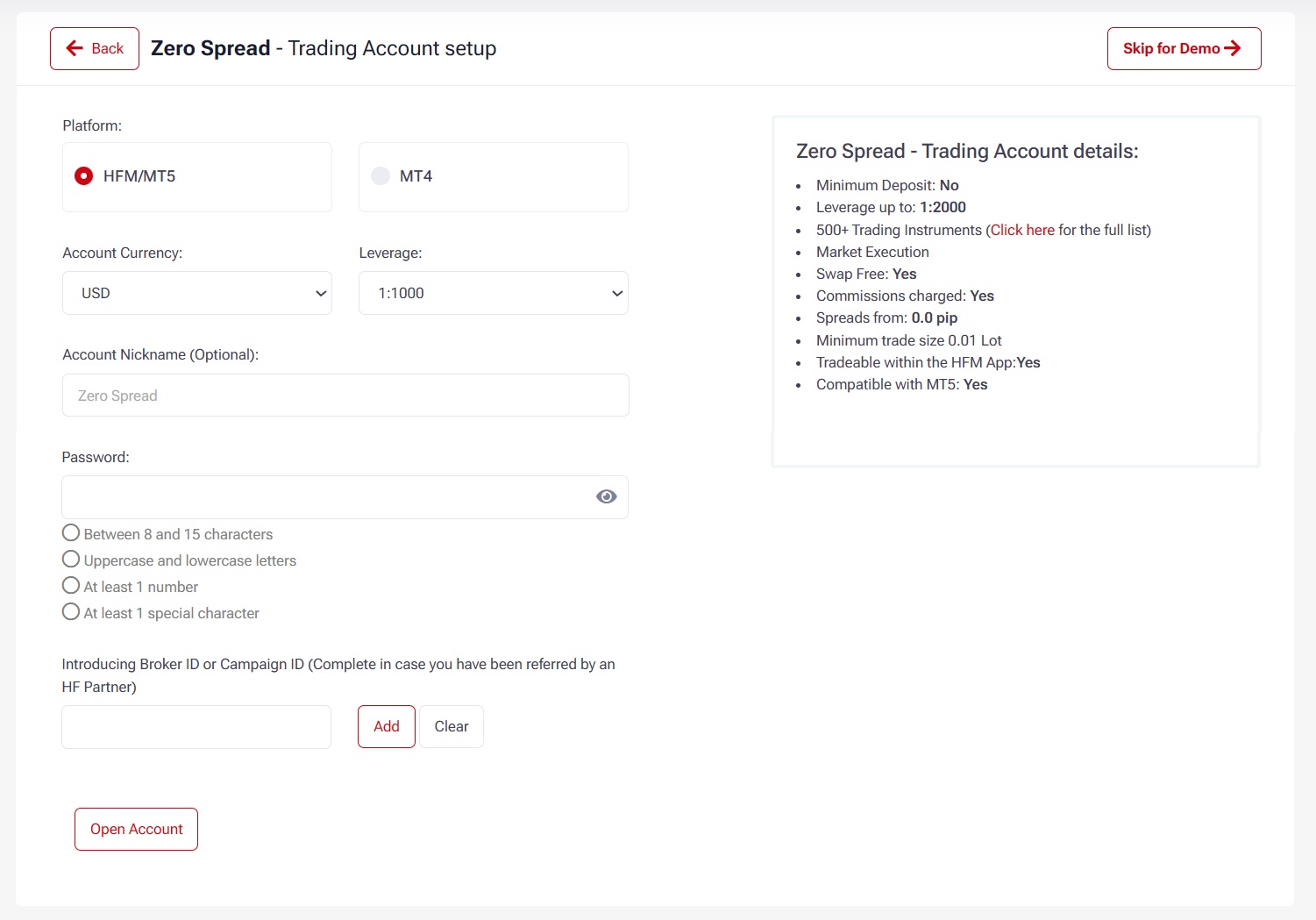
Select “Platform”, “Currency” and “Leverage”.
Enter TariTali’s referral code “315938” in the “Referral ID” field.
If you opened an account through our “New Account” link, the system will automatically open an account for you with TariTali even if you do not fill in the “Referral ID” field.
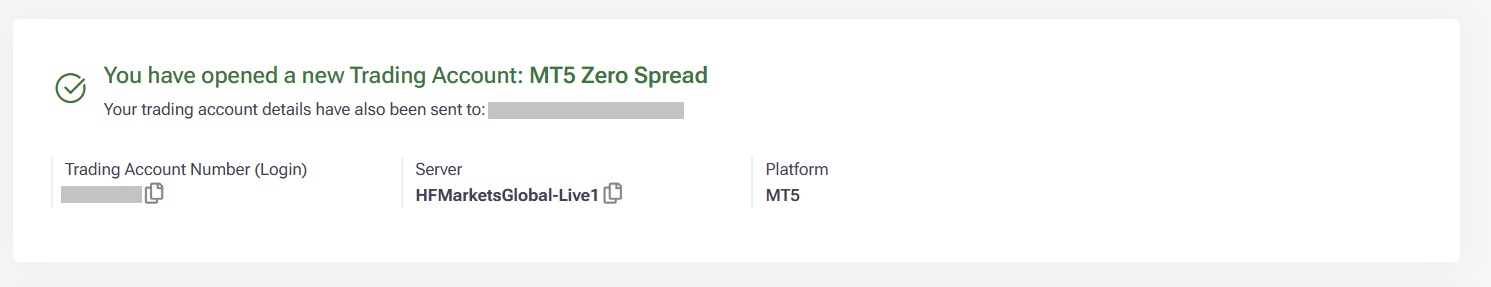
At this point, the registration for account opening has been completed.
TariTali Account Registration Steps
Once your account has been opened, please proceed to register our account.
First, click on the link button below to open the user registration page.
On the Account Registration Application screen that displays, enter your Name, Email Address, Password, and Confirmation Password, then click Go to Confirmation Screen.
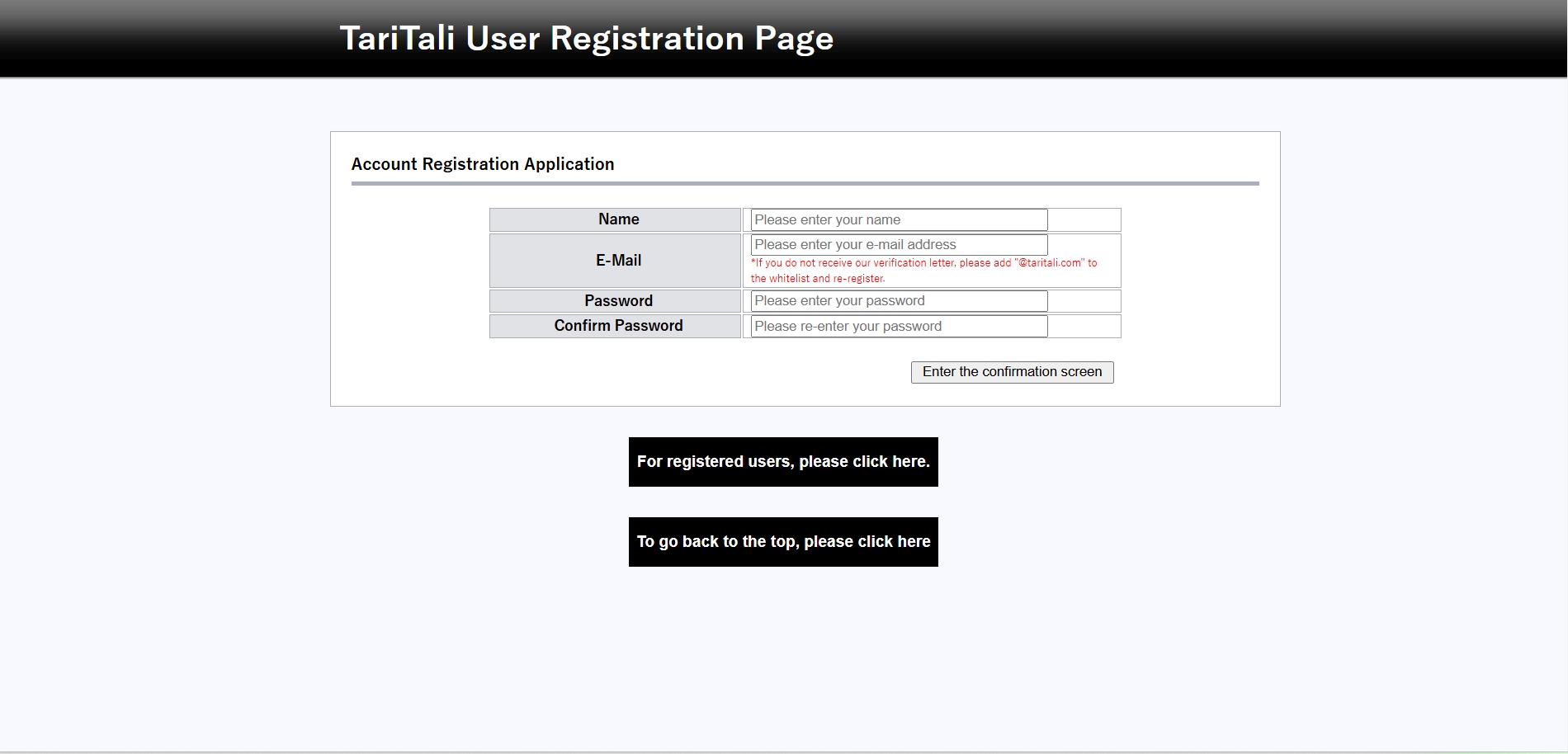
Once registration is complete, you will receive an email to the email address you provided.
Click on the URL provided in the email to complete your account registration.
Next, log in to your registered Account Page. Please login and register your account number.
After logging in, the following screen will be displayed, please click “Click here if you already have a rebate account”.
If the screen is not displayed, please click the “Account Management” tab.
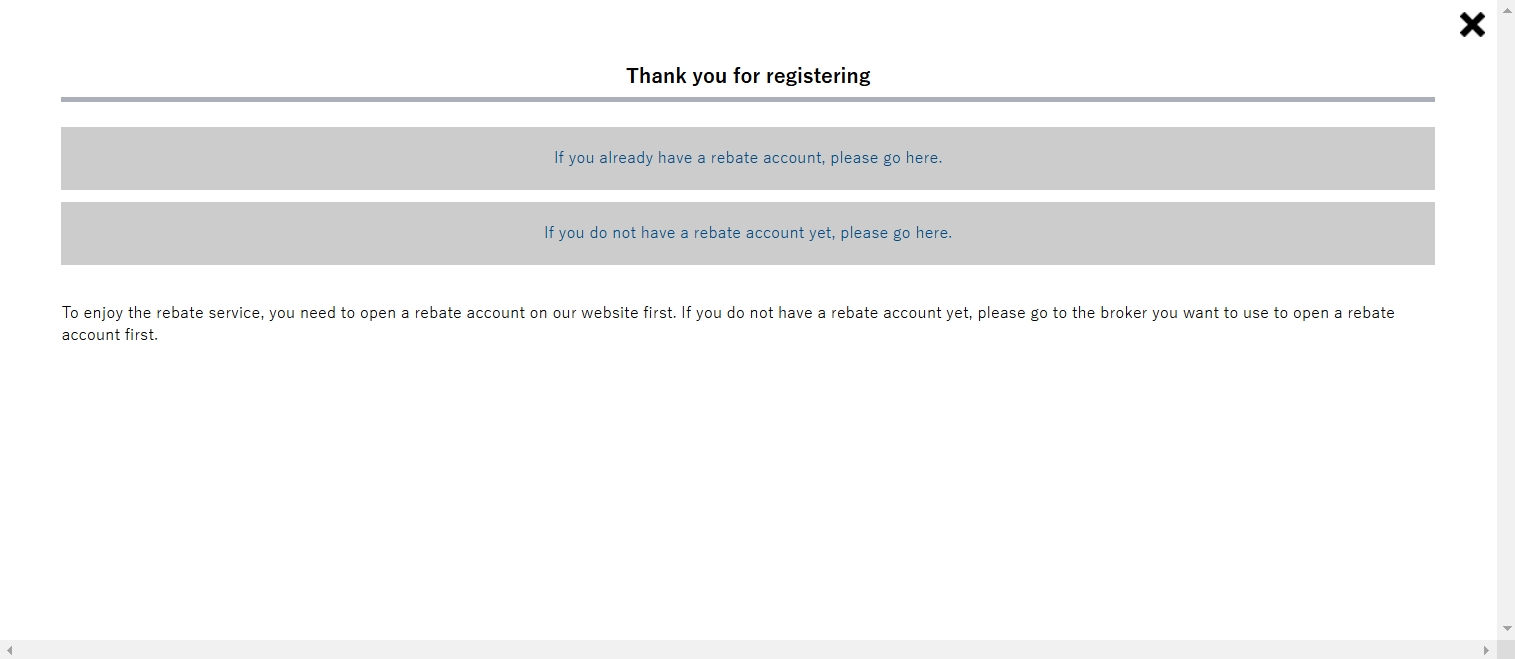
The Account Registration screen will be displayed.
Select the Business Name as HFM, enter the HFM account number opened in the Trading Account Number field, and click Register.

If the input is correct, you will receive an email that the registration is complete; if there is a problem, you will receive an email that the registration could not be completed.
If you receive an incomplete registration email, please follow the instructions in the email to open an additional account.
This is the process of opening an HFM rebate account and registering for a TariTali account.
