XM (XM Global) offers the following deposit methods.
| Deposit Method | Minimum Deposit | XM Deposit Fee | Deposit Time |
| Local Bank Transfer | 5 USD | None※ | In a hour |
| VISA,Credit Card | 5 USD | None | Immediate |
| STICPAY | 5 USD | None | Immediate |
The following section describes the steps for each deposit method.
Domestic Bank Transfer Deposit Procedure
Please note it may have a handling fee that will be charged for deposits using a domestic bank transfer.
First, log in to your XM (XM Global) member page and click “Deposit” in the menu or “Funding” at the bottom of the screen.
In the deposit list, select “Local Bank Transfer” and click “Deposit”.
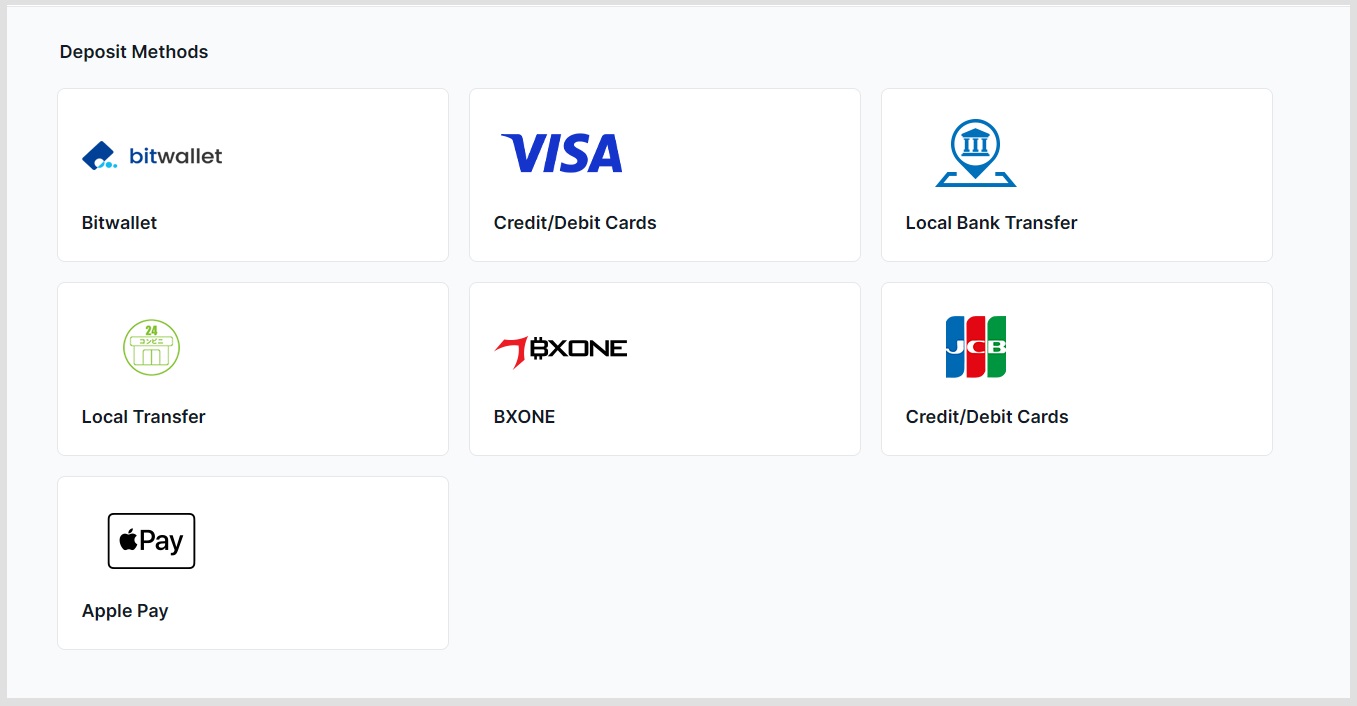
Next, transfer the money to the bank account shown on the screen.
In the “Remitter Information” field, in addition to your name (in Romanized characters), you must include your MT4/MT5 account number.
Please note that if the account number is not filled in, the deposit request will not be processed.
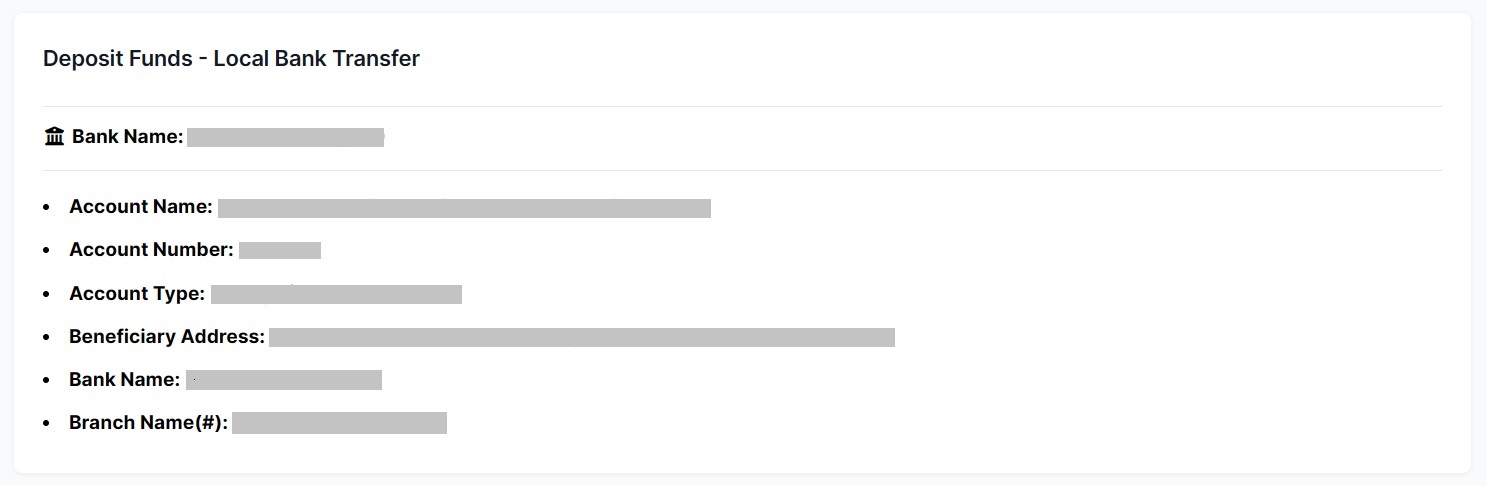
Credit Card / Debit Card Deposit Procedure
Credit Card / Debit Card Deposit Methods Support VISA/Debit Card
In addition, withdrawals made with a credit or debit card are limited to the amount of funds deposited and may take up to 1 to 2 months to be credited.
First of all, please login to XM (XM Global) member page and click “Deposit” in the on-screen menu or “Funding” at the bottom of the screen.
In the deposit list, select “Credit/Debit Cards” and click “Deposit”.
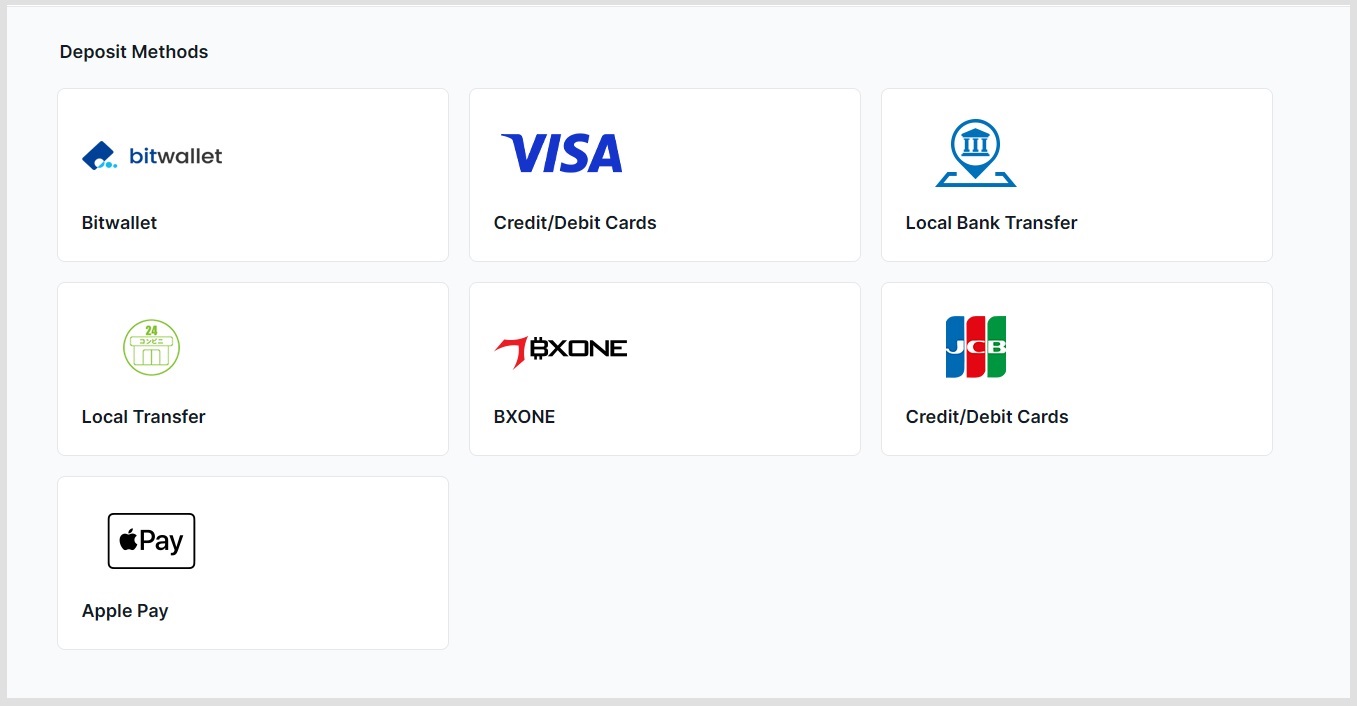
After you have entered your deposit amount, click “Deposit”.
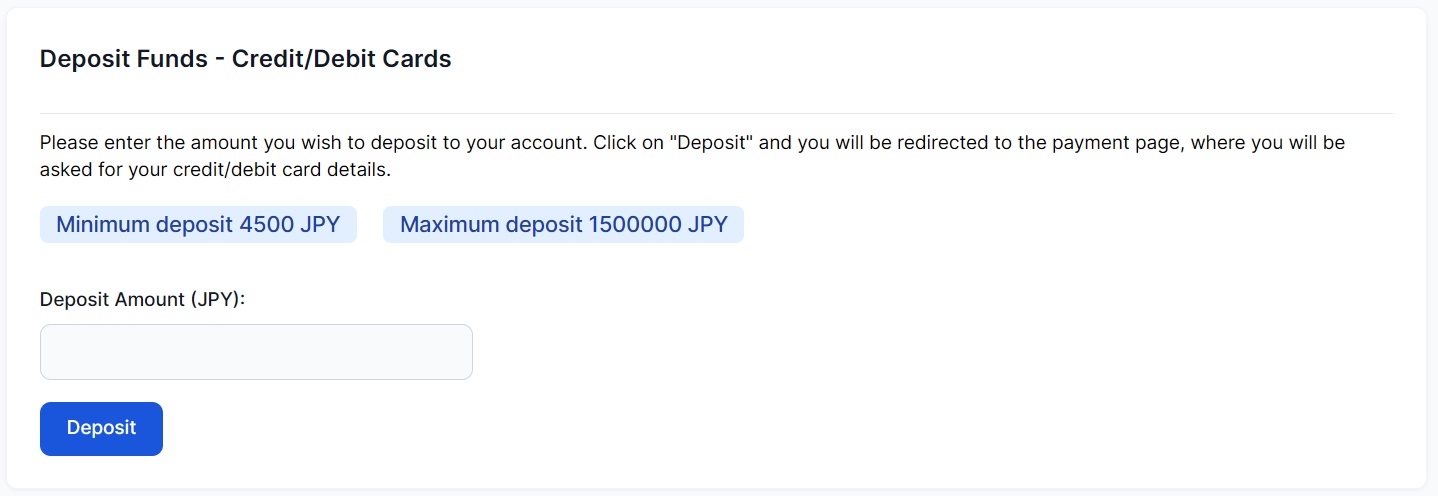
Confirm the Deposit Account Number and Deposit Amount, then click “Confirm”.
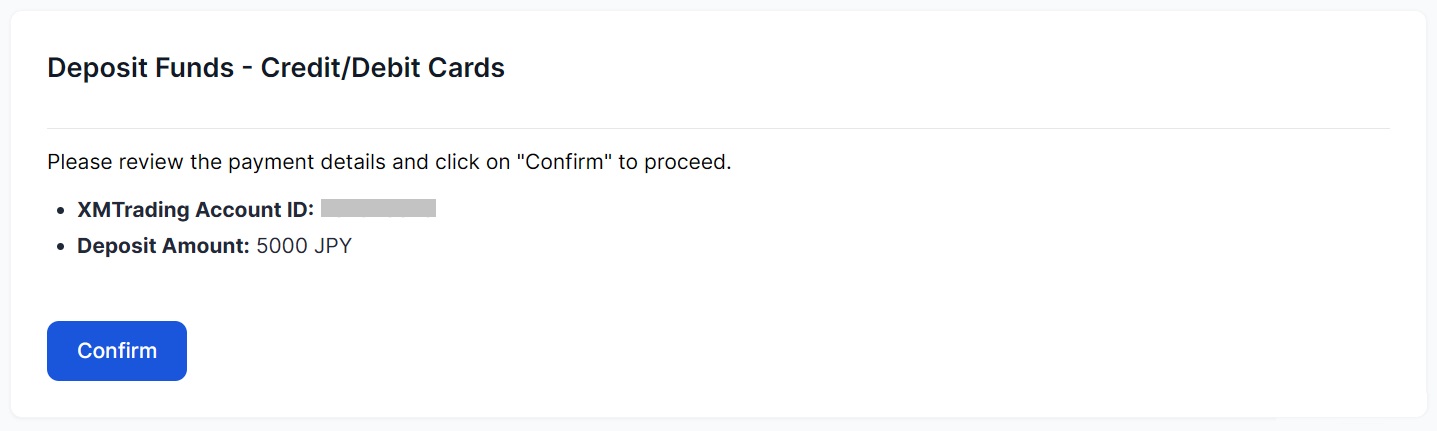
After entering your credit card information, click “Pay” to complete your credit card deposit request.
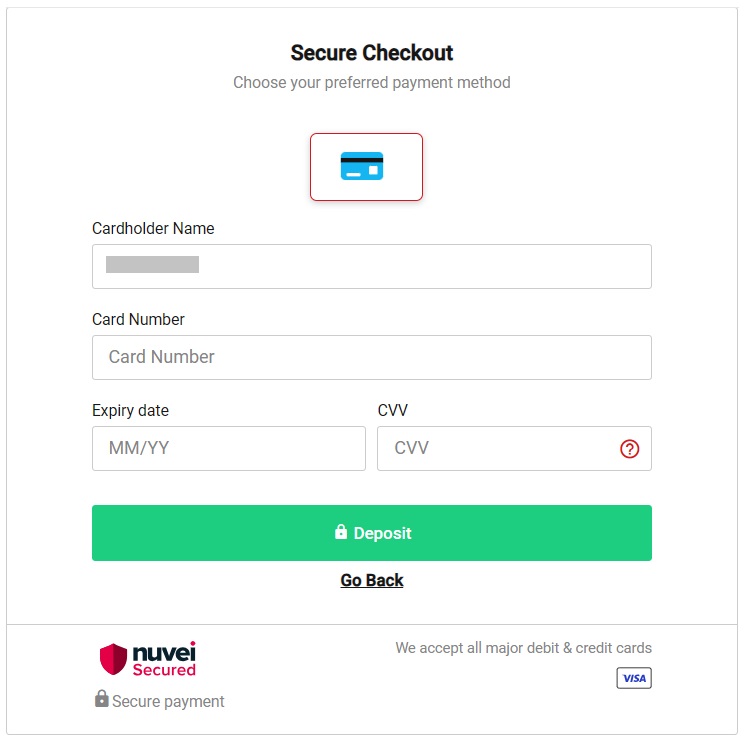
Local Transfer
Choose local transfer.
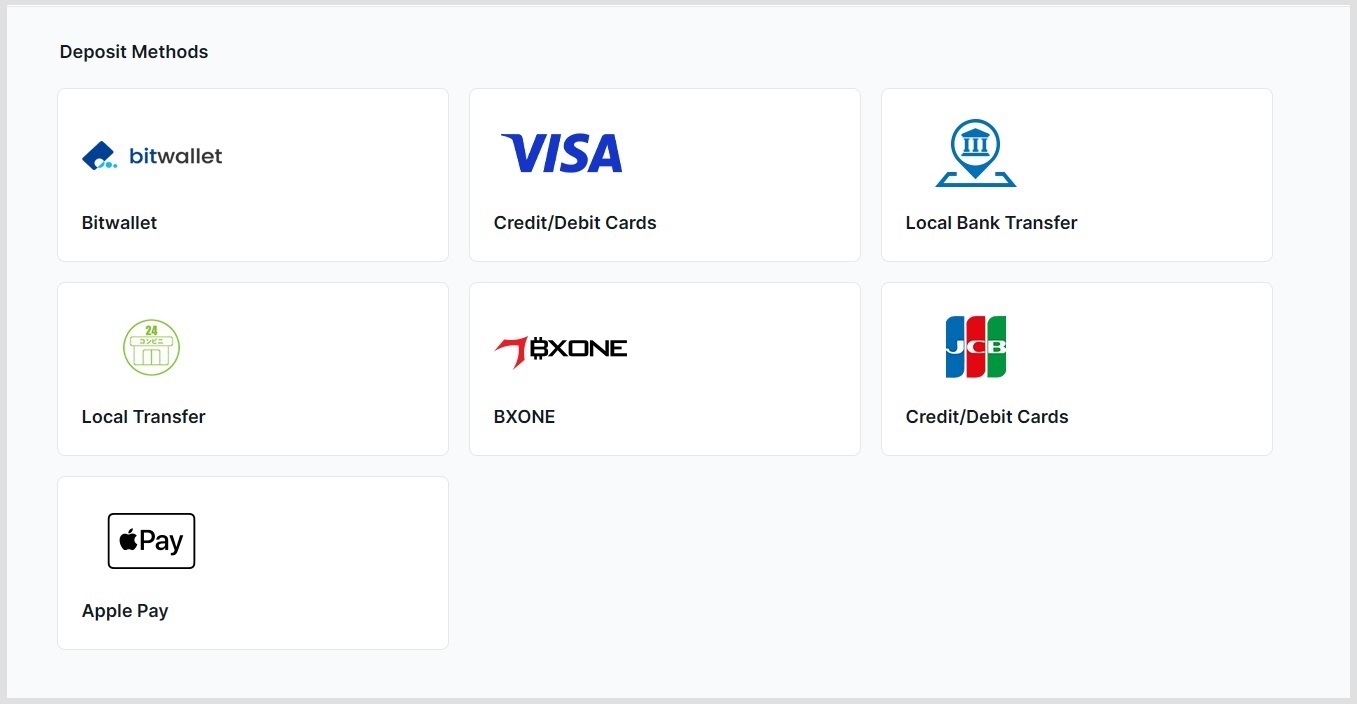
Deposit Funds amount.
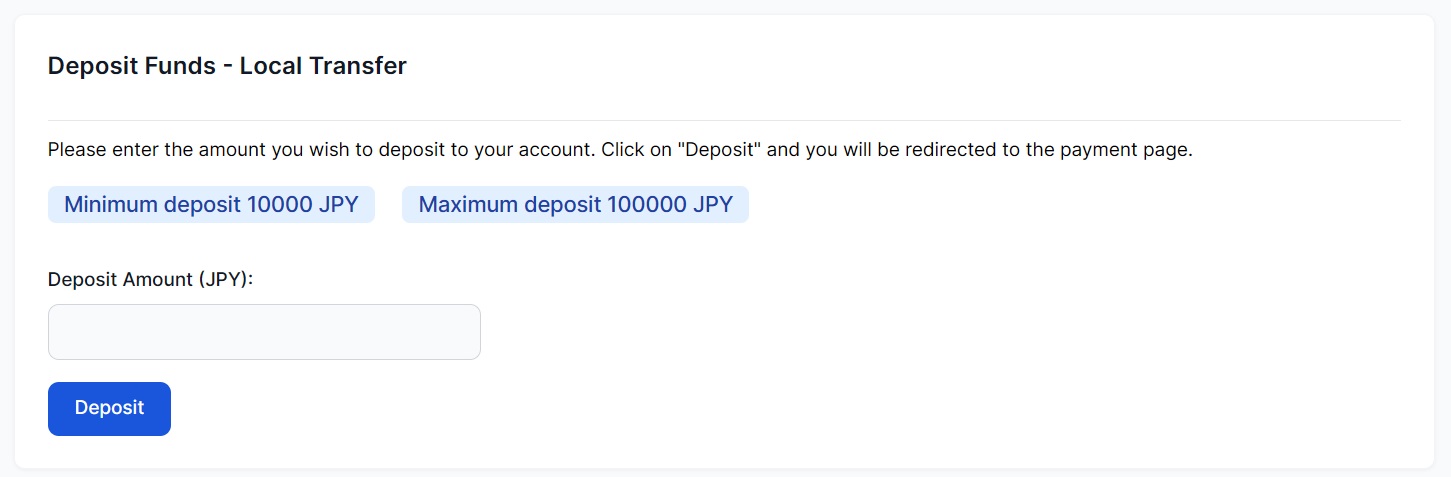
Enter the following information.
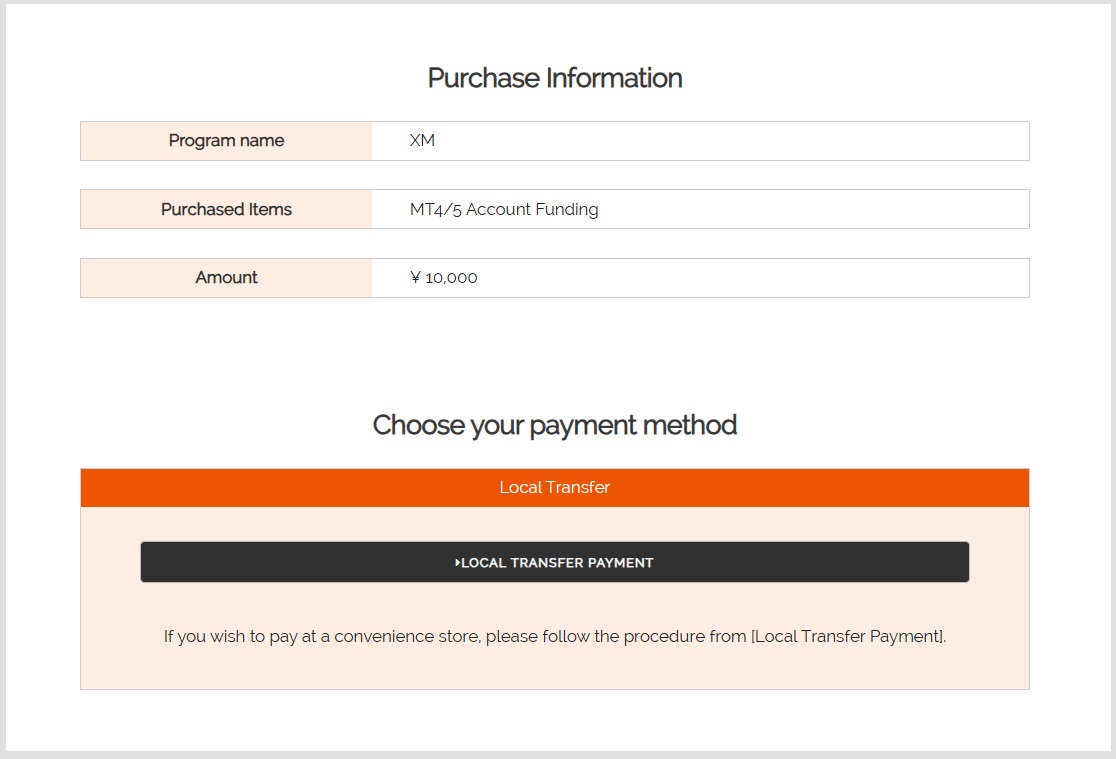
Check ok, then it will be good.
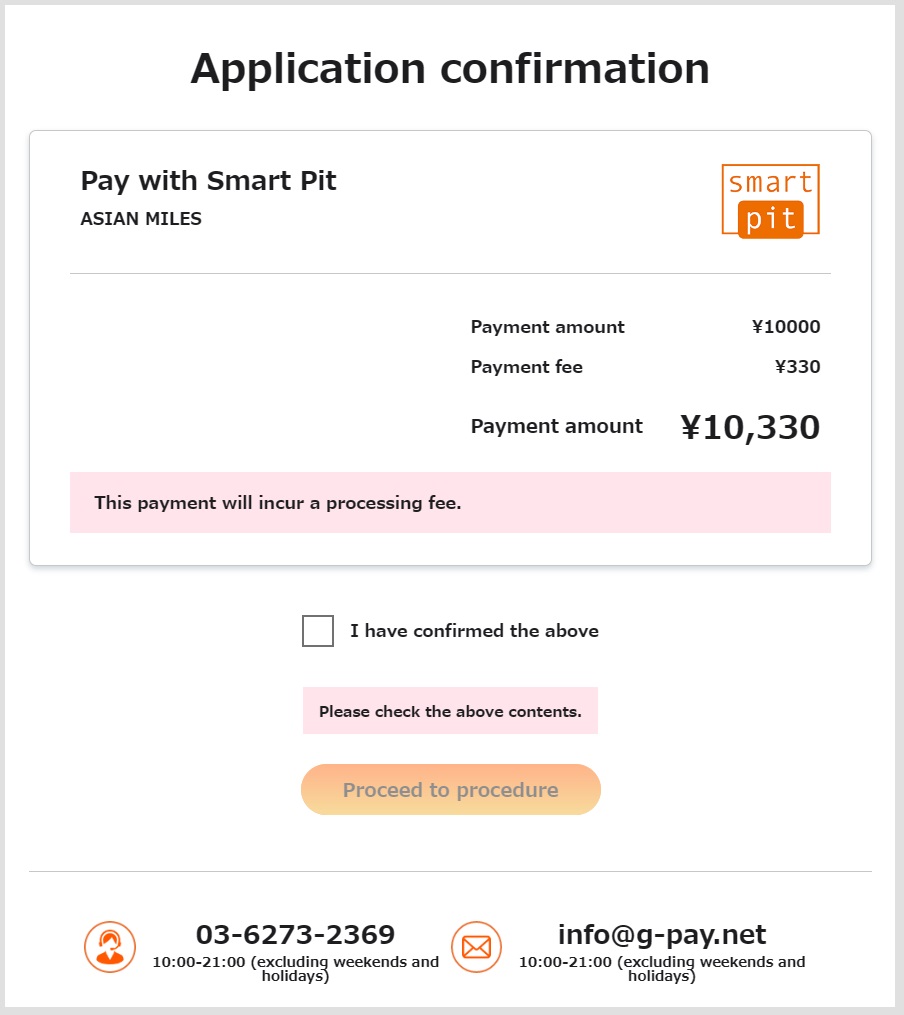
Bitwallet
Choose Bitwallet.

Put the amount.
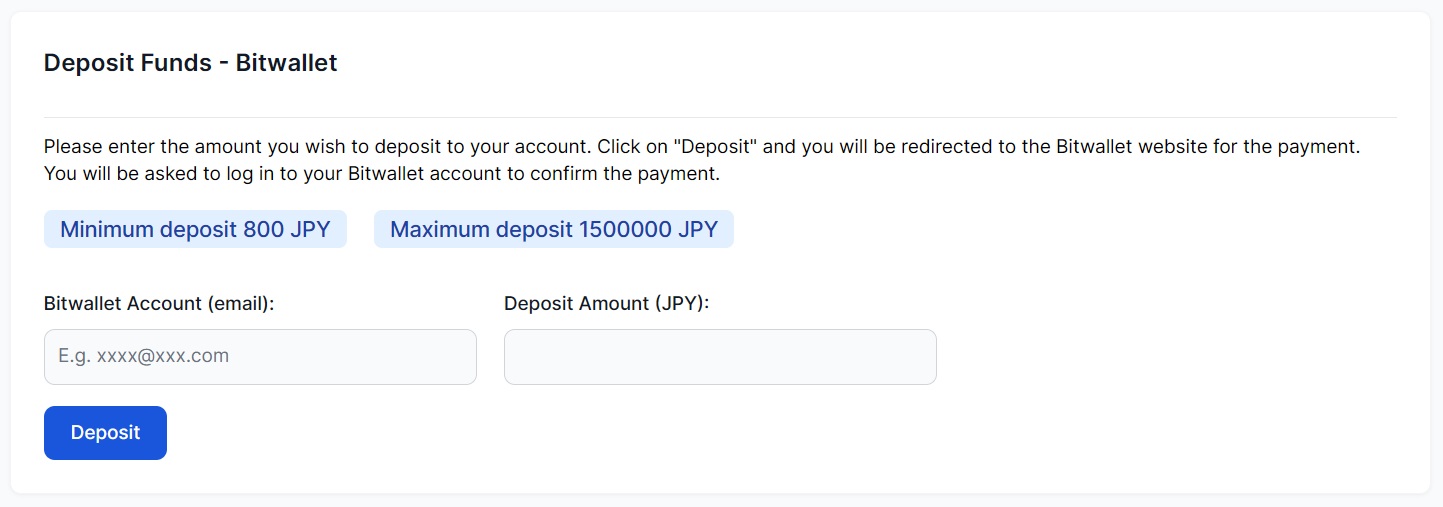
Check the all information is correct.
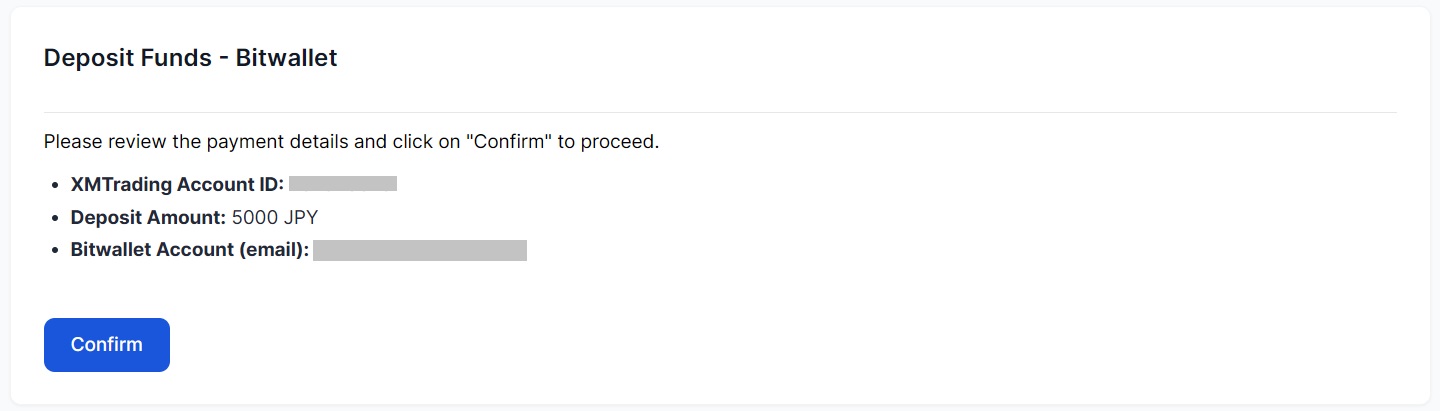
Check again, and click confirm.
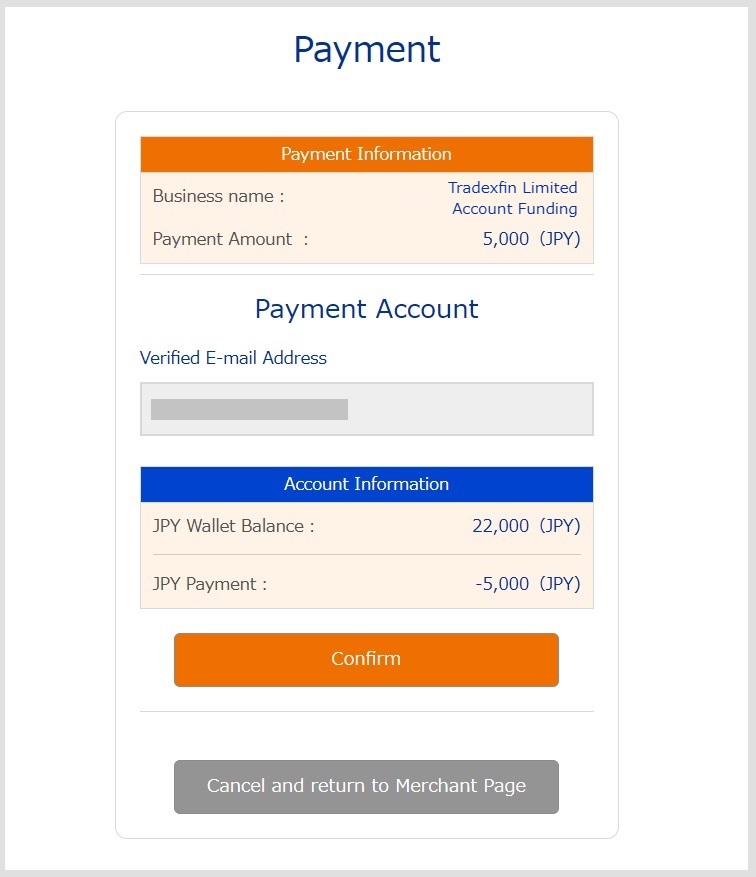
Bxone
Choose Bxone.
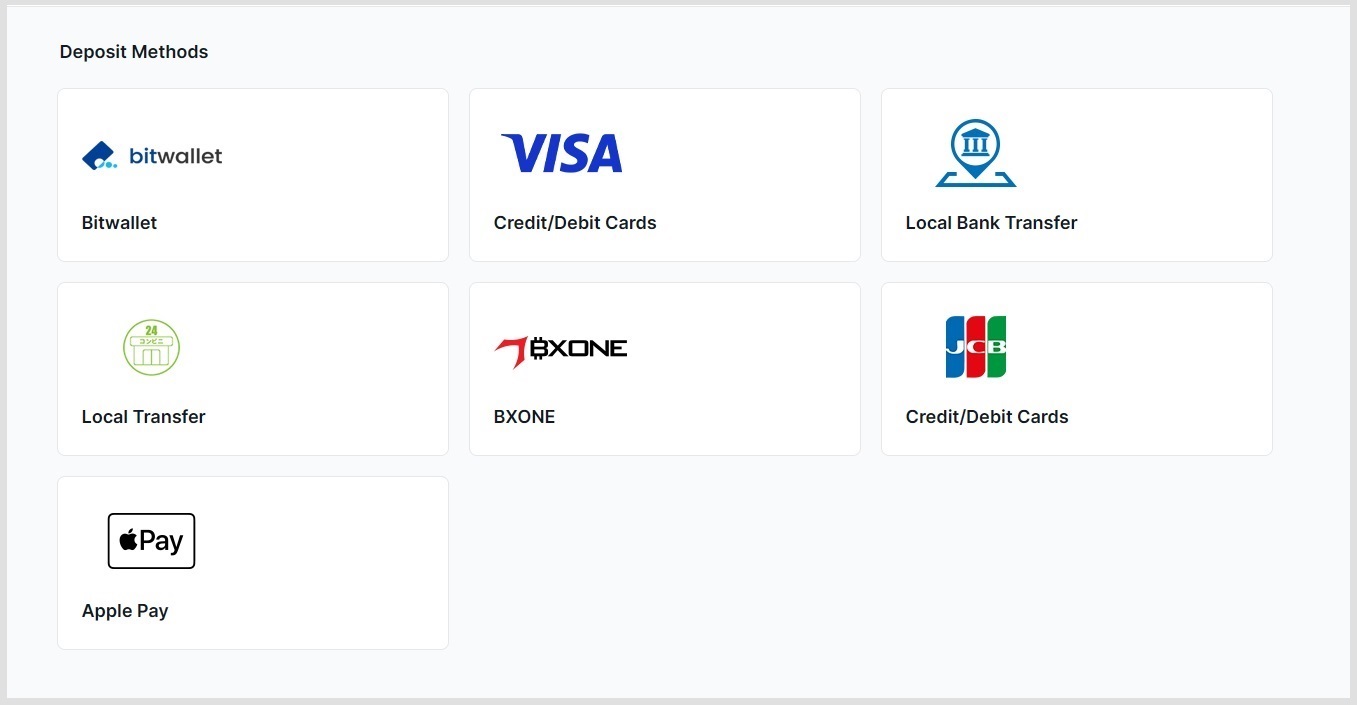
Put the amount and ID.
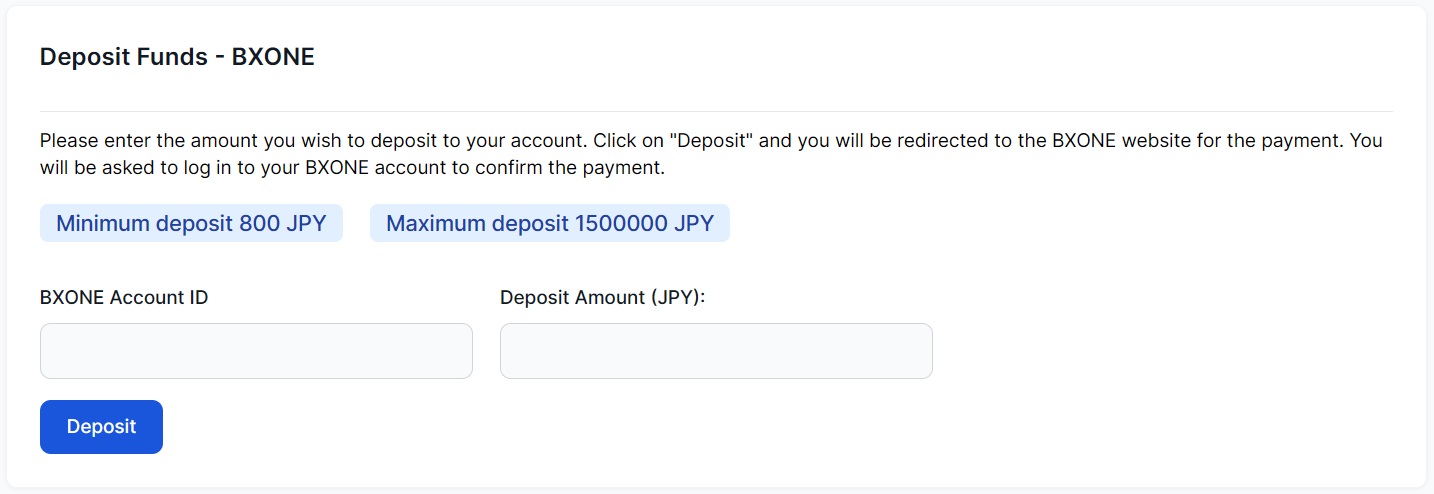
Check and Click Confirm.
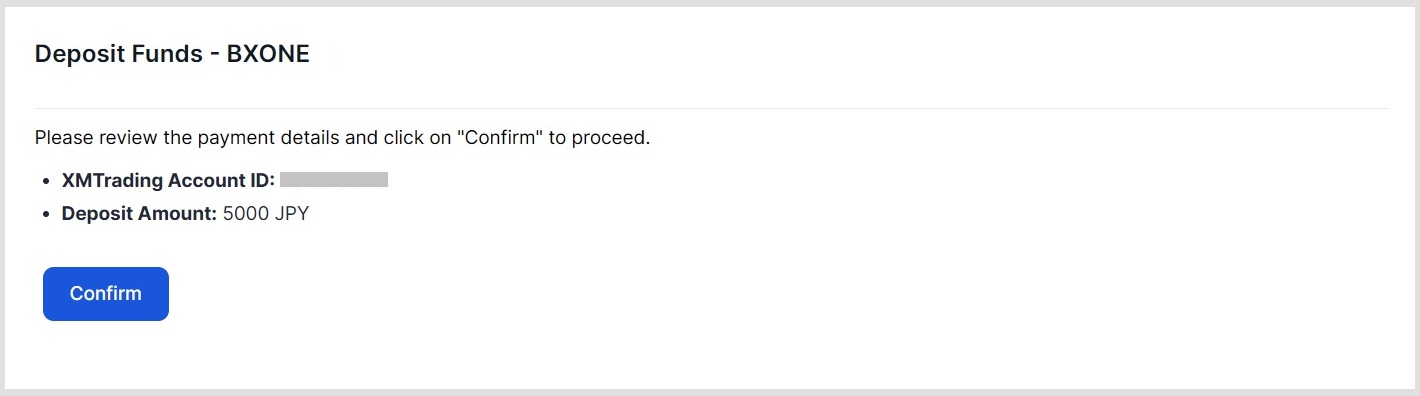
Login Bxone, make sure fill the right information.
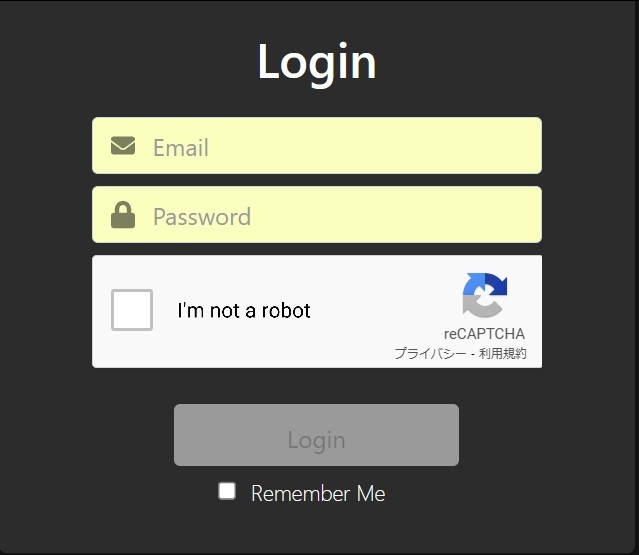
Check the all information and click CONTINUE.

The, the payment is completed.
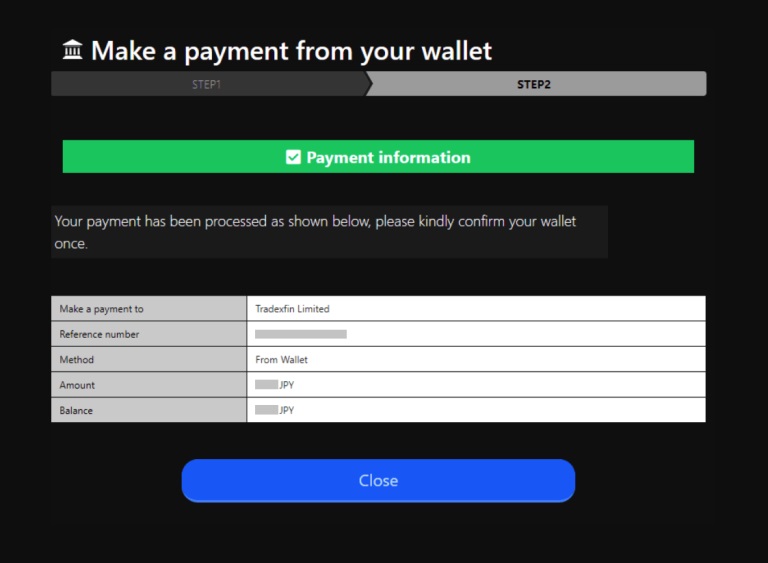
The above is how to deposit funds to XM (XM Global).
