In FxPro, it is not possible to bind an account opened outside of our company to our cashback account.
Therefore, in order to open our cashback account, you need to open an additional account on the member’s page.
If the initial account opening was done through our company, additional accounts can be opened in the same way.
After opening an additional account, please be sure to register with our system.
Additional Procedures for Opening a Cashback Account
First of all, please click on the button below and login to FxPro Direct.
In FxPro Direct, click “+ Open New Account” in the upper right corner of the Account screen.
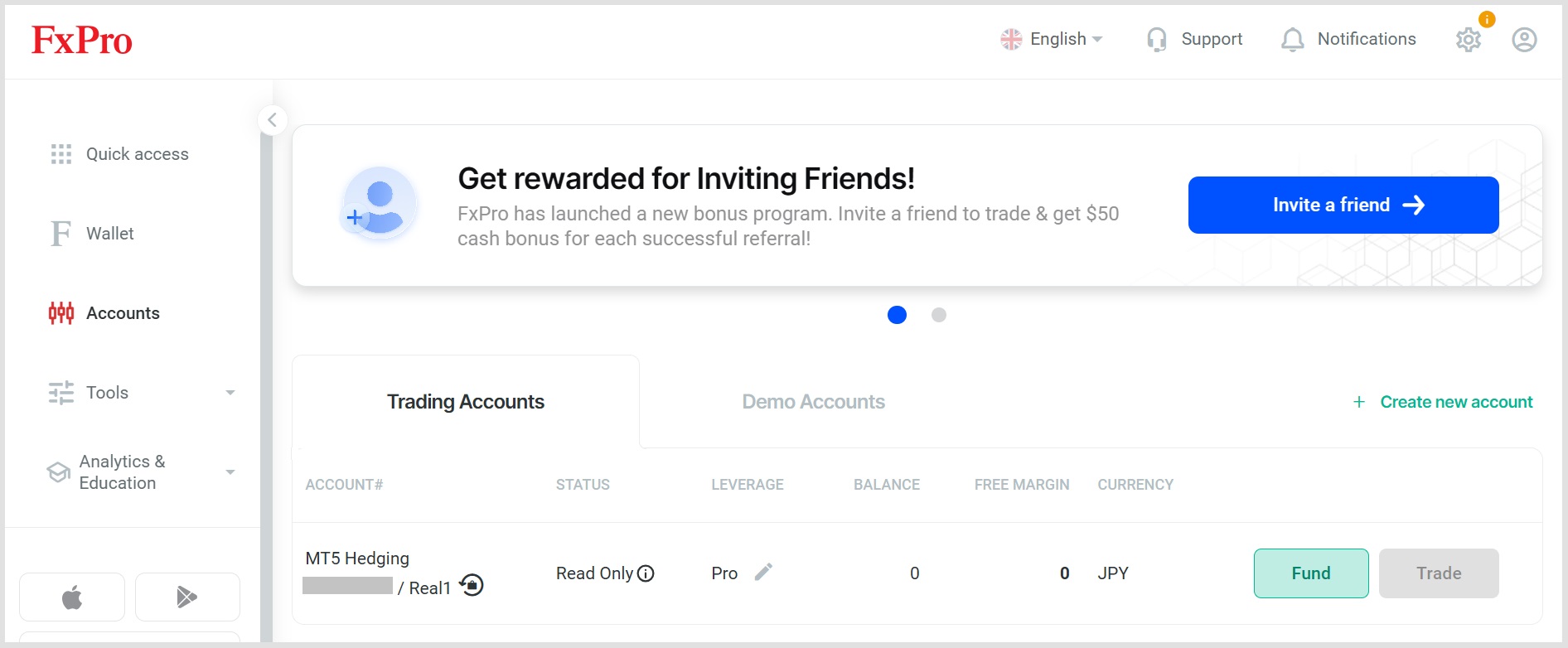
On the “Create Account” screen, select the account specifications.
Please make sure that our IB number “2006946” is shown in the “Partners” section.
By selecting this number, you will be able to open a cashback account with us.
Once you have made your selection, click “Create”.
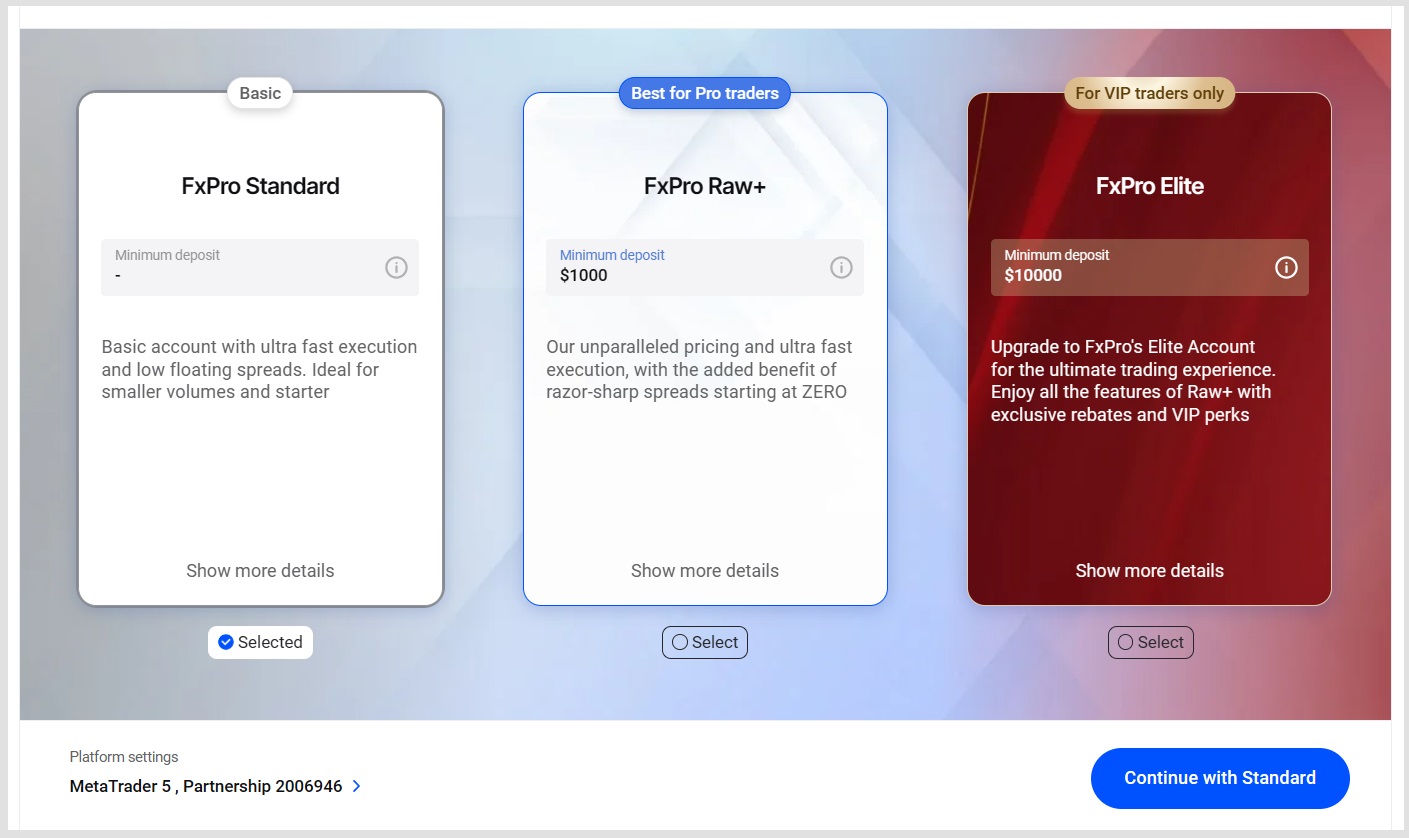
Once the above steps have been completed, the creation of an additional account is complete.
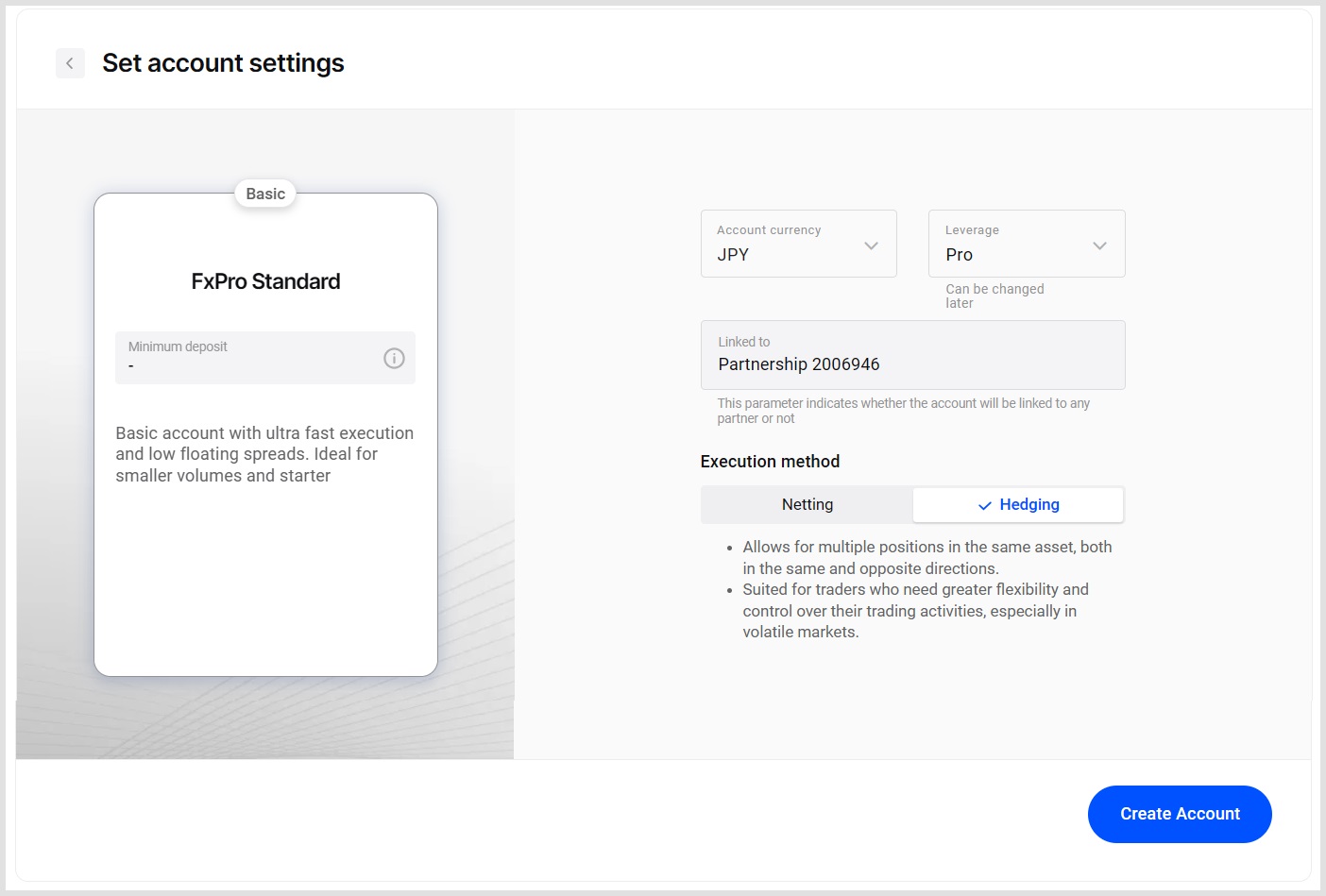
Once FXPro has completed the verification process, the account status will be switched to active and you will be able to start trading.
TariTali Account Registration Steps
Once your account has been opened, please proceed to register your account with our company.
First, click on the link below to open the user registration page.
On the Account Registration Application screen that displays, enter your Name, Email Address, Password, and Confirmation Password, then click Go to Confirmation Screen.
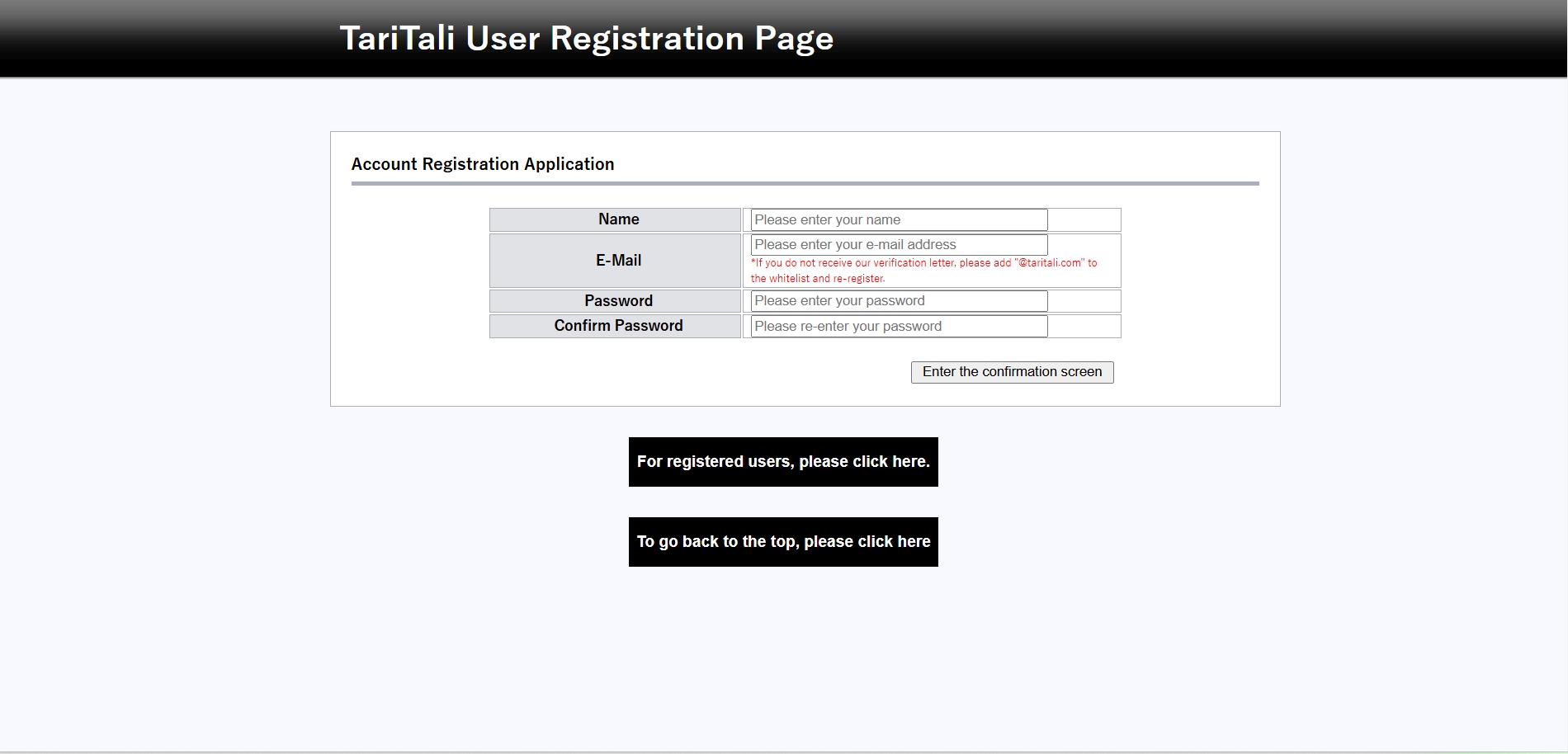
When registration is complete, you will receive an email to the email address you entered.
Click on the URL in the email to complete your account registration.
Next, please log in to the registered Account Page,and log in to the account number you have created.
Once you have logged in, the following will appear on the screen, click “Click here if you have an existing Cashback account”.
If it does not appear, click on the “Account Management” tab.
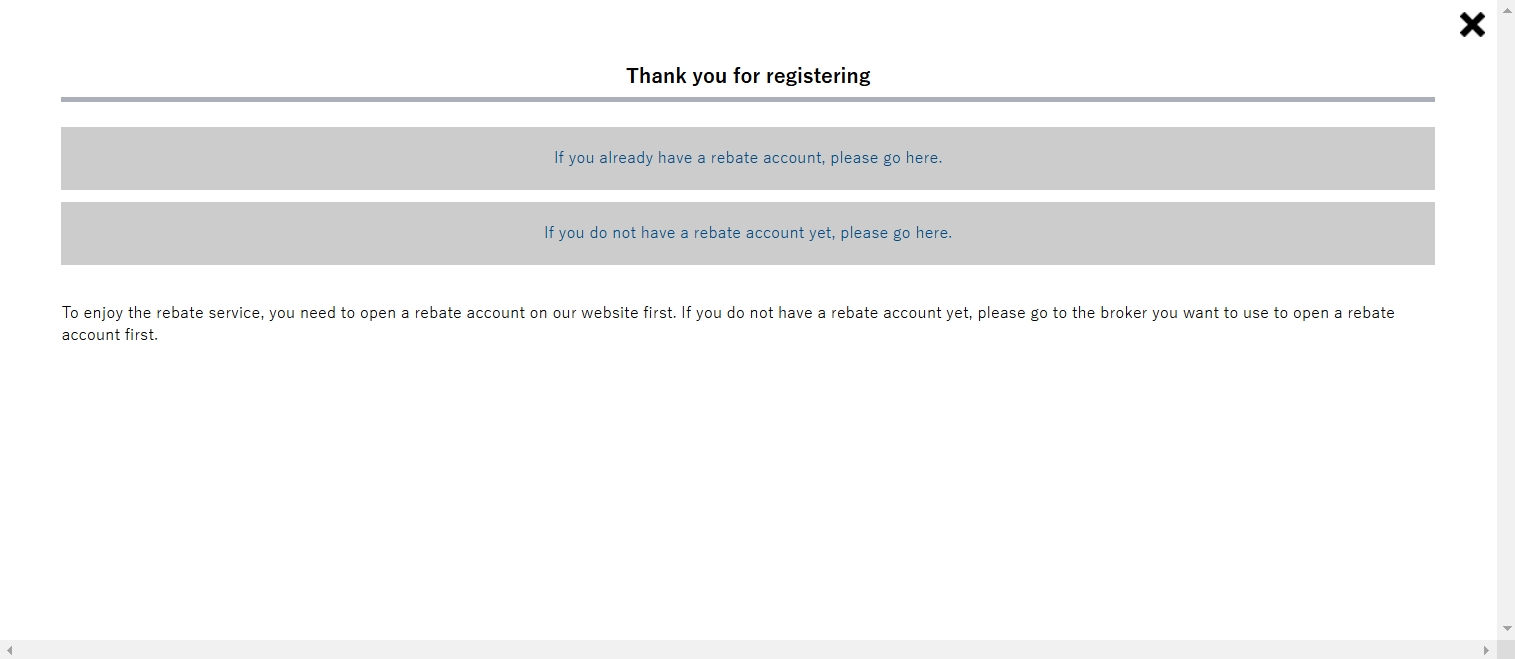
The account login screen will be displayed.
Select FXPro in the “Business Name” field, then enter the FXPro account number you opened in the “Trading Account Number” field and click “Register”.

If there are no problems entering the information, you will receive an email that the account registration was completed; if there are any problems, you will receive an email that the account registration could not be completed.
If you receive an email with an incomplete registration, please follow the instructions in the email to open an additional account.
Above are the additional steps for opening an FXPro Cash Back account and our company’s account registration instructions.
