We will explain here how to open a new FXGT Cashback account through our website and how to register for an account with our company.
In order to open an account, you will need one copy of each of the following documents: proof of identity and proof of address.
It is recommended that you prepare these documents in advance so that they can be uploaded smoothly.
Identification documents (valid and in color)
- Passport
- Identity card (both sides)
- Driver’s license (both sides)
Proof of address document (issued within the last 6 months)
- Billing statement for public expenses
- Bank Transaction Details / Bank Confirmation Letter
- Household register transcript
Steps to Open a Rebate Account
First, click on the link below to open the FXGT account opening page.
Entering Personal Information
On the following screen, enter your Full Name, Email Address, Password, Country of Residence, and Mobile Phone Number.
Select “Real-time Account”, check the checkbox and click “Trade Now”.
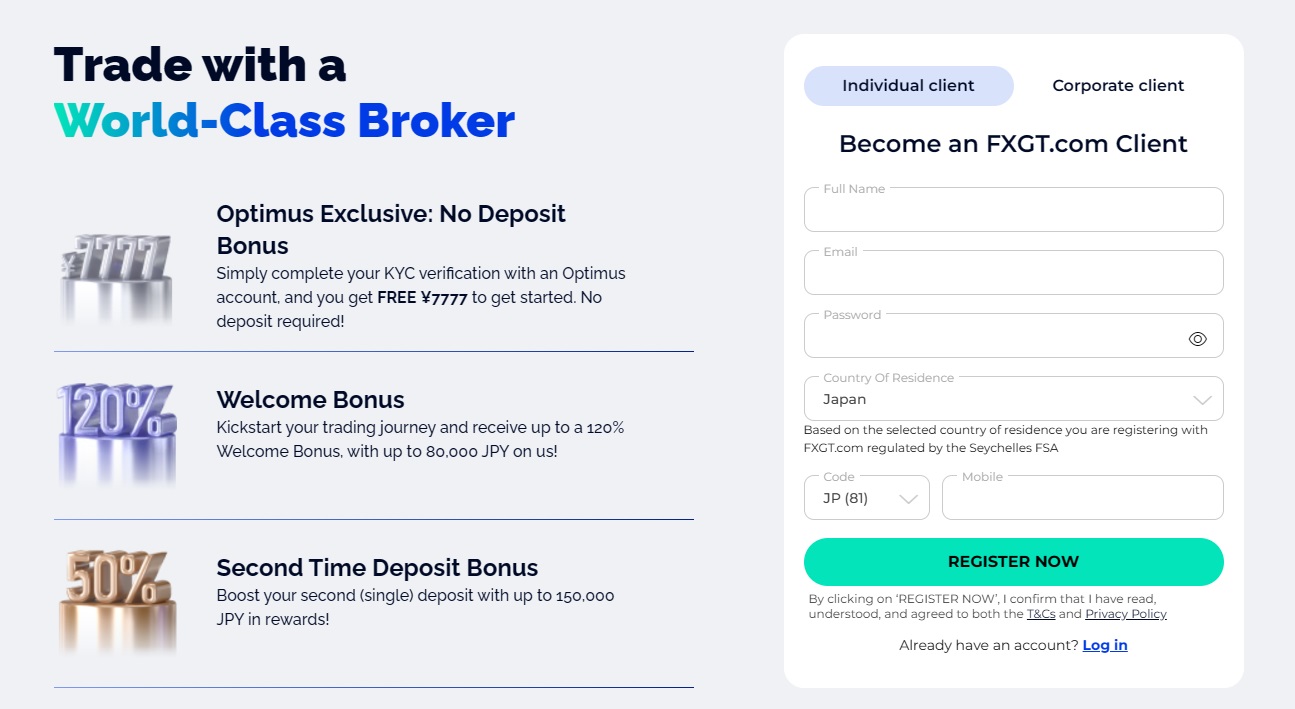
A validation email will be sent to the registered email address.
Please click on “Email Address Verification” in the email within the validity period of this link (within 1 day).
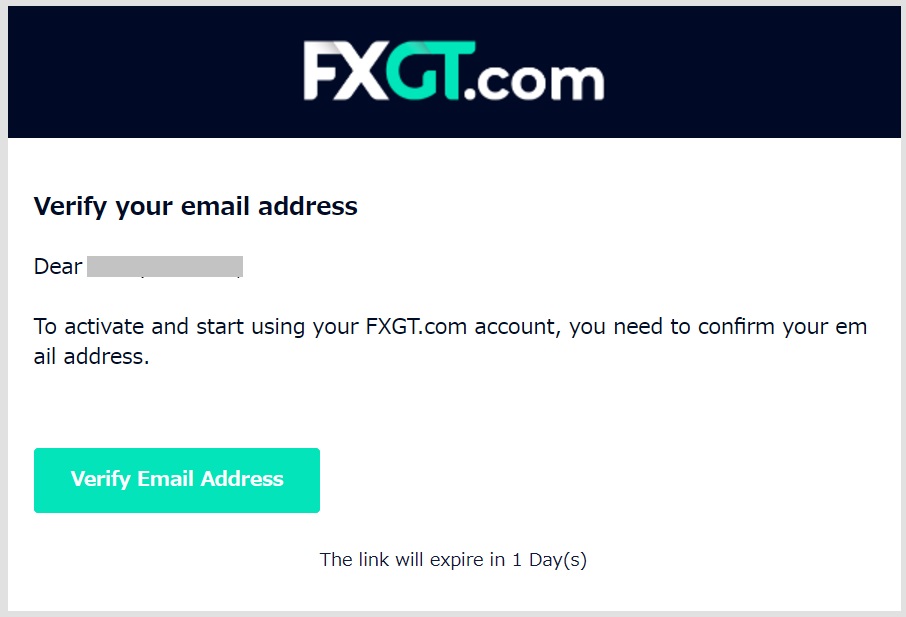
After completing your email verification and activating your account, please log in to the Customer Portal.
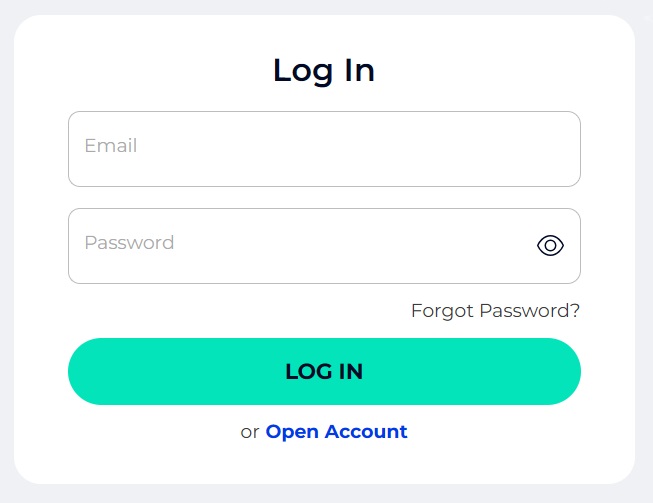
A pop-up window with the terms of use will be displayed.
Please confirm the contents, check the checkbox and click “Continue”.
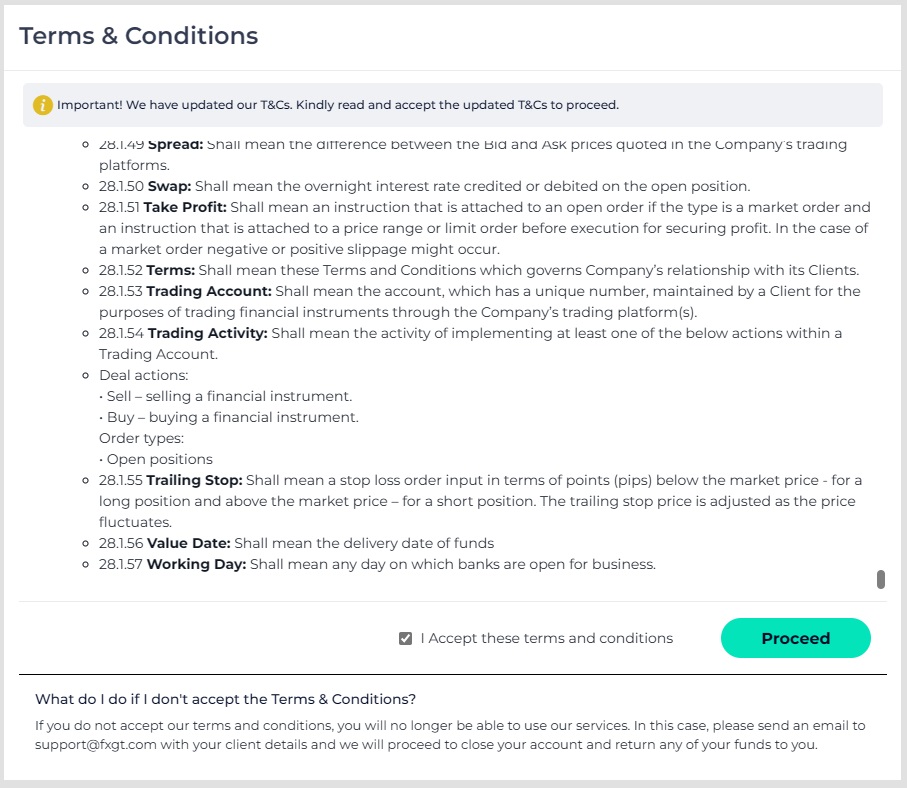
Select the account platform (MT4/MT5) and account type to be opened.
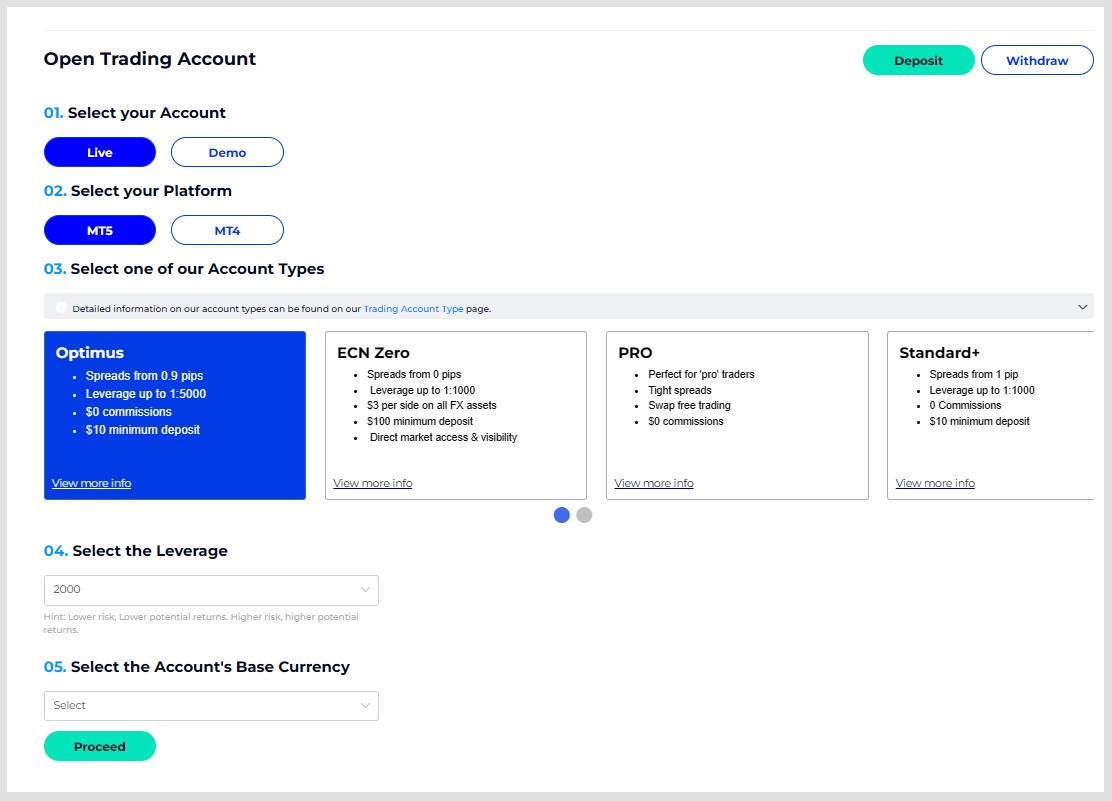
Select the currency of the account you want to set up.
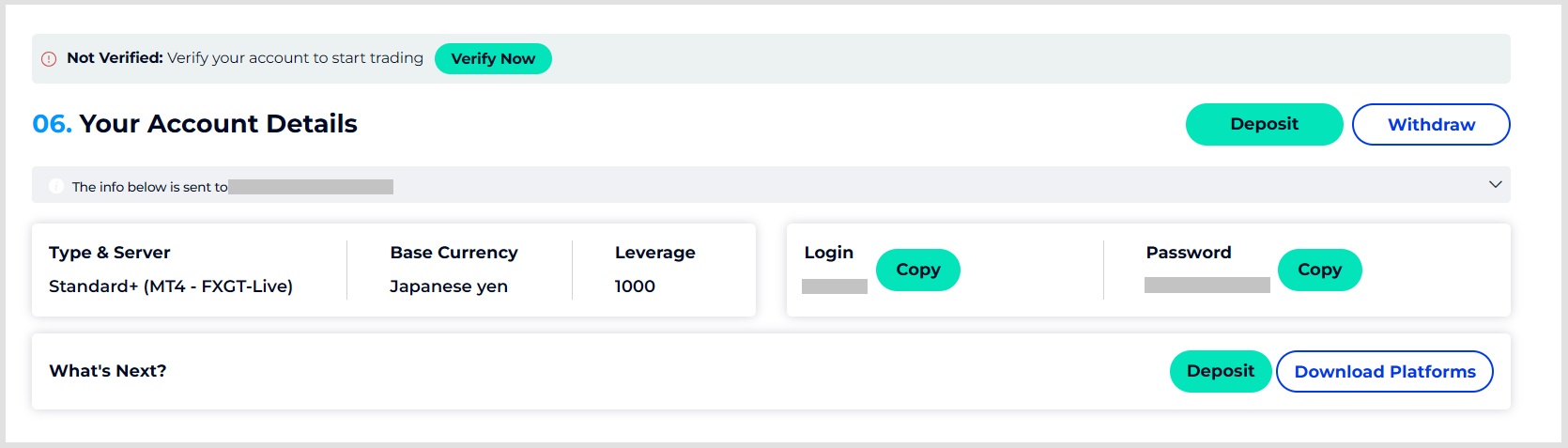
Select a leverage from 5x to 1000x and click “Continue”.
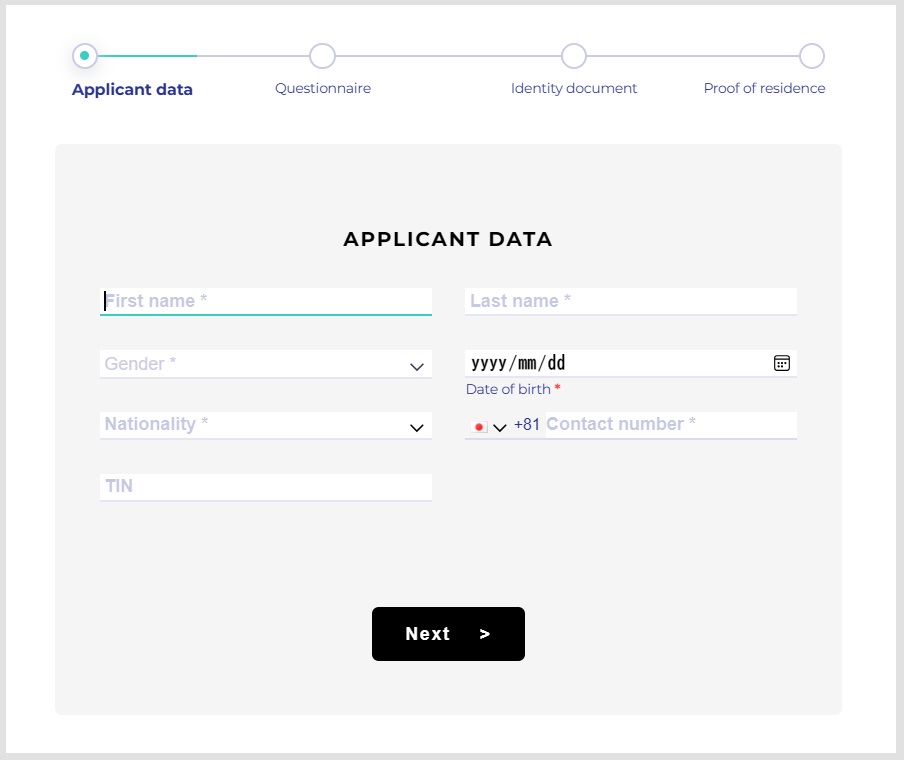
To set the password of the trading platform, you can choose to set it by yourself or auto-generate it, and then click “Continue”.
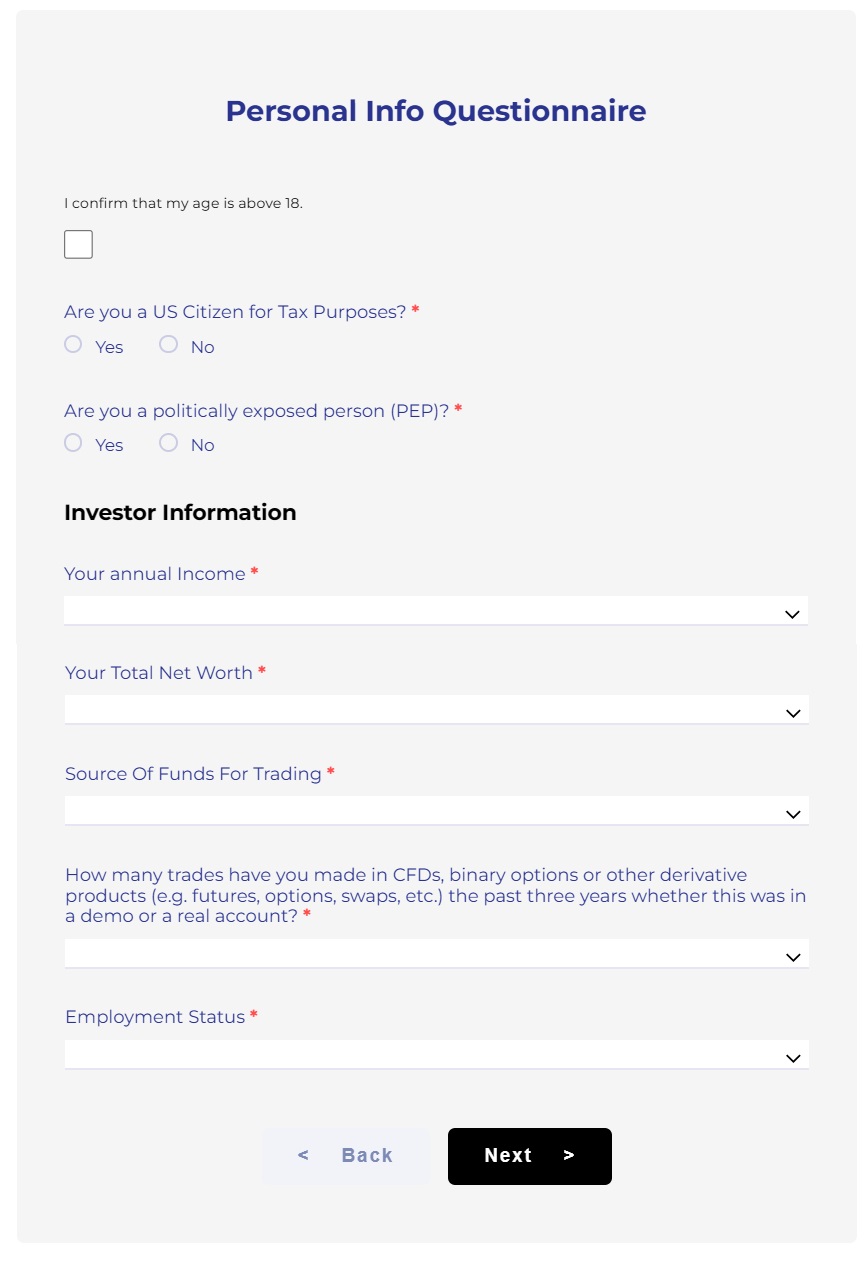
After the account setup is complete, please continue to click “Authenticate Account from Here” and proceed with the authentication process.
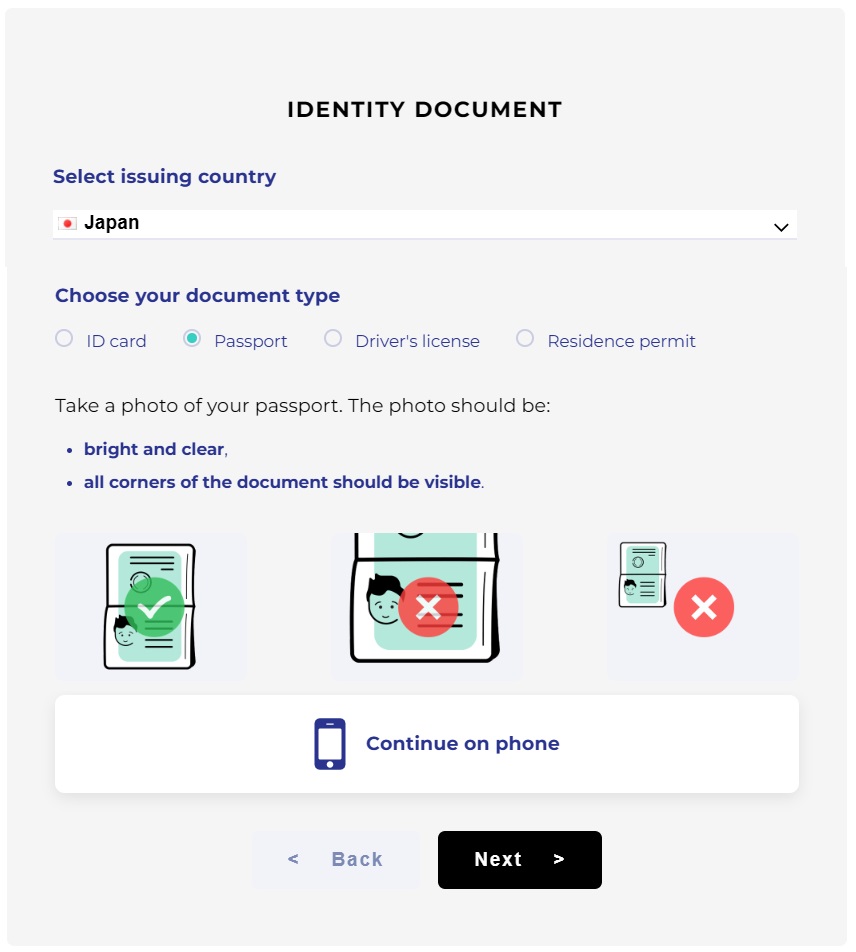
Enter additional information such as date of birth, address, nationality, investor information, etc., and then click “Perform File Upload”.
Uploading necessary documents
Upload one copy of “Proof of Identity” and one copy of “Proof of Address”, then click “Send Confirmation”.
The FXGT verification process usually takes about 30 minutes to 1 day to complete.
In the meantime, you can still work on the items that have green check marks.
TariTali Account Registration Steps
Once you have completed the account setup, please proceed to register for our company’s account.
First, click on the link below to open the user registration page.
On the Account Registration Application screen that appears, enter “Name”, “E-mail Address”, “Password”, “Confirmation Password”, and then click “Go to Confirmation Screen”.
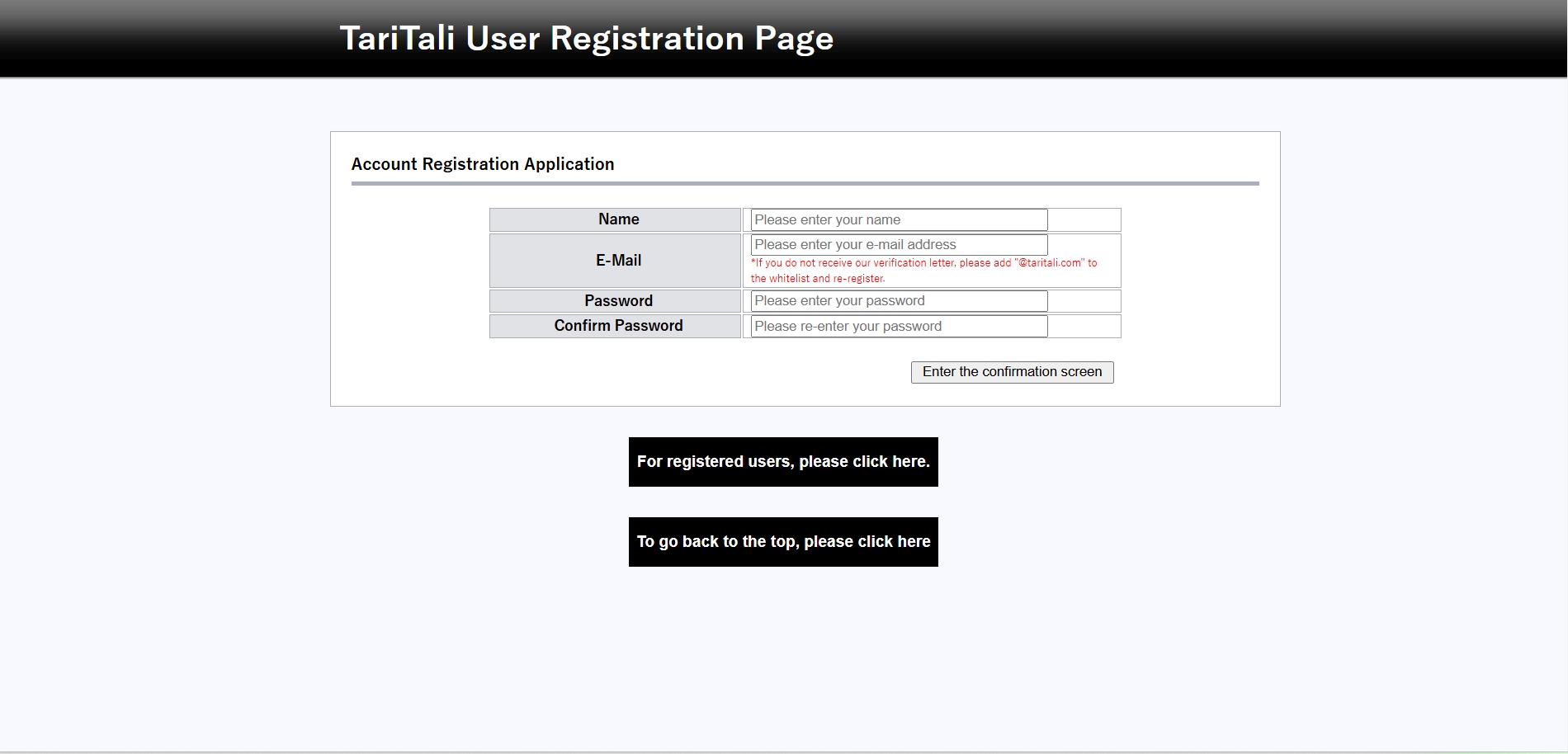
Once registration is complete, you will receive an email to the email address you provided.
Click on the link in the email to complete your account registration.
Next, log in to your registered page,and register the account number you set up.
After logging in, the following screen will be displayed. Click on “Click here if you already have a Cash Rewards account”.
If it does not appear, click on the “Account Management” tab.
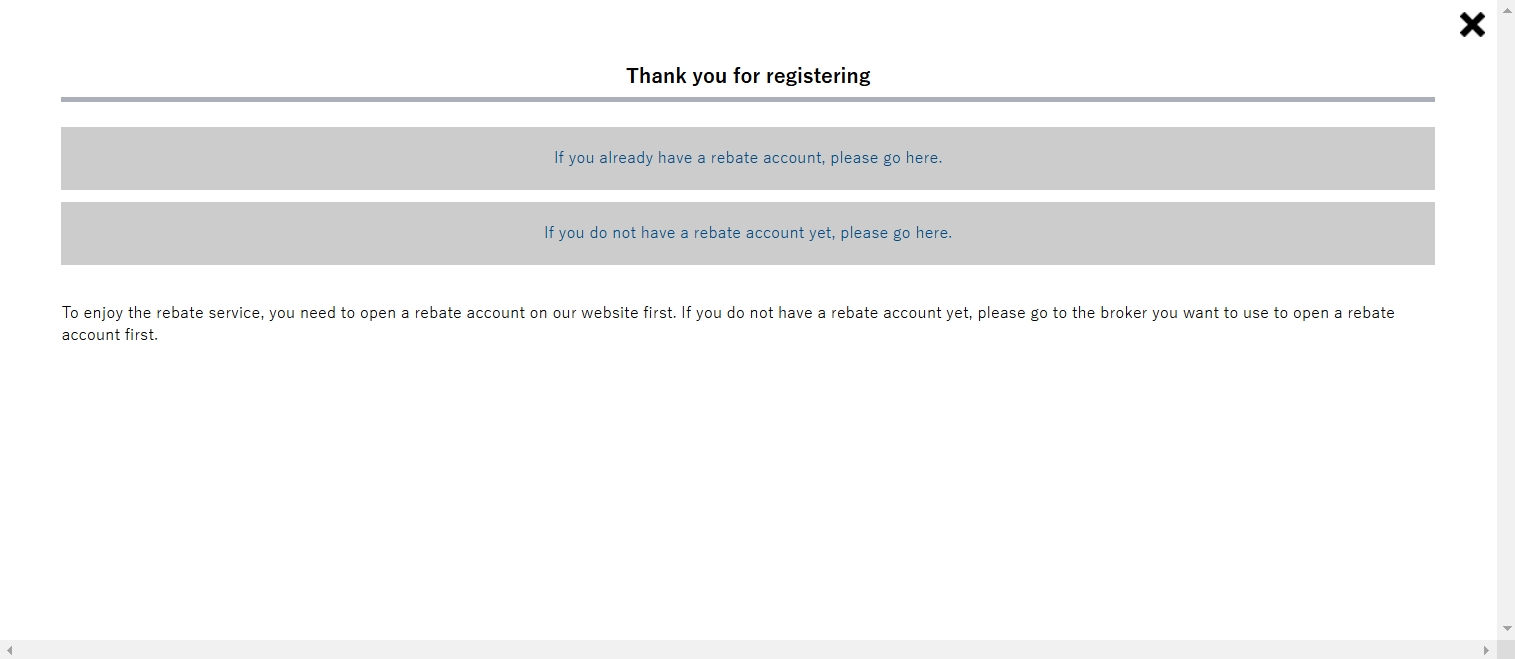
The Account Registration screen will be displayed.
Select the Business Name as FXGT and enter the FXGT account number that was opened, then click Register.

If there are no errors, you will receive an email that your registration is complete; if there are problems, you will receive an email that your registration was unsuccessful.
If you receive a failed registration email, please follow the steps in the email to open an additional account.
These are the steps to open an FXGT Cashback account and our account registration instructions.
