At HFM, the following are the main domestic deposit methods.
| Maximum Deposit | Minimum Deposit | Deposit Time | Deposit Fee | |
| Domestic Bank Transfer | No Limit | 100 USD | 2 to 7 Business Days | No |
| FastPay | 5,000 USD | 5 USD | Immediately | No |
| VISA・Master Credit Card | 10,000 USD | 5 USD | 10 minutes | No |
| Neteller | 10,000 USD | 5 USD | 10 minutes | No |
| Skrill | 10,000 USD | 10USD | 10 minutes | No |
| bitpay | 10,000 USD※ | 5 USD | 10 minutes | No |
| Cryptocurrency | 10,000 USD | 30 USD | Immediately | No |
※ Deposits over $3,000 require a BitPay verified ID.
To make a deposit, first log in to the myHF area of HFM. If you are unable to log in, please check that you have entered your email address and password correctly and try again.
After logging in to the myHF area, please click “Deposit” in the menu on the left side of the screen.
In the following section, we will introduce the various steps for depositing funds.
Domestic Bank Transfer Deposit Method
In the myHF area, under Deposit Options, select “Direct Online Banking”.

Enter the personal information required to perform a domestic bank transfer.
When finished, click “Deposit”.
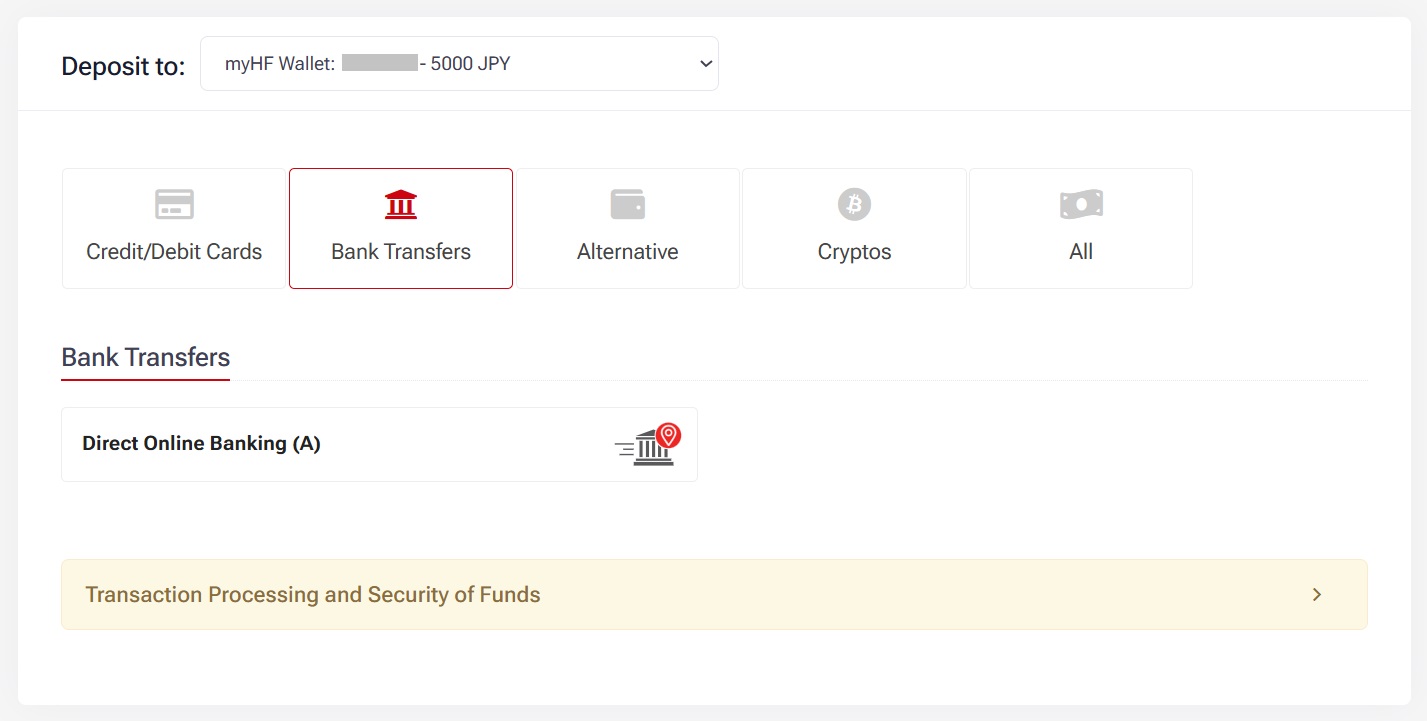
The remittance information will be displayed, so please make the transfer within the specified time.
Please note that you have to fill in the inquiry number provided in the “Remittance name field”.
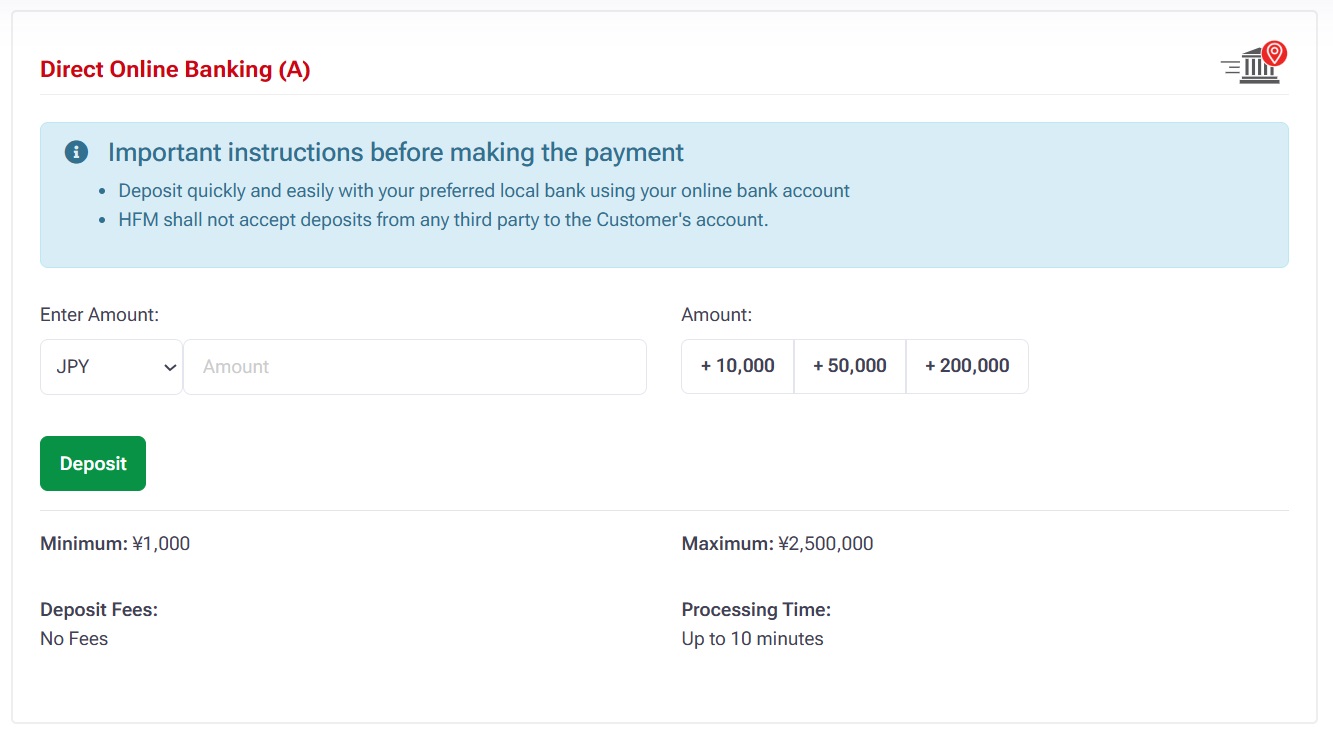
Fill the information and complete this seciton.
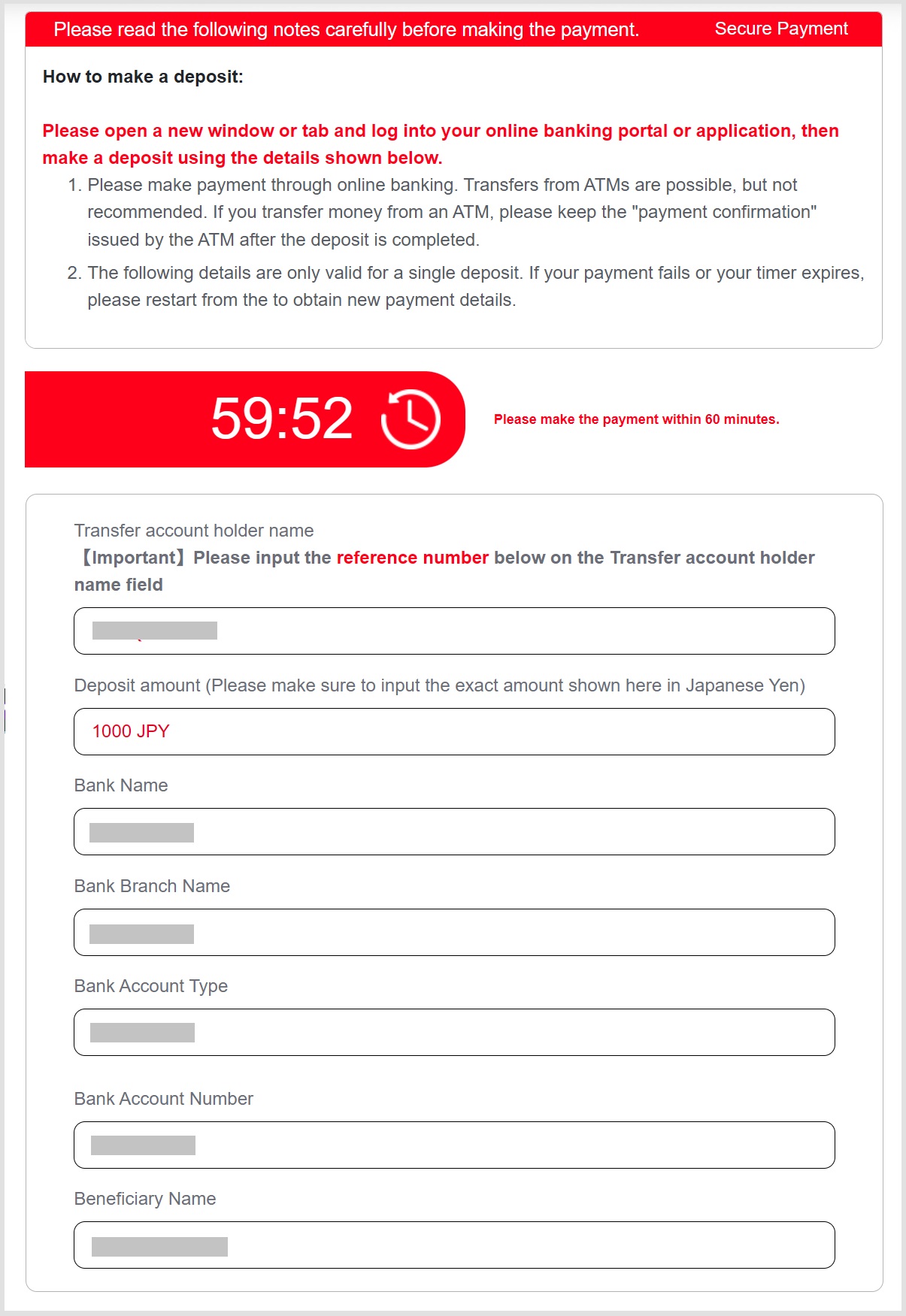
Above is the completion of the application for depositing funds through domestic bank transfer.
Credit Card / Debit Card Deposit Methods
Just simply use a credit card, it’s an easy way to make the deposit!
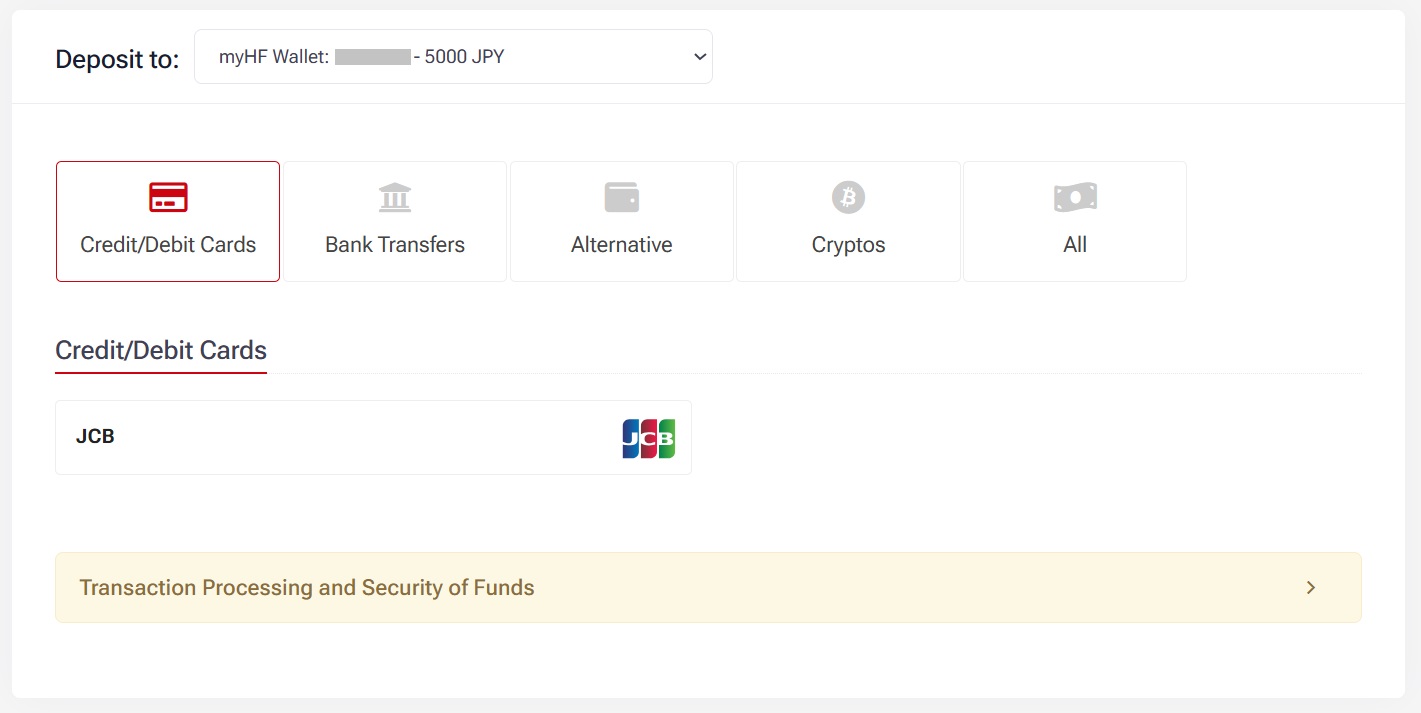
Put the amount and click Deposit.
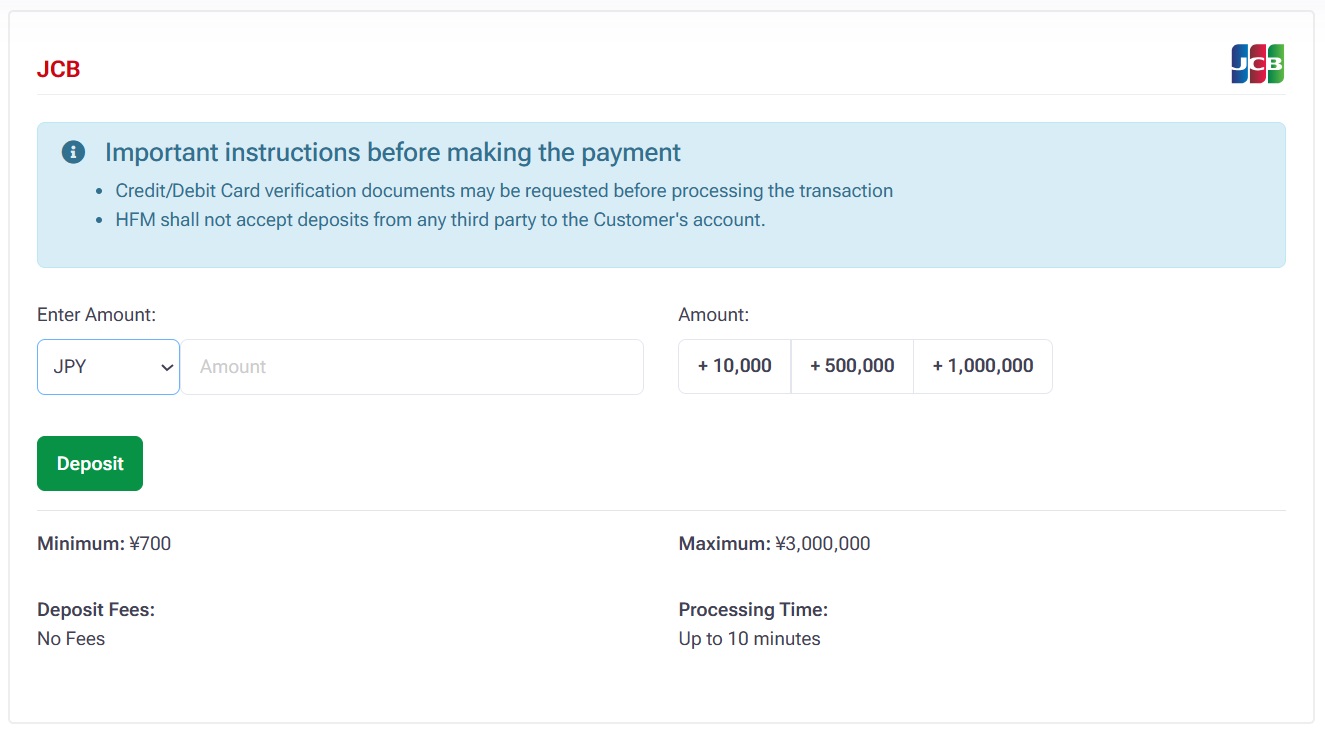
Fill out the information.
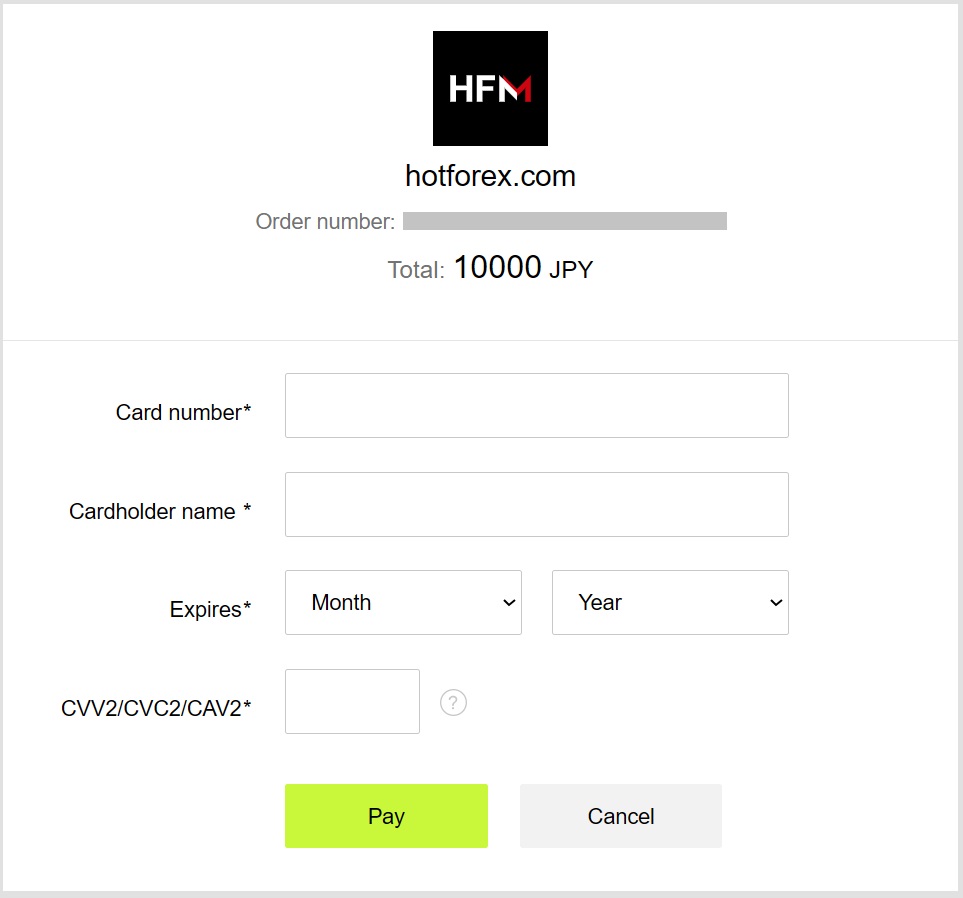
Fill out the information and make payment.
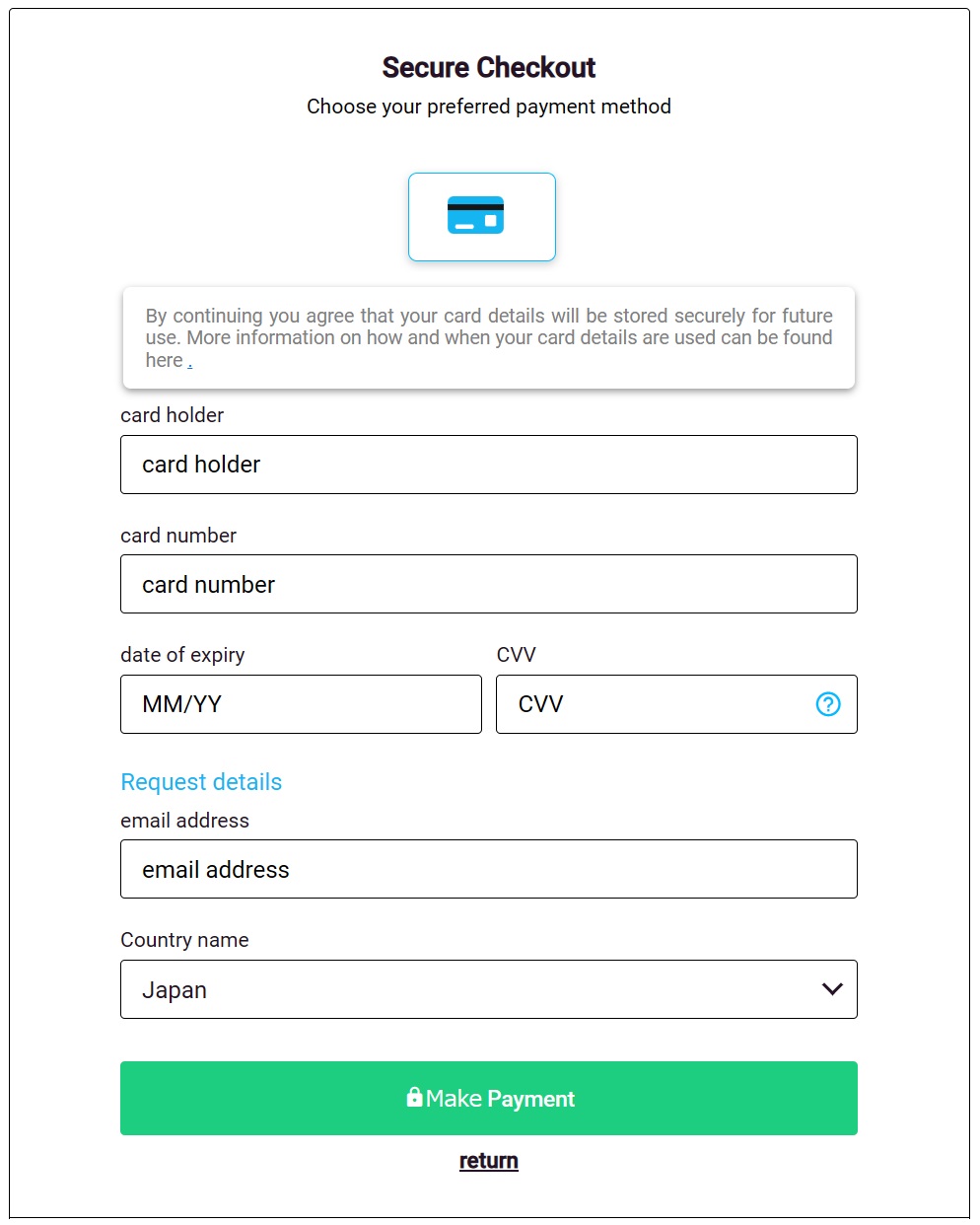
Cryptocurrency Deposit Methods
In the myHF area, in the Deposit option, select “Crypto Payments”.
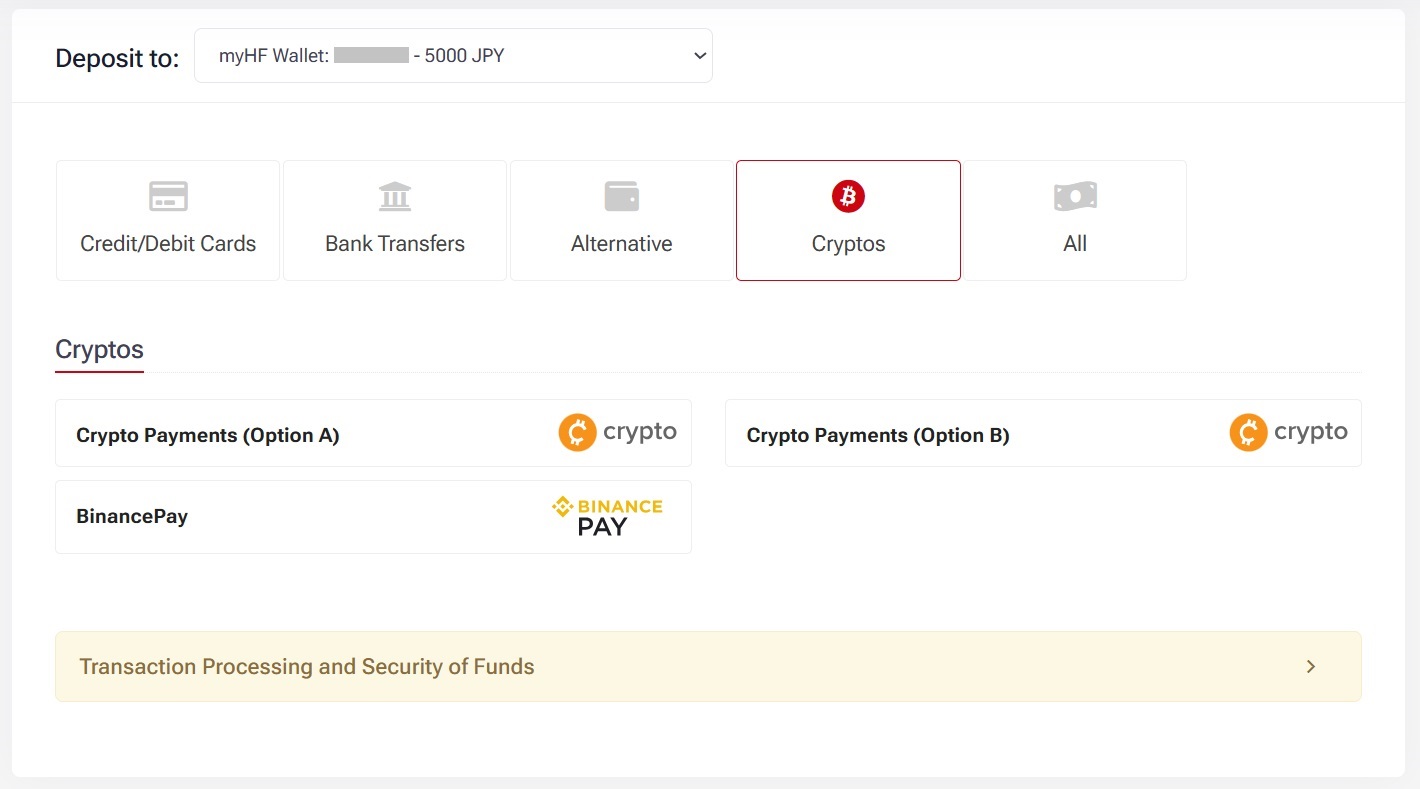
Select the currency and enter the deposit amount.
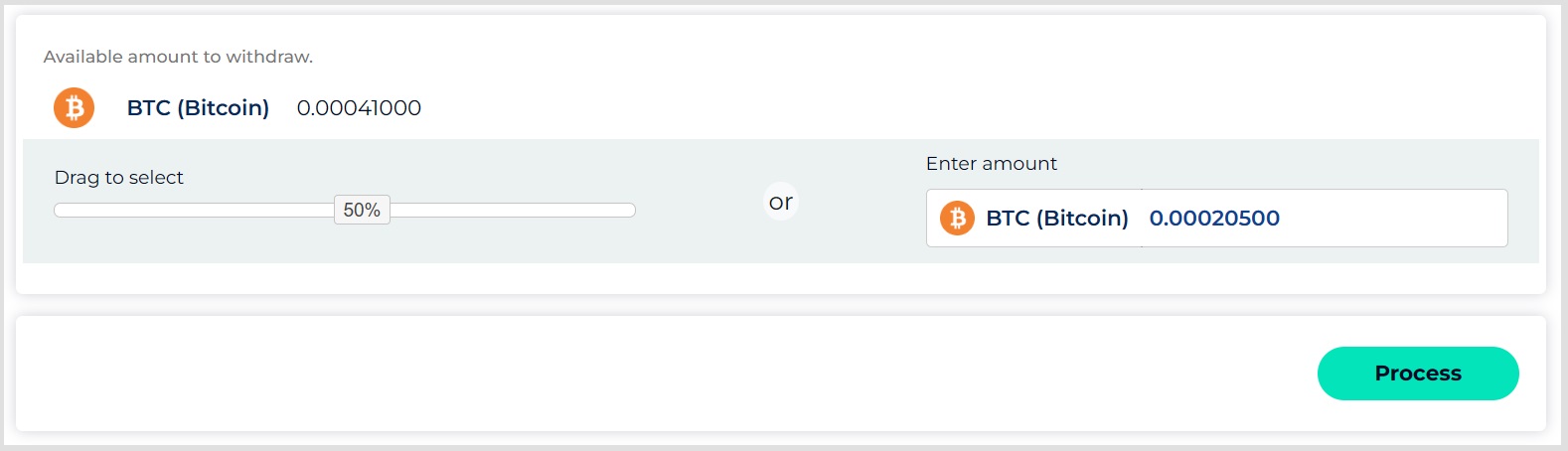
Select the type of virtual currency under “Accepted Cryptocurrencies” and click “Deposit”.
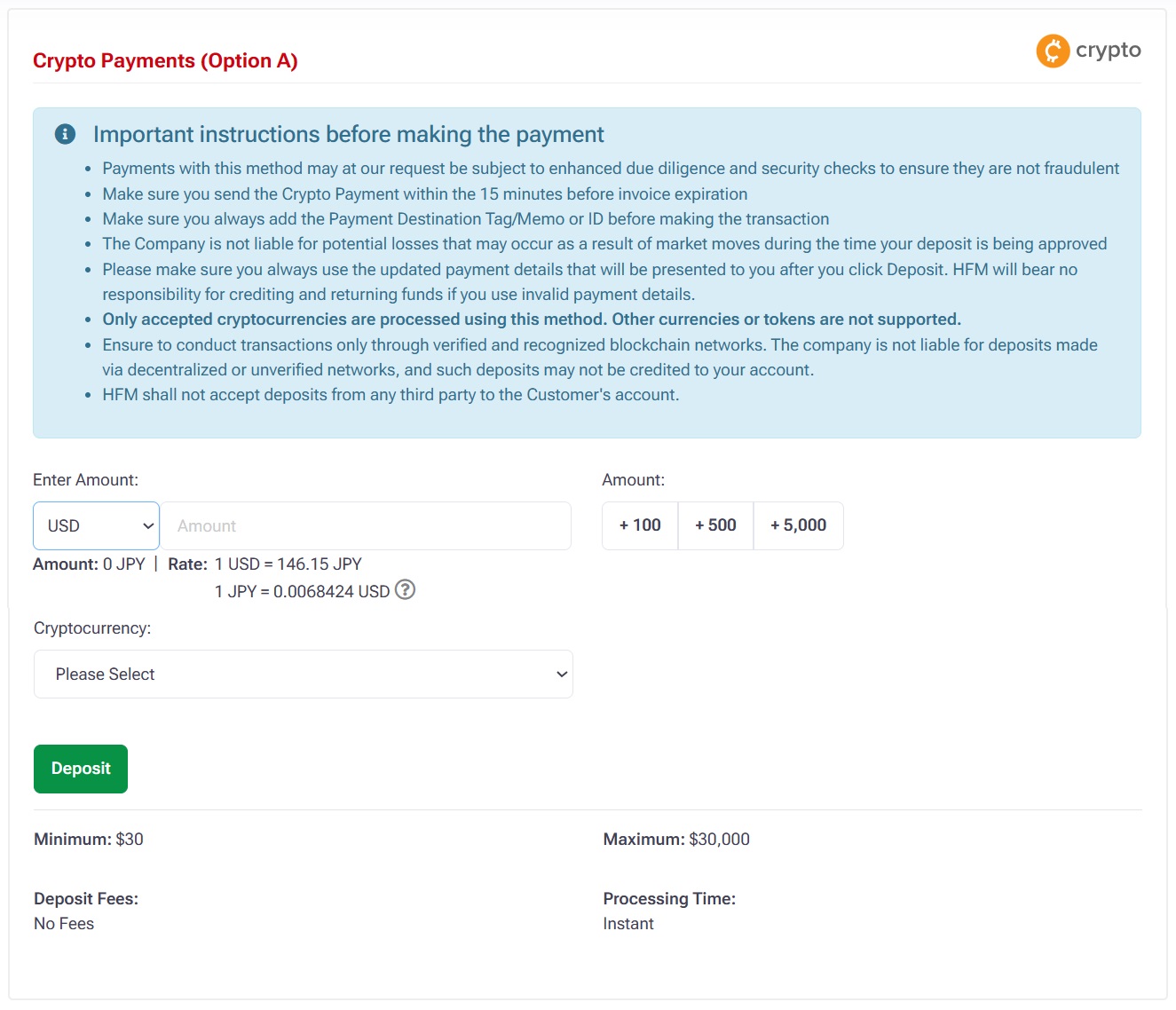
Scan the displayed QR code and follow the instructions on the screen to deposit, the virtual currency deposit application is completed.

BXONE
Choose BXONE
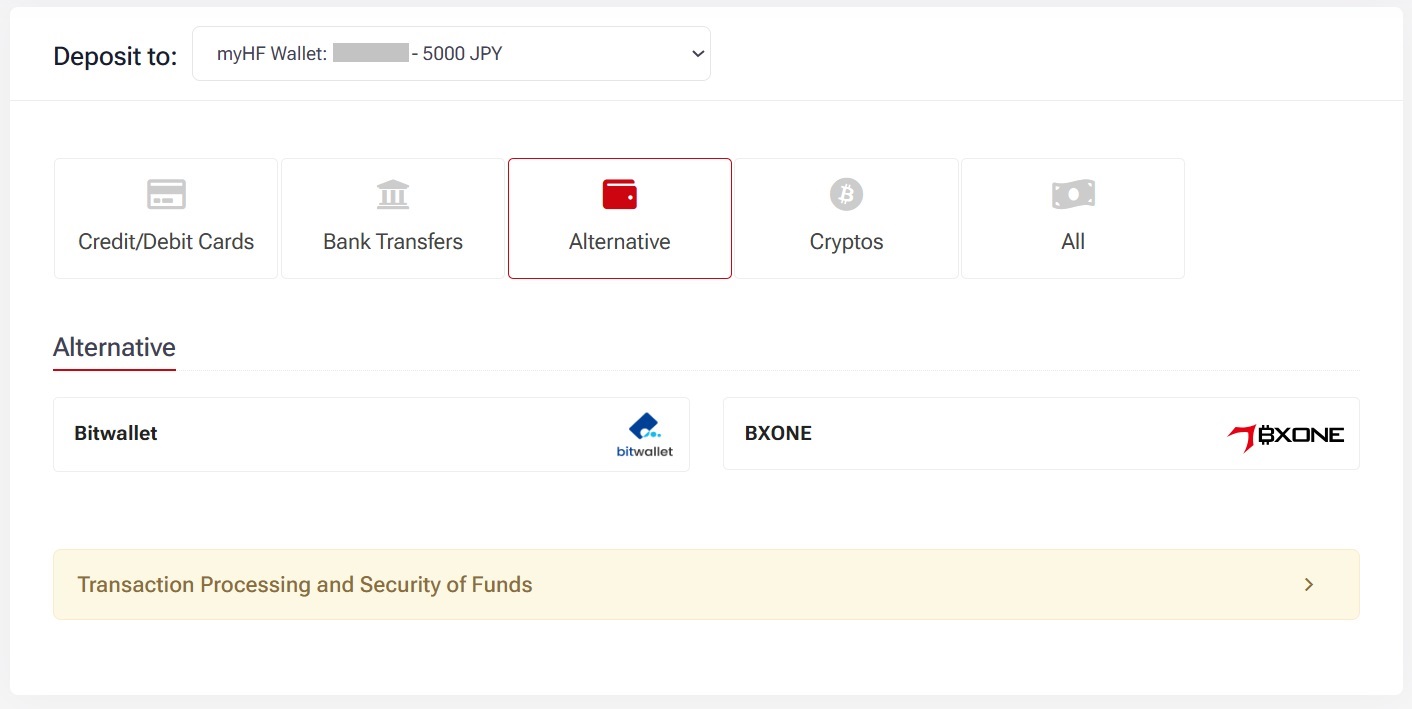
Put amount and click Deposit.
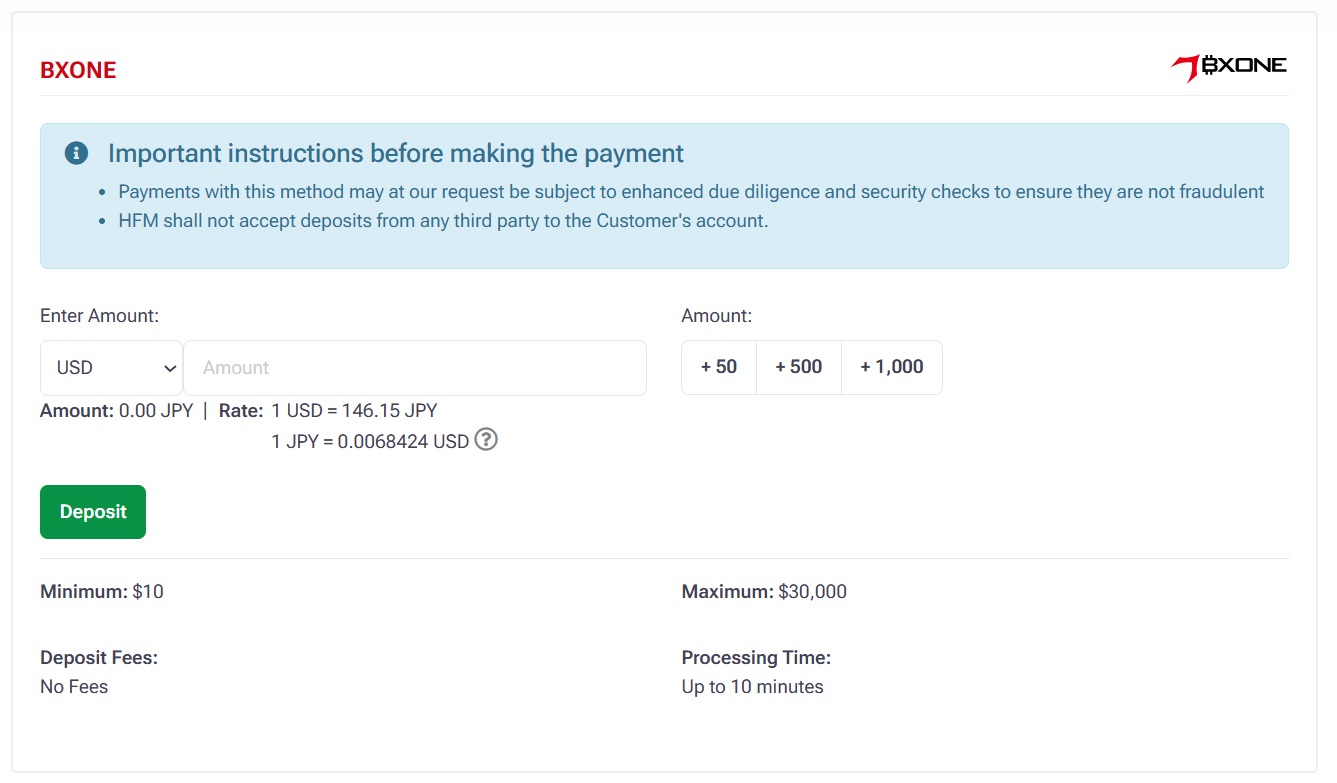
Login
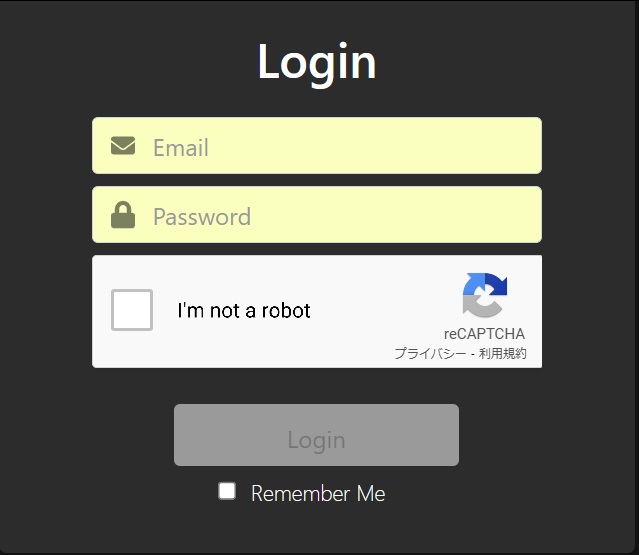
Fill out the info and Continue.
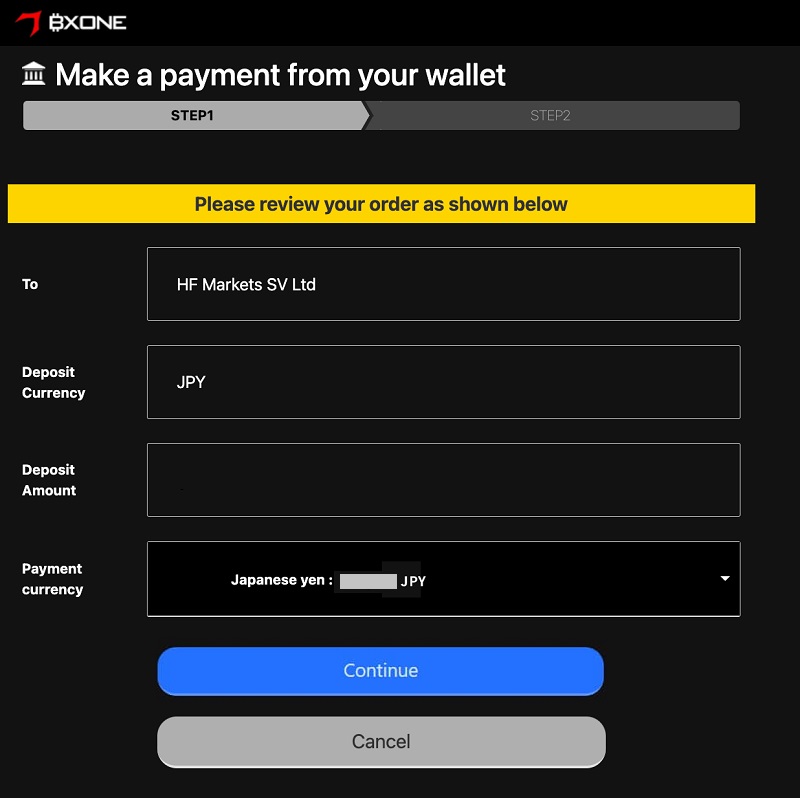
Complete the payment.
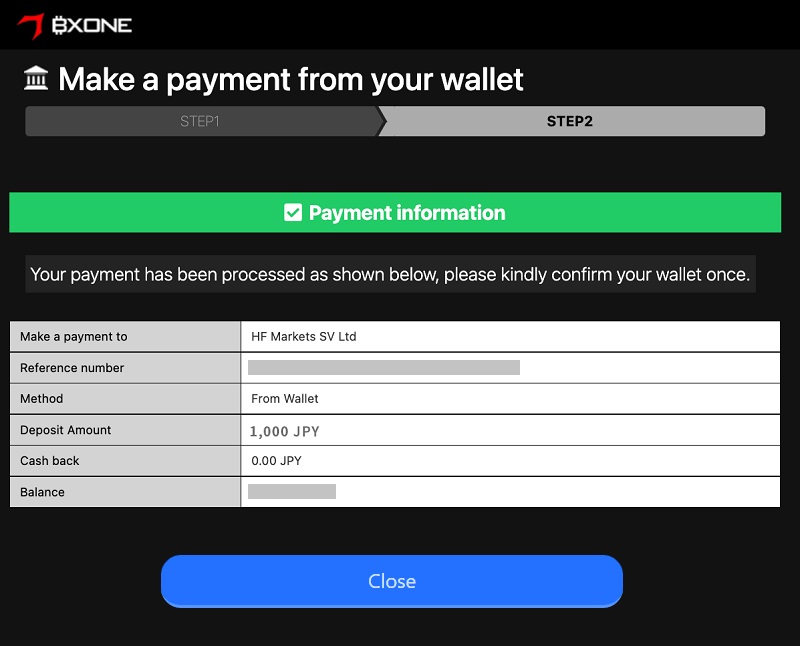
Bitwallet
Choose Bitwallet.
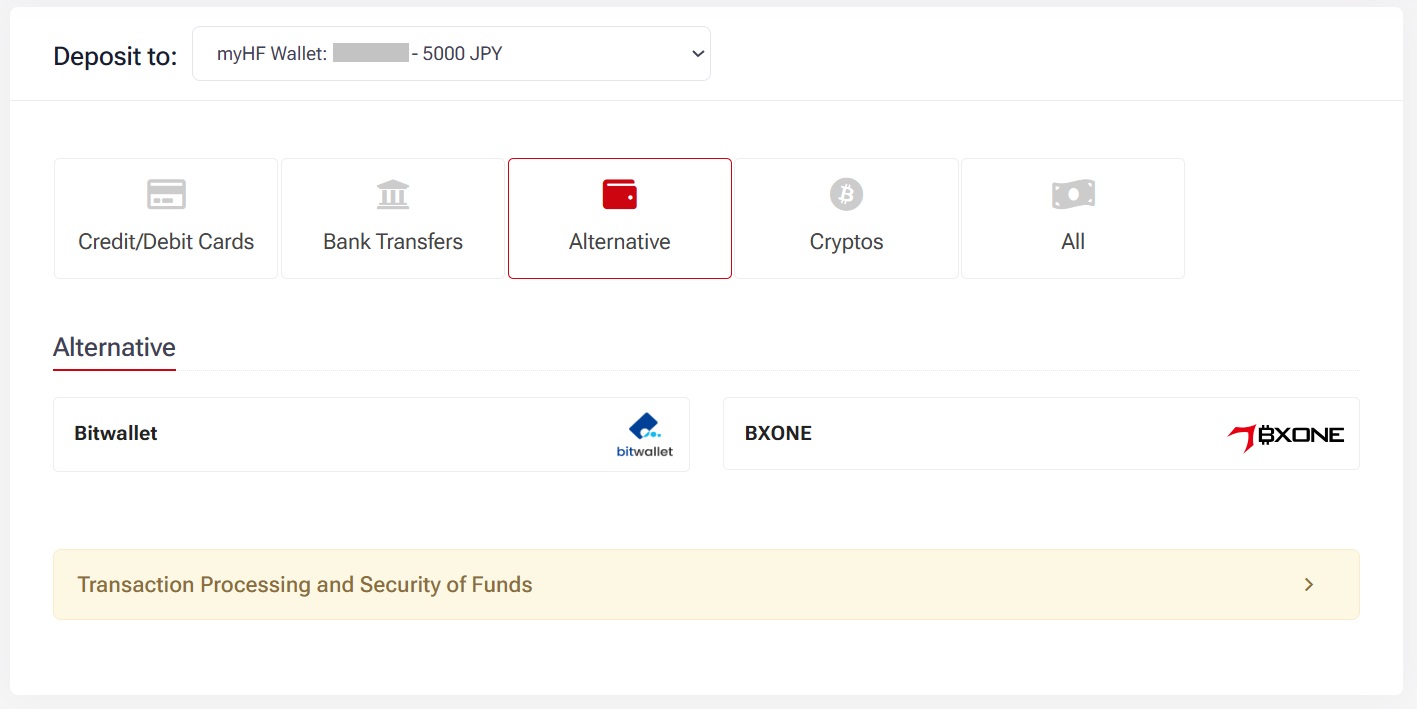
Cryptocurrency
Choose crypto.
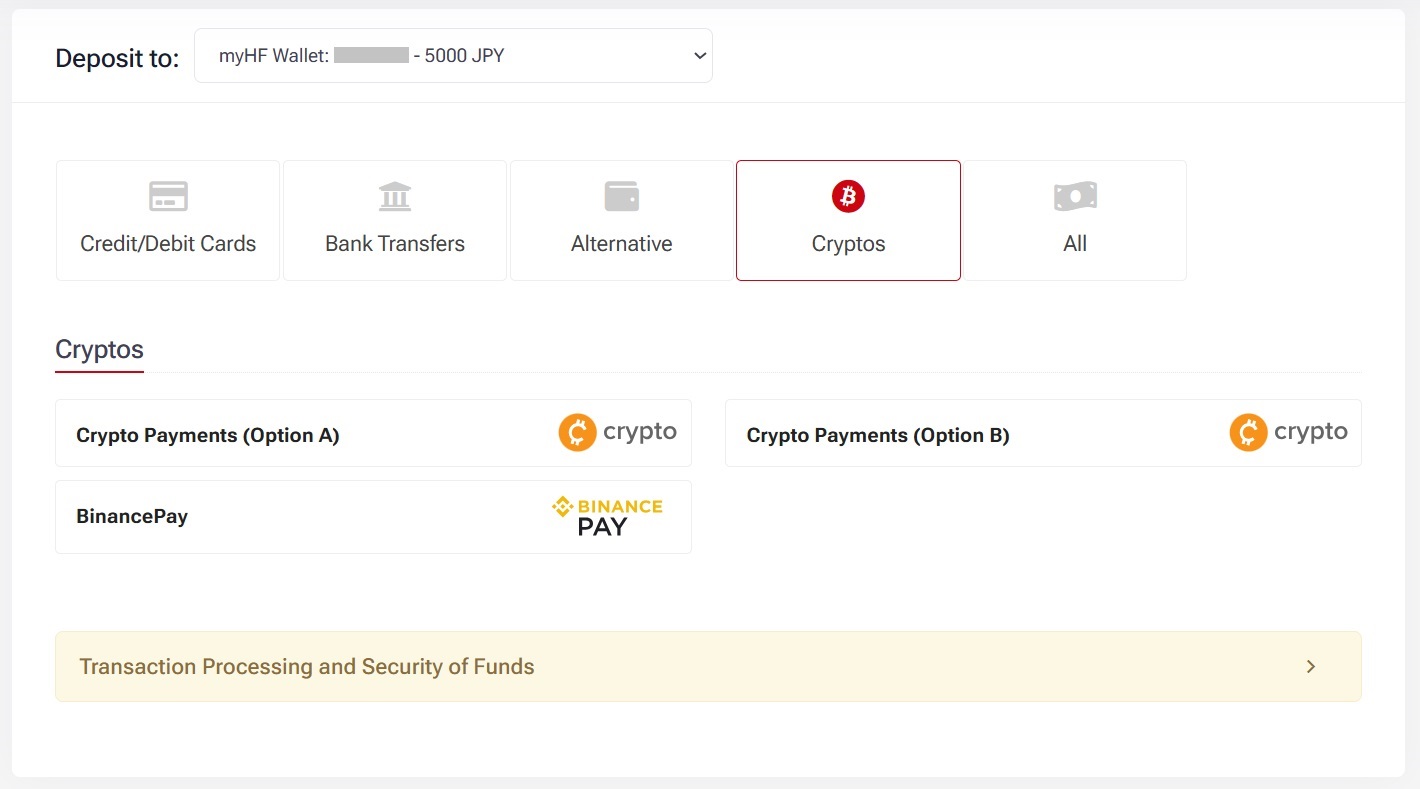
Put the amount and Deposit.
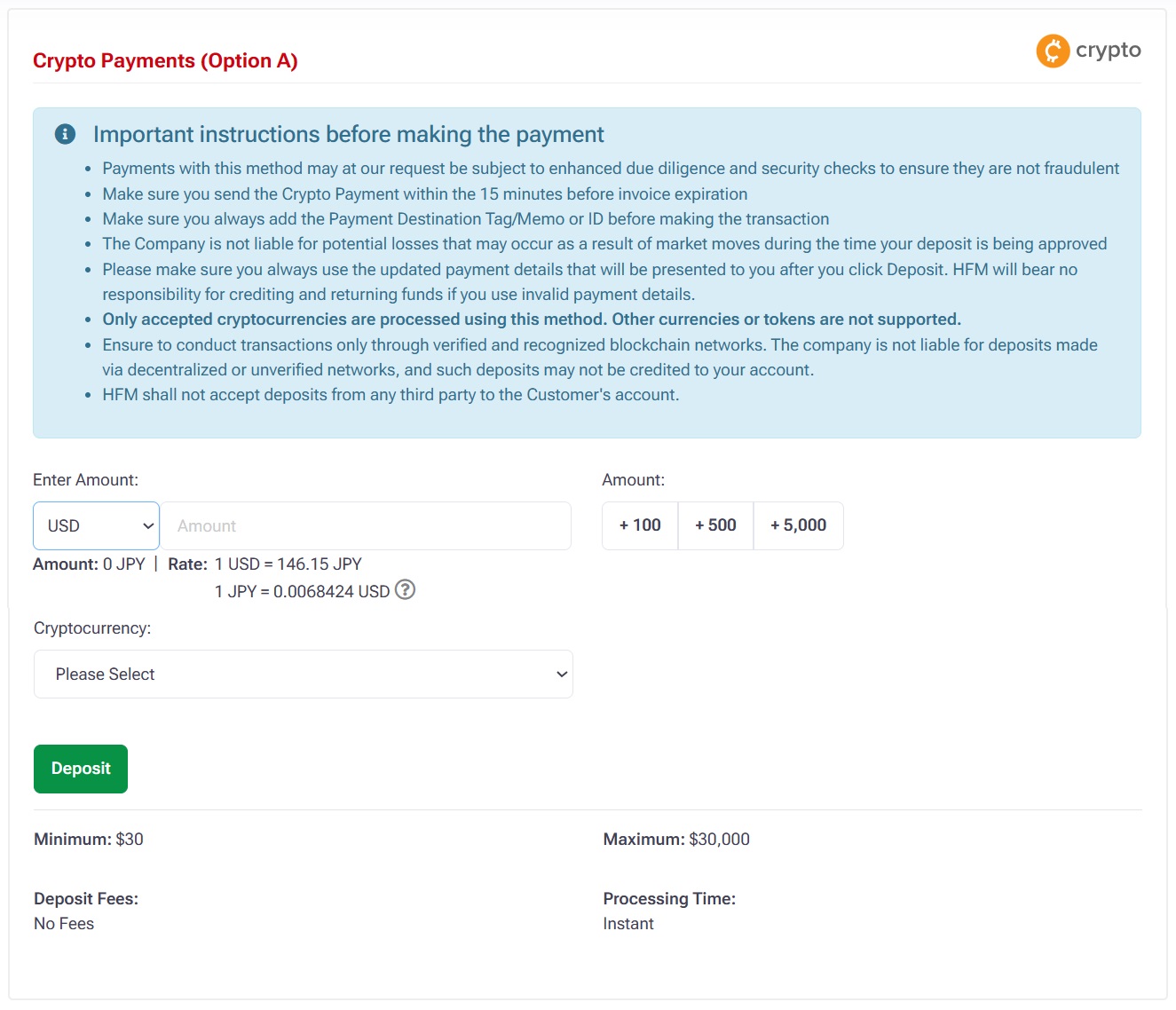
Scan QR code and complete the payment.

Bitwallet
Choose Bitwallet
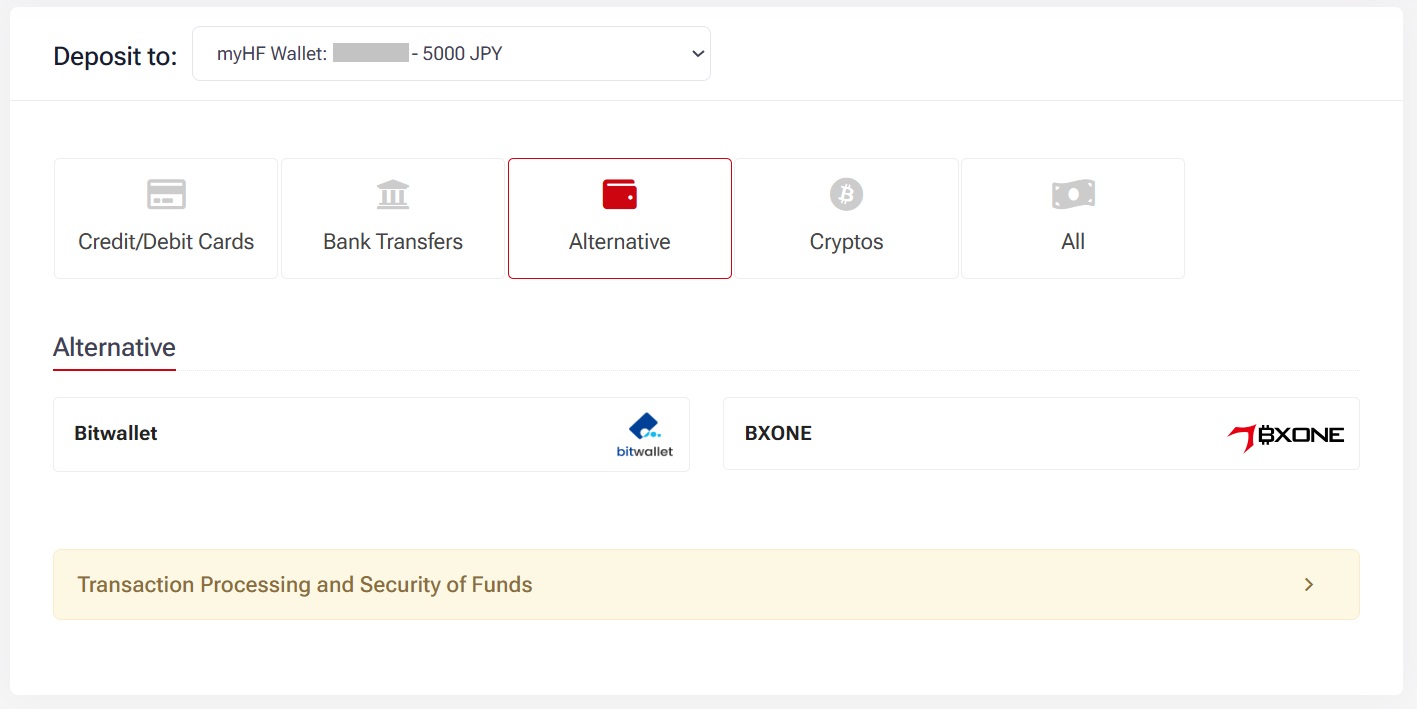
Fill out the info and Deposit.
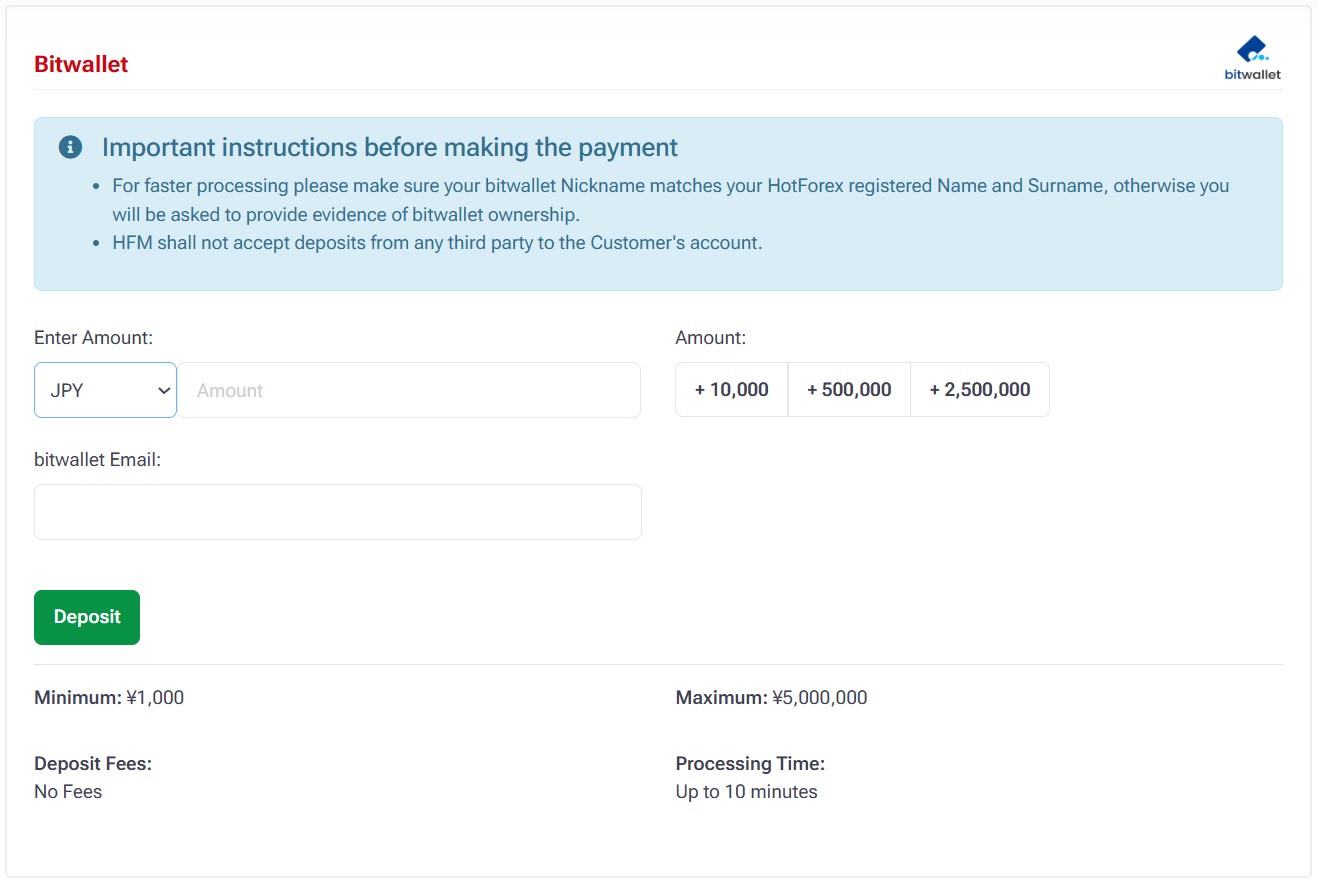
Login
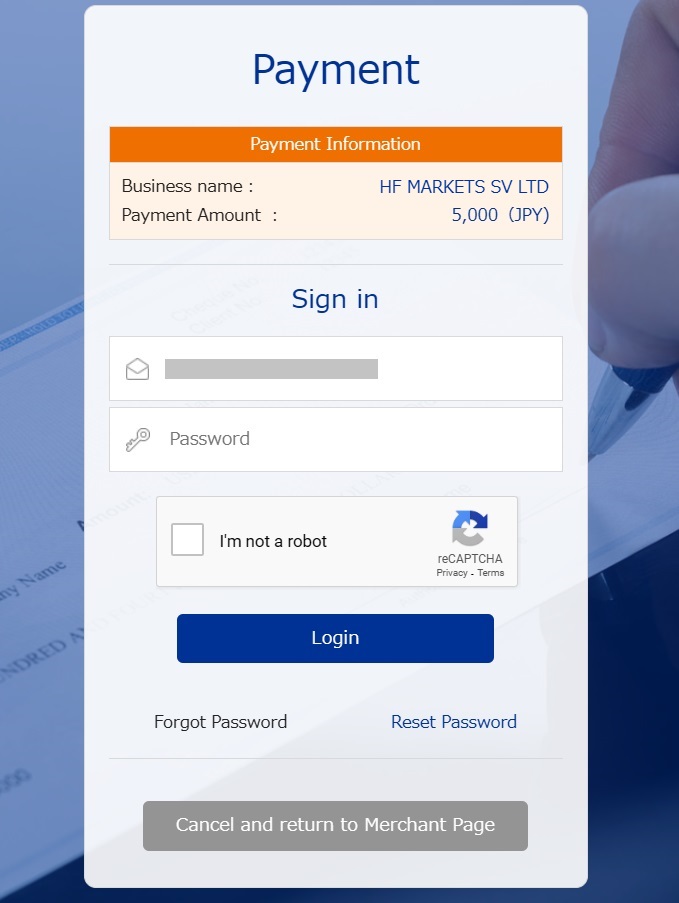
Verify email and Confirm.
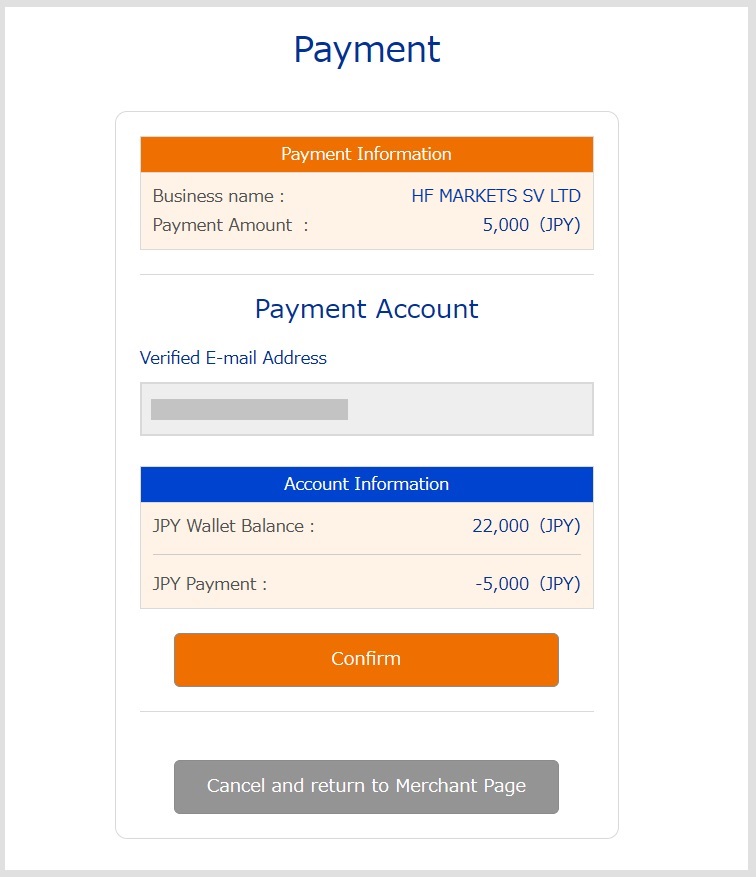
This is an introduction to the HFM deposit process.
