Here we will explain how to open a new cash back account with FxPro and how to register an account with our company.
Procedures for opening a cash back account
First, please click on the button below to open FxPro’s account setup page.
Entering Personal Information
On the following screen, enter your country of residence, first name, last name, e-mail address, and password, and then click “Register”.
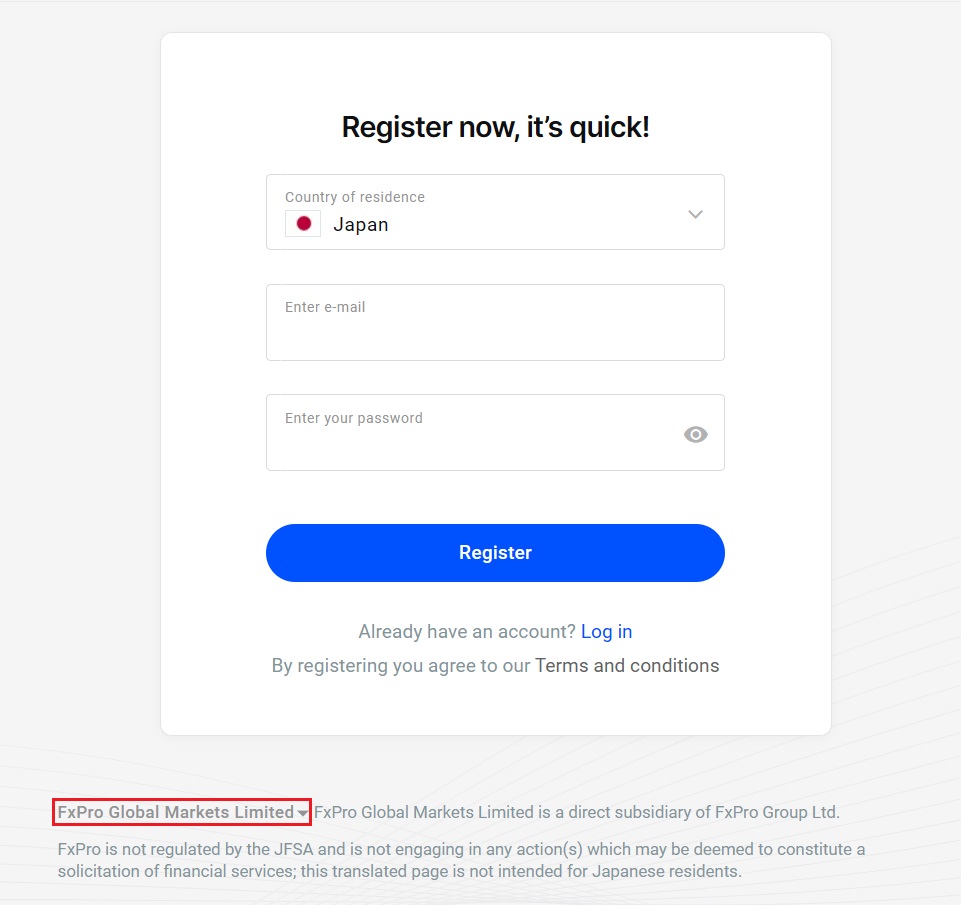
Next, enter your “Nationality”, “Date of Birth”, “Cell Phone Number” and click “Save And Continue”.
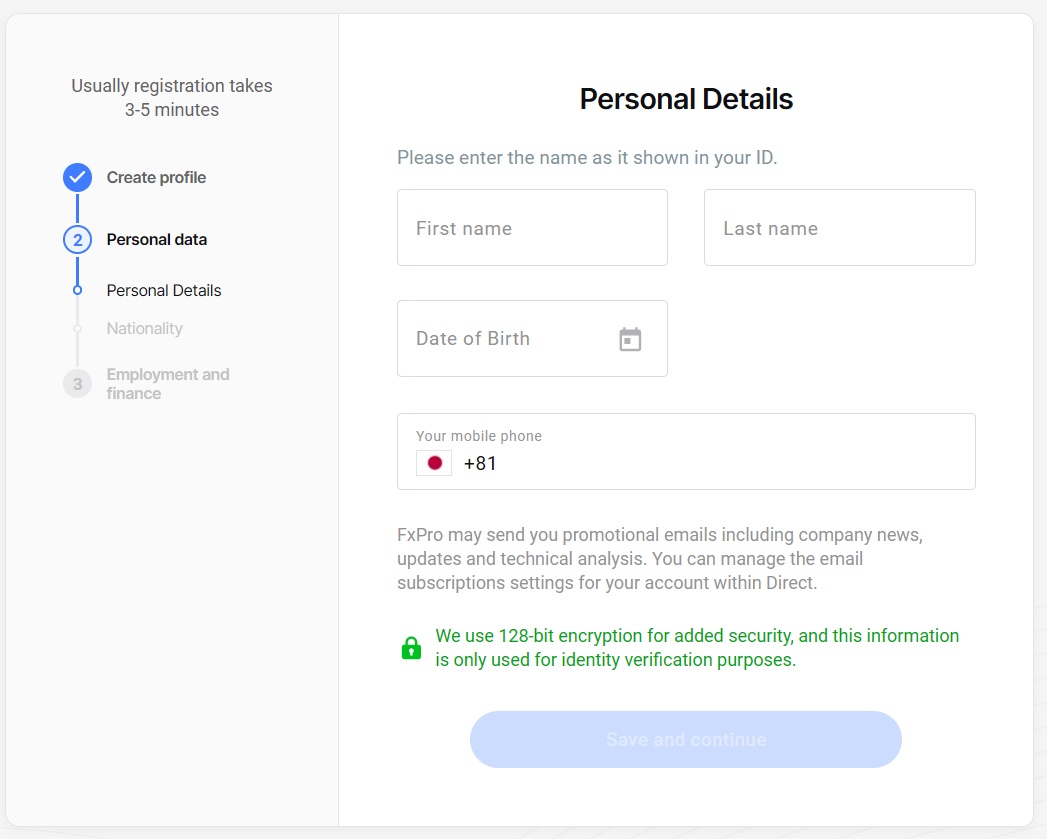
Next, enter Nationality

In the Employment Status section, select the appropriate option from the drop-down menu.

In the “Economic Information” section, again select the appropriate option from the drop-down menu.
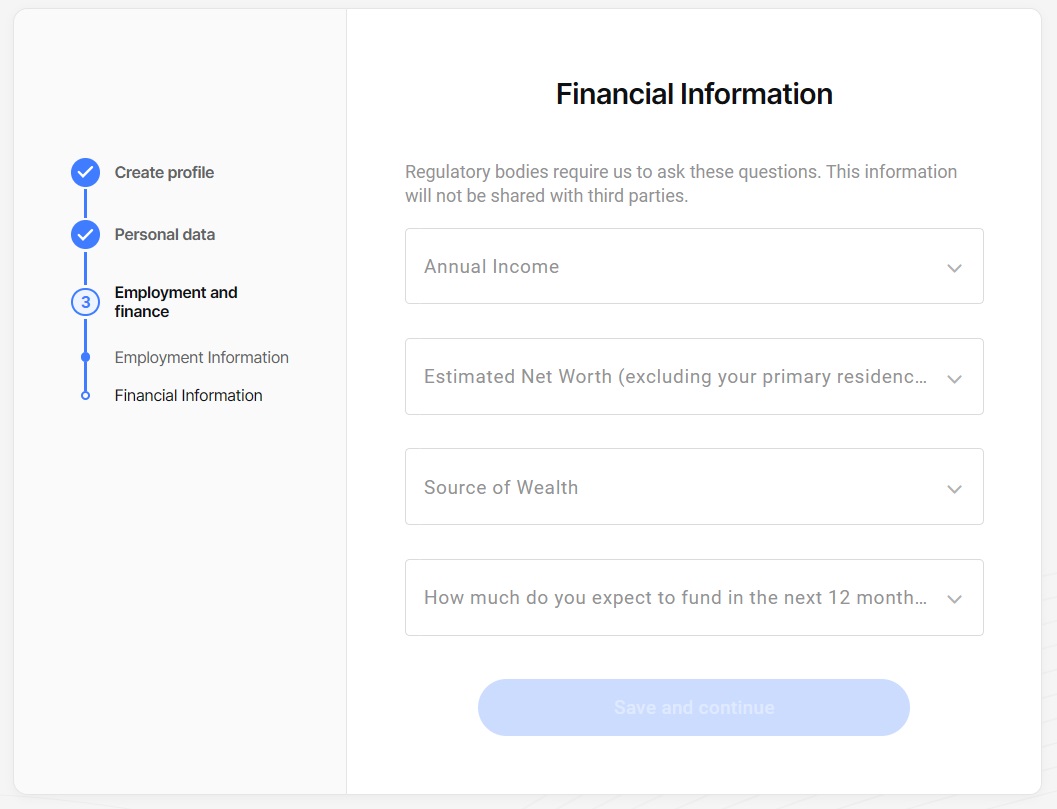
Scan the code for the next steps
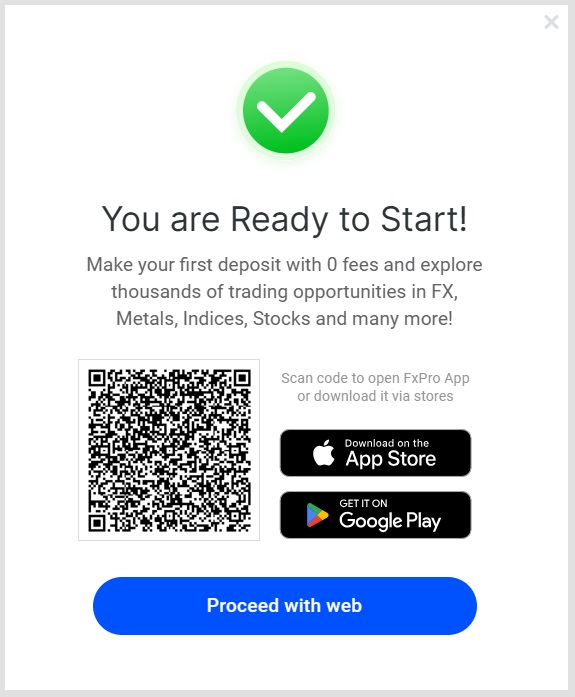
Follow step to verified.
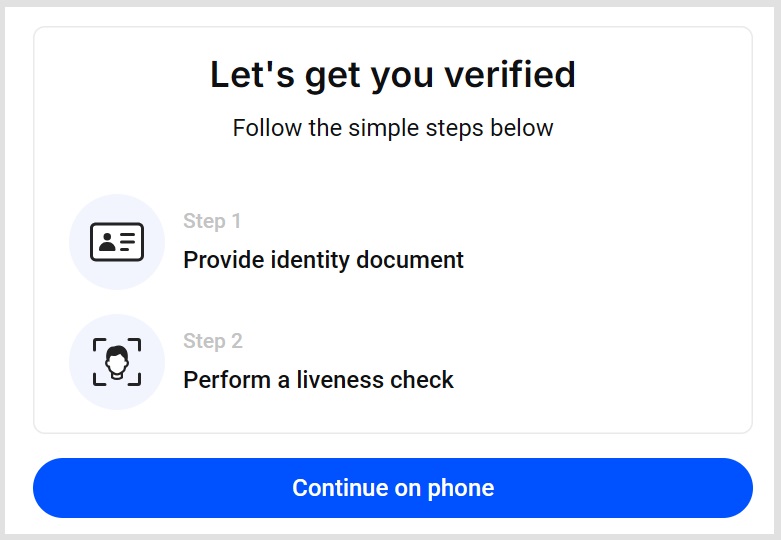
Scan QR code for verification.
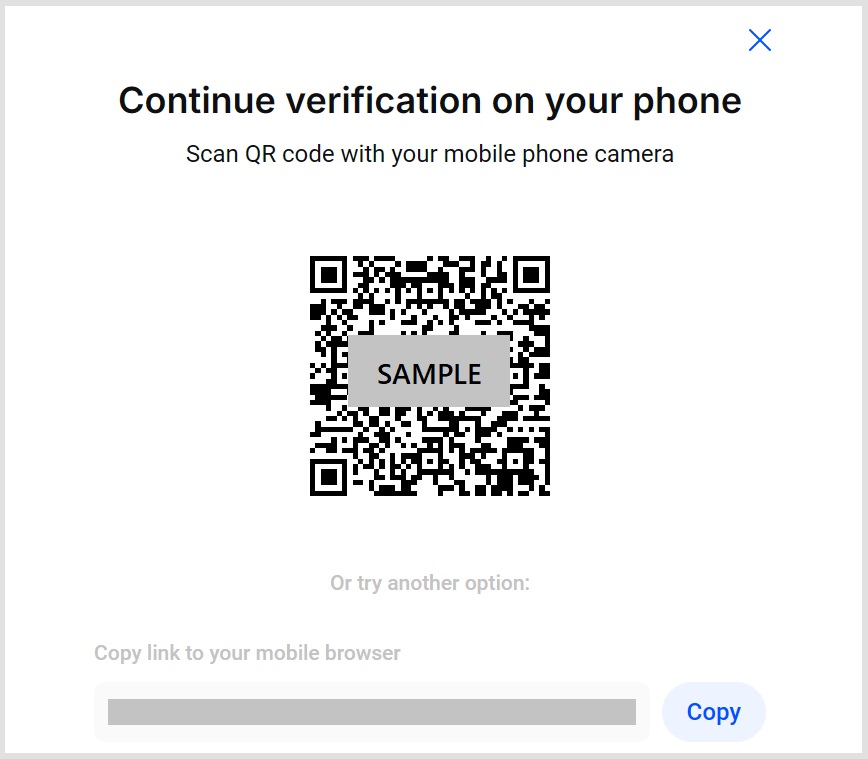
Follow the intruction
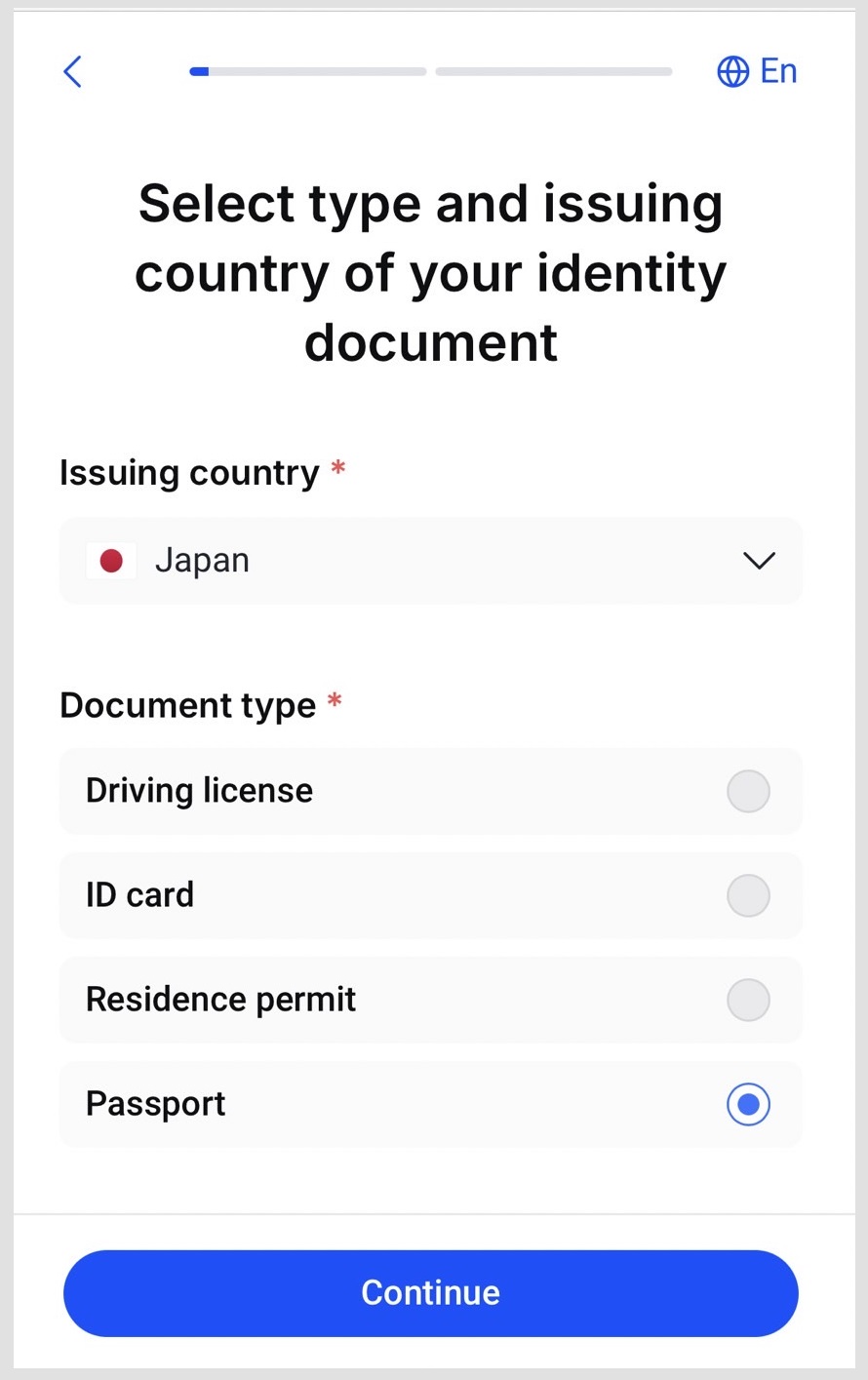
Upload the passport
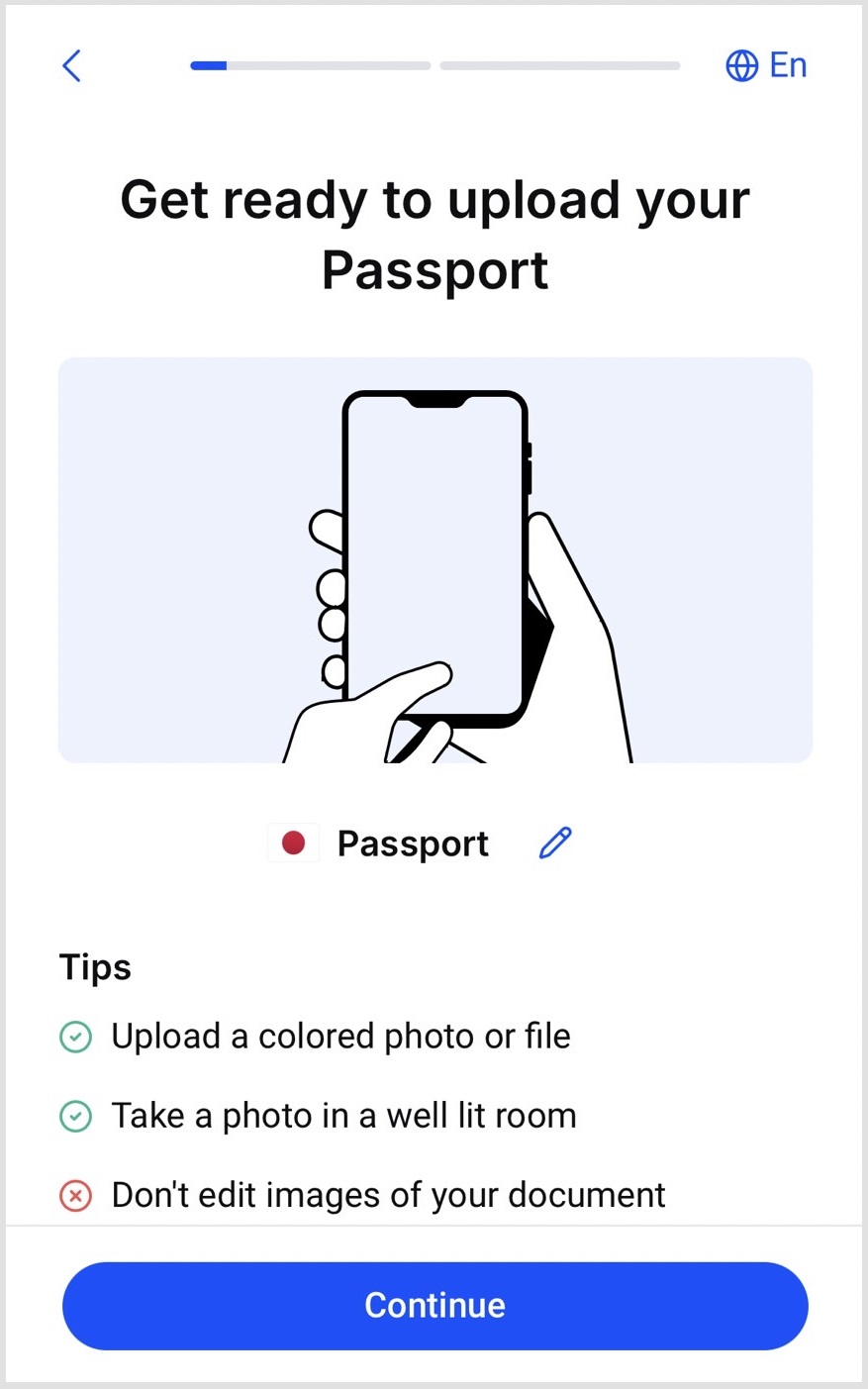
Check the dashboard
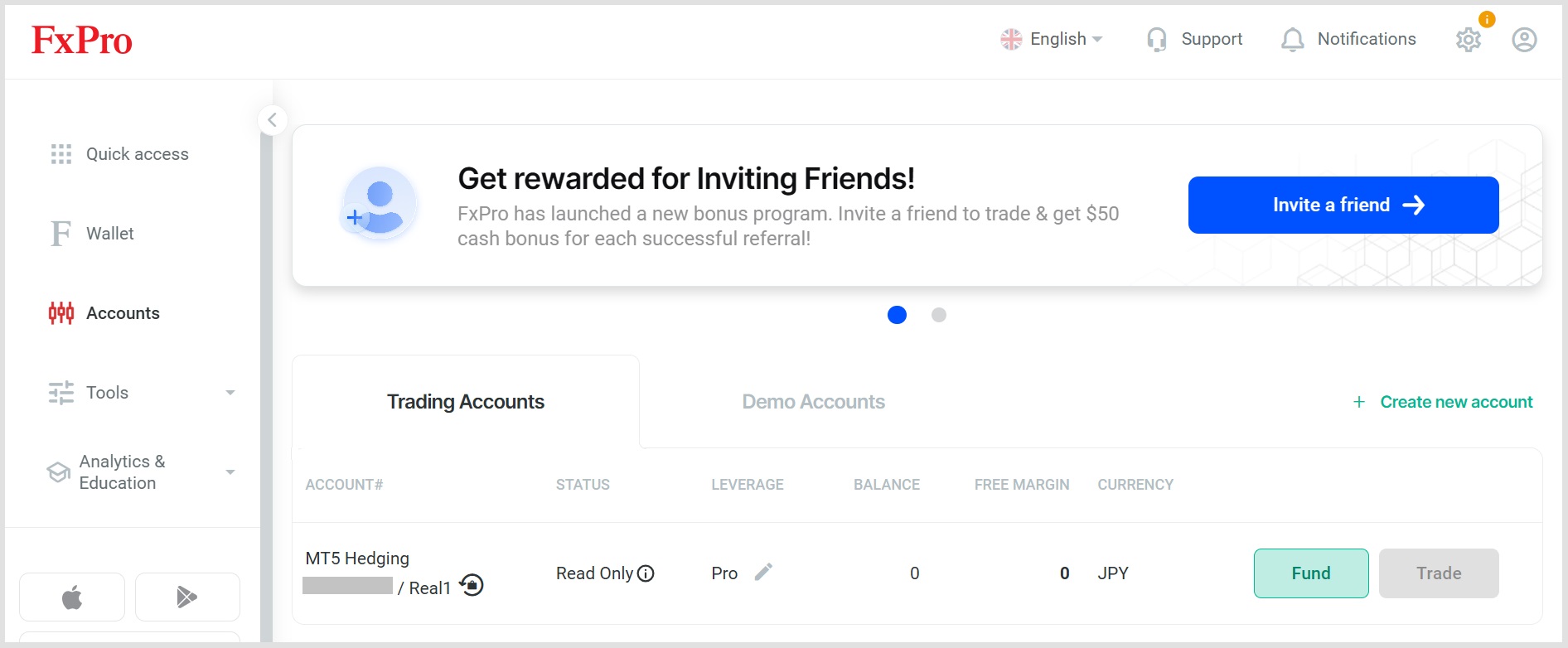
Select the account
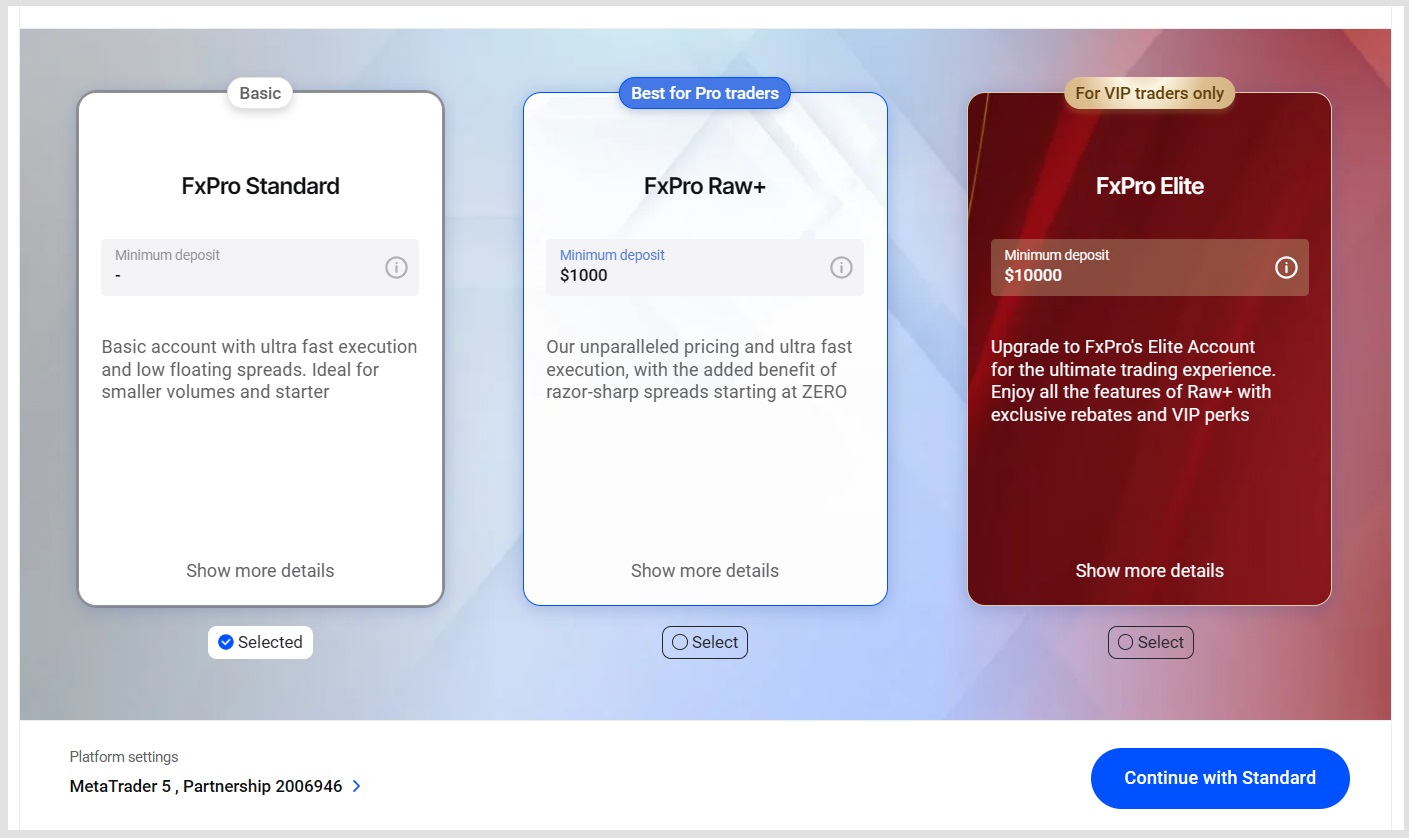
Check account settings.
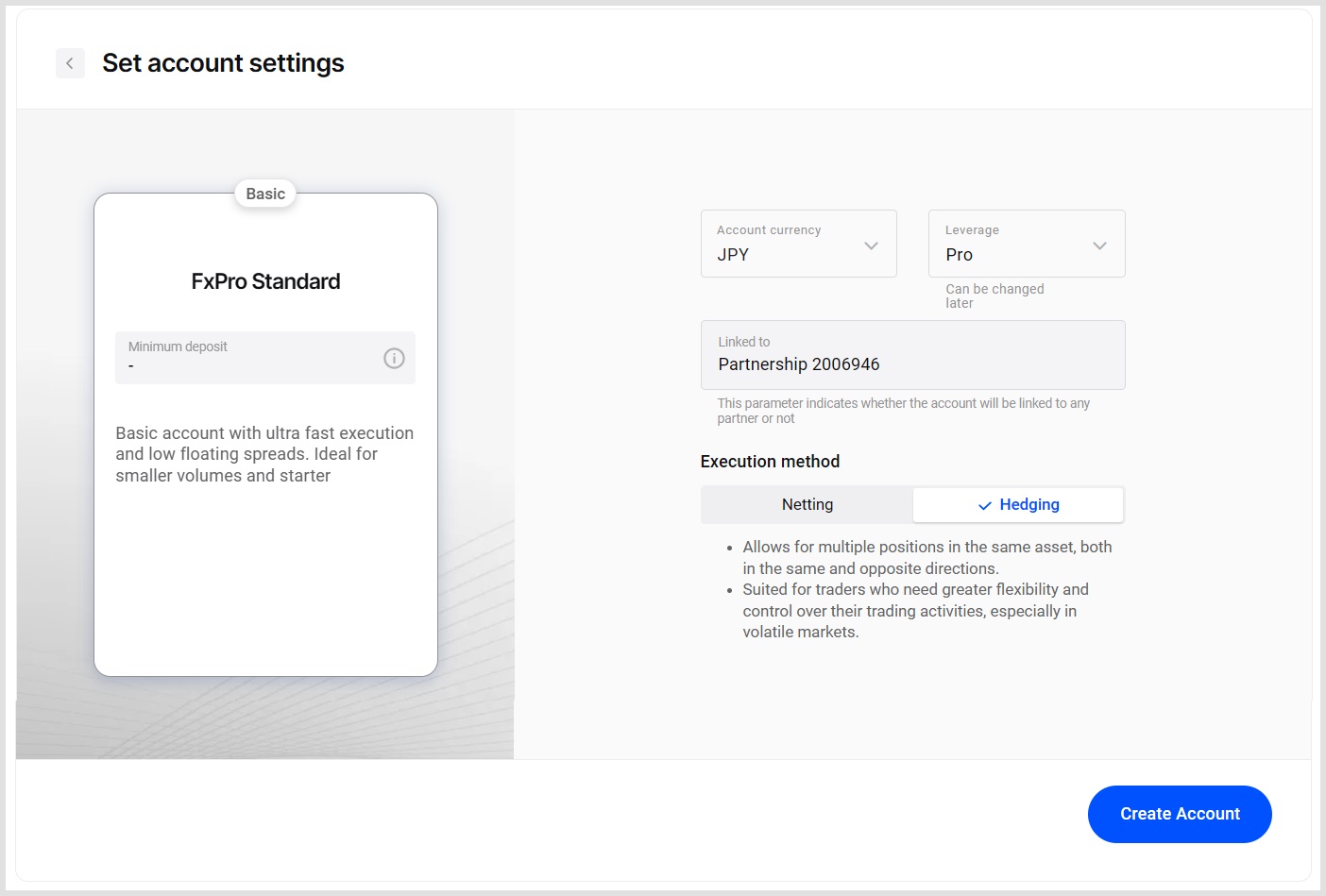
TariTali Account Registration Procedures
Once your account has been opened, please proceed to register your account with our company.
First, click on the link below to open the user registration page.
On the Account Registration Application screen that displays, enter your Name, Email Address, Password, and Password (Confirmation), then click Go to Confirmation Screen.
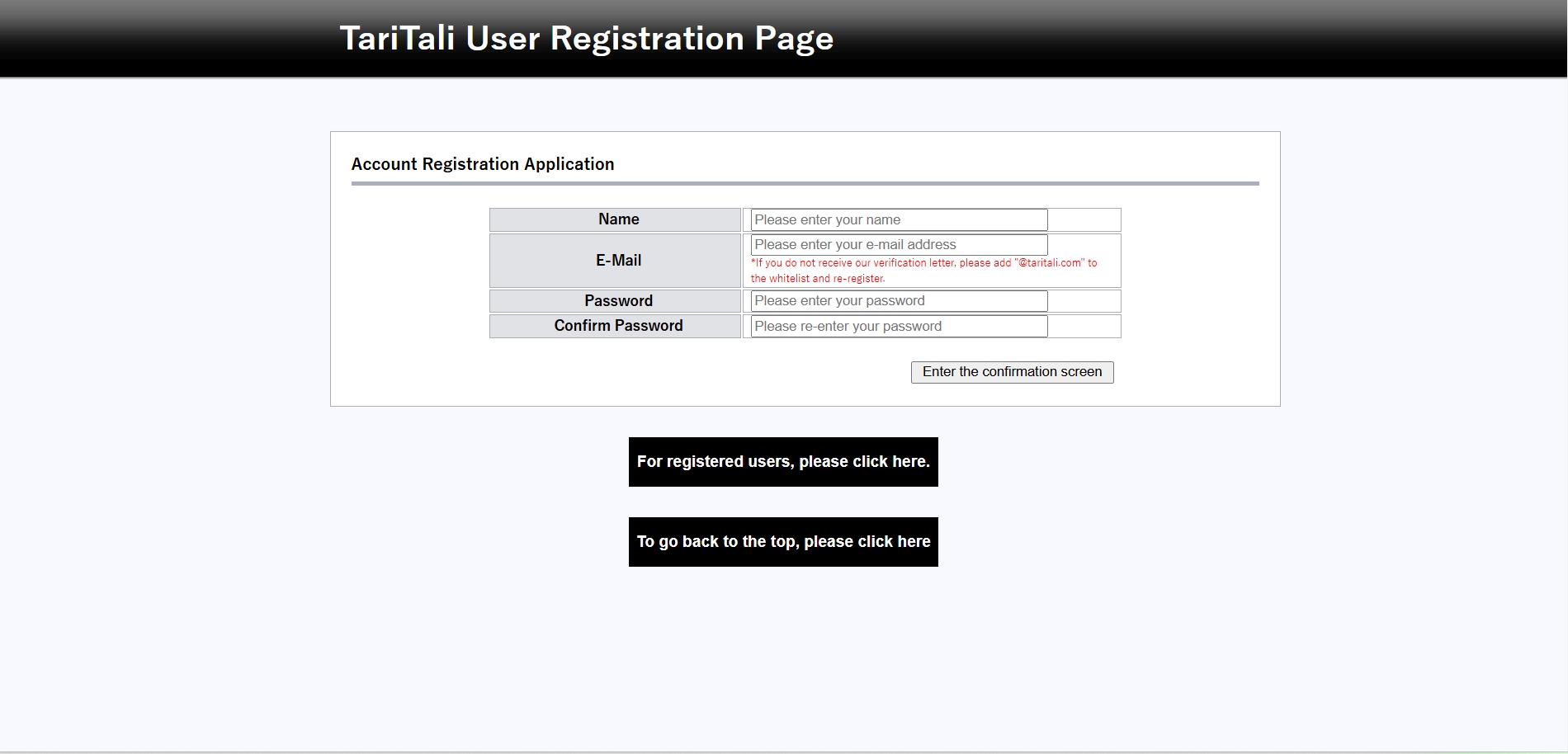
When registration is complete, you will receive an email to the email address you entered.
Click on the URL provided in the email to complete your account registration.
Next, log in to your registered Account Page, click here to log in to your account.
After logging in, the following will be displayed on the screen, please click “Click here if you have an existing cashback account”.
If it does not appear, click on the “Account Management” tab.
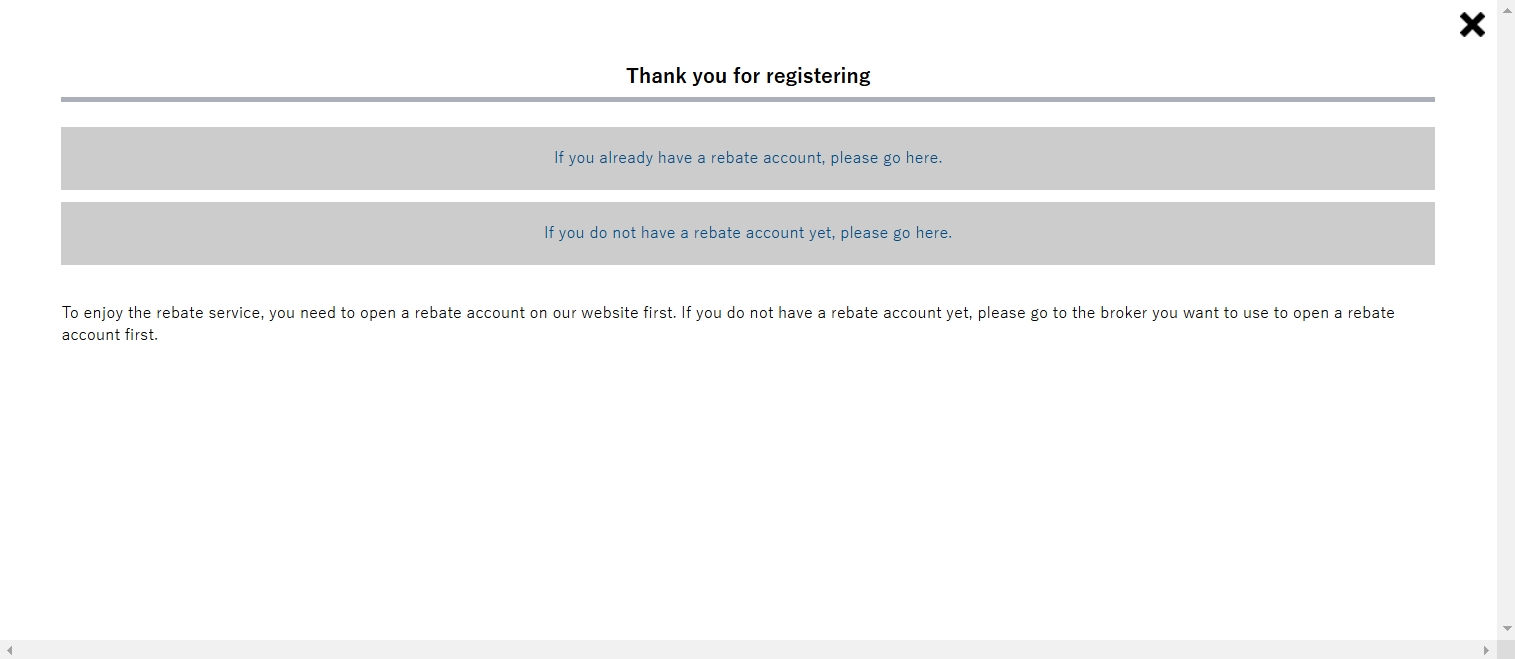
The account registration screen will appear.
Select “FXPro” in the “Company Name” field, then enter your FXPro account number in the “Trading Account Number” field. Finally, click “Register.”

If there are no problems entering the information, you will receive an email that the account registration was completed; if there are any problems, you will receive an email that the account registration could not be completed.
If you receive an email with an incomplete registration, please follow the instructions in the email to open an additional account.
Above are the steps to open an FXPro Cash Rebate account as well as our company’s account registration instructions.
