Axi supports the following withdrawal methods.
Here are the withdrawal procedures for each.
| Withdrawal Method | Corresponding to currency | Lot Size | Minimum withdrawal amount | Refund Time |
|---|---|---|---|---|
| Domestic | USD | Free | 10 USD | 1~3 Days |
| virtual currency | BTC,ETH,LTC,XLM,XRP,USDT | Free | 30 USD | 1 hr |
Withdrawal procedure by domestic bank transfer
First, log in to the member’s page and open “Withdraw Funds” on the left side menu.
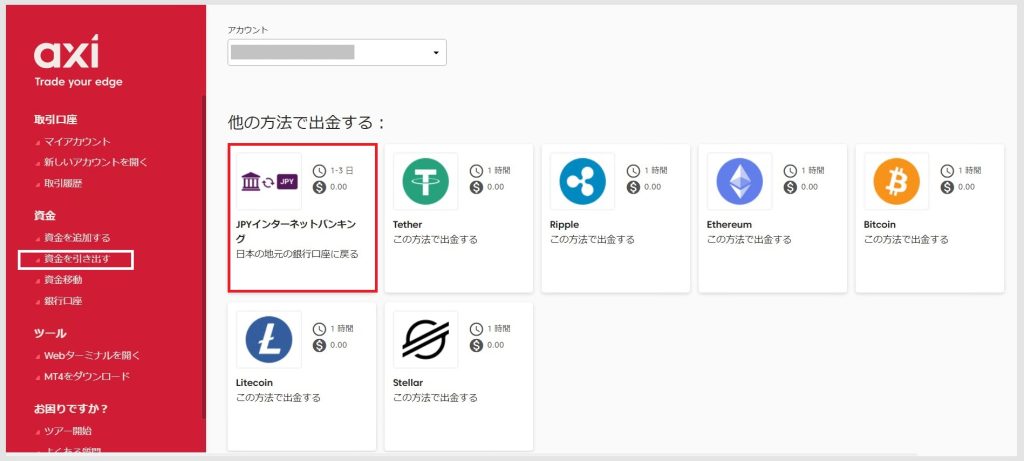
After reading through the notes and checking the checkboxes, click “Continue.
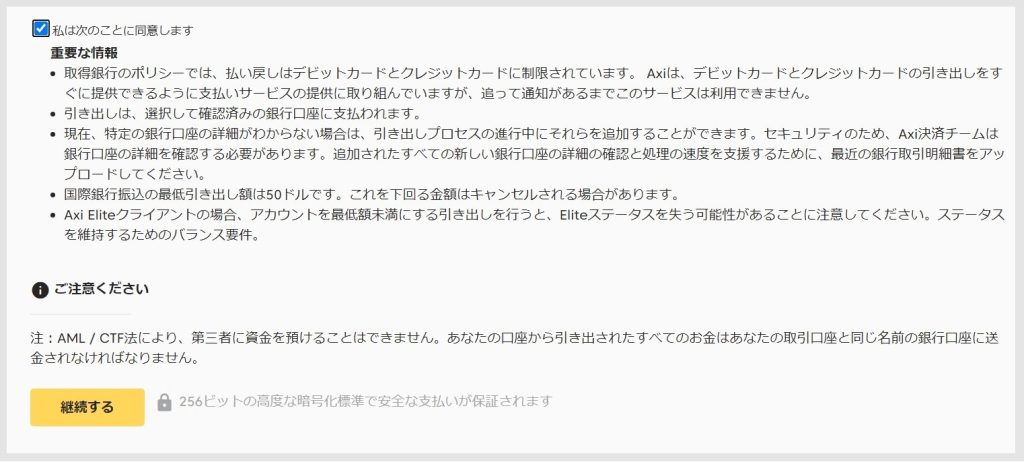
When making your first withdrawal, you will be required to register your bank information and upload your bank statement.
Please note that if the name on the bank statement does not match your account name, your request will be denied.
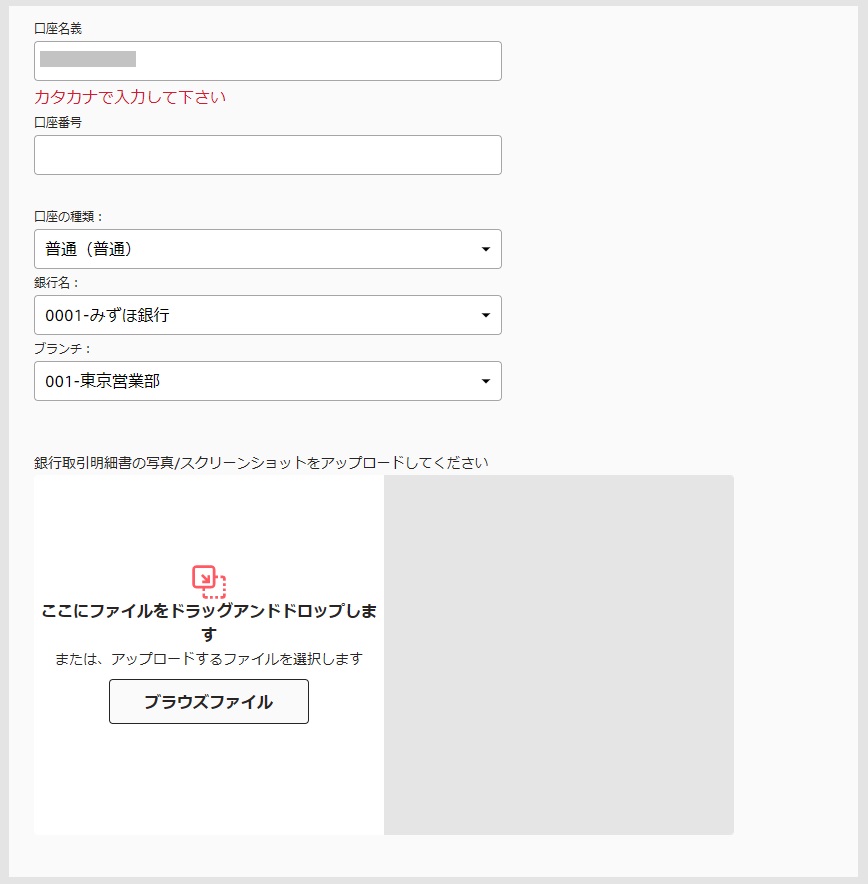
Enter the amount you wish to withdraw in the “Amount in MT4 Account Currency” field and click “Submit Request” to complete your withdrawal request.
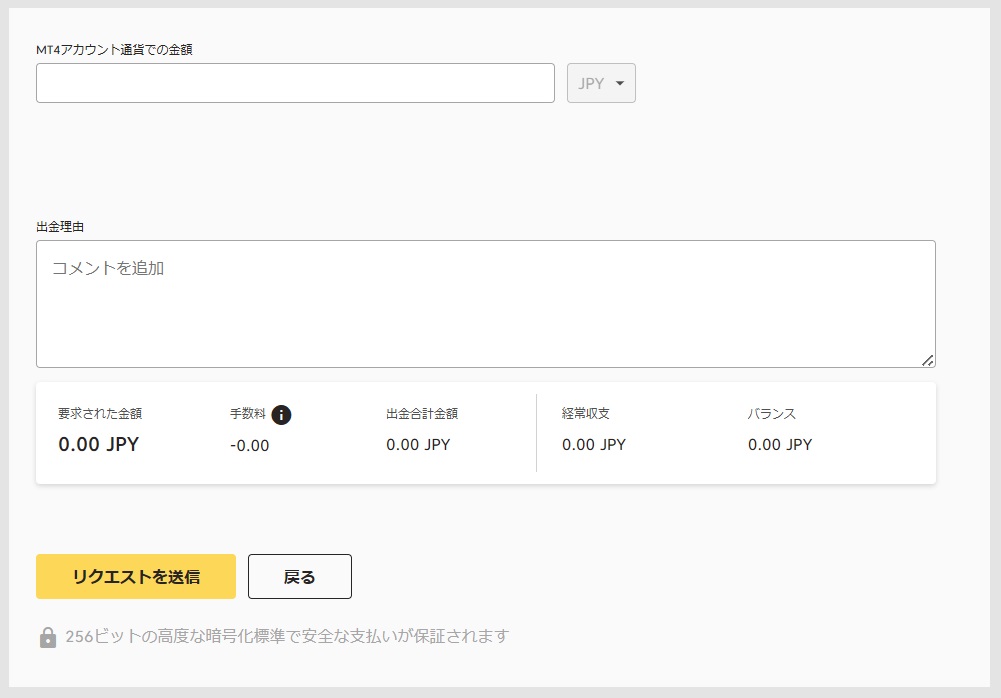
Withdrawal Procedure by Virtual Currency
Withdrawals by virtual currency are available in 6 different currencies.
First, log in to the member’s page and open “Withdraw Funds” on the left side menu.
Select the currency you wish to withdraw from the list of withdrawal methods.
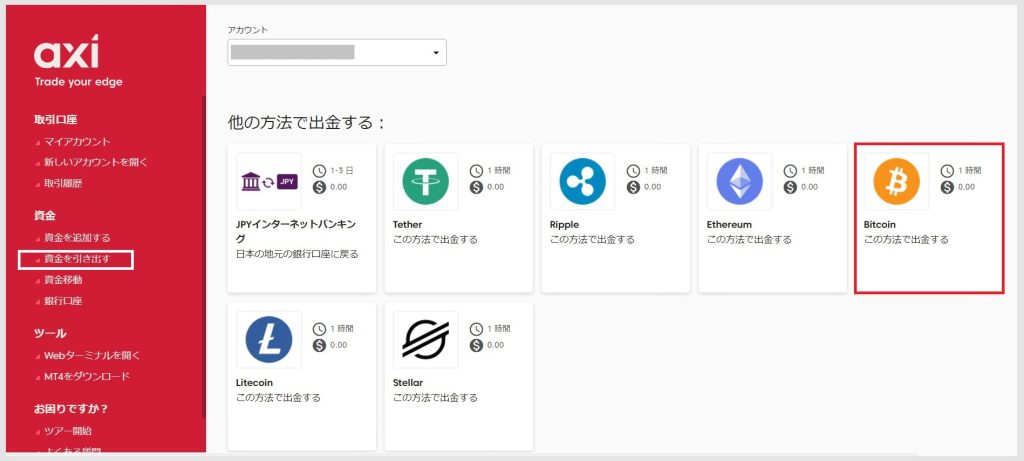
Enter the address of the virtual currency wallet from which you are depositing in the “Cryptocurrency Address” field.
Check the checkbox and click “Save Address”.
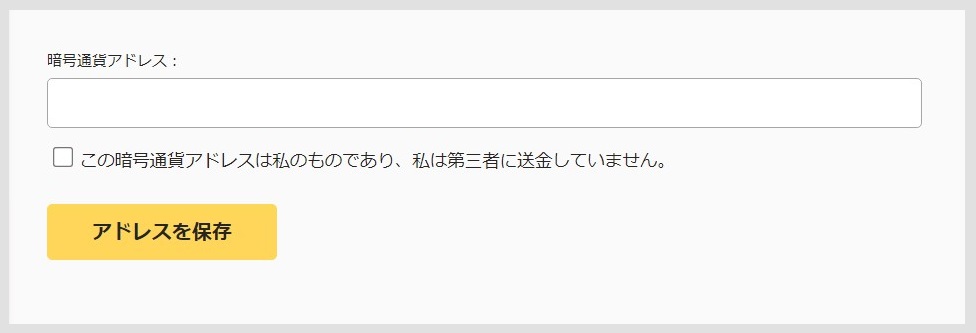
Enter the “Amount in MT4 Account Currency” or “Amount in Bank Currency”.
Confirm the amount requested and click “Submit Request”.

Usually, it takes a few minutes to an hour to be reflected.
These are the withdrawal methods of Axi.
