At Exness, withdrawals are made in the same way as deposits, and from the point of view of preventing money laundering, they should basically be made in the same way as deposits.
If more than one method is used to deposit funds and a profit is generated, then the withdrawal can be made based on the percentage of the deposit amount to the total balance.
| Withdrawal Method | Reflection Time | Minimum Withdrawal Amount | Handling Fee | |
| Domestic Bank Transfer | 3 working days | 250 USD | Free | |
| Credit card, debit card | 1 to 14 business days (maximum 30 days) | Minimum Deposit Amount in Deposit Record | Free | |
| Online wallet | ||||
| STICPAY | Within 24 hours | 1 USD | Free | |
| BinancePay | Within 30 minutes | 1 USD | Free | |
| Perfect Money | Within 24 hours | 2 USD | Free | |
| Virtual Currency | Bitcoin | Within 24 hours | 200 USD | Free |
| USDCoin | Within 24 hours | 100 USD | Free | |
| Tether | Within 24 hours | 100 USD | Free | |
Steps to withdraw money from a domestic bank
First, log in to your personal area and click on “Withdrawal” in the left menu.
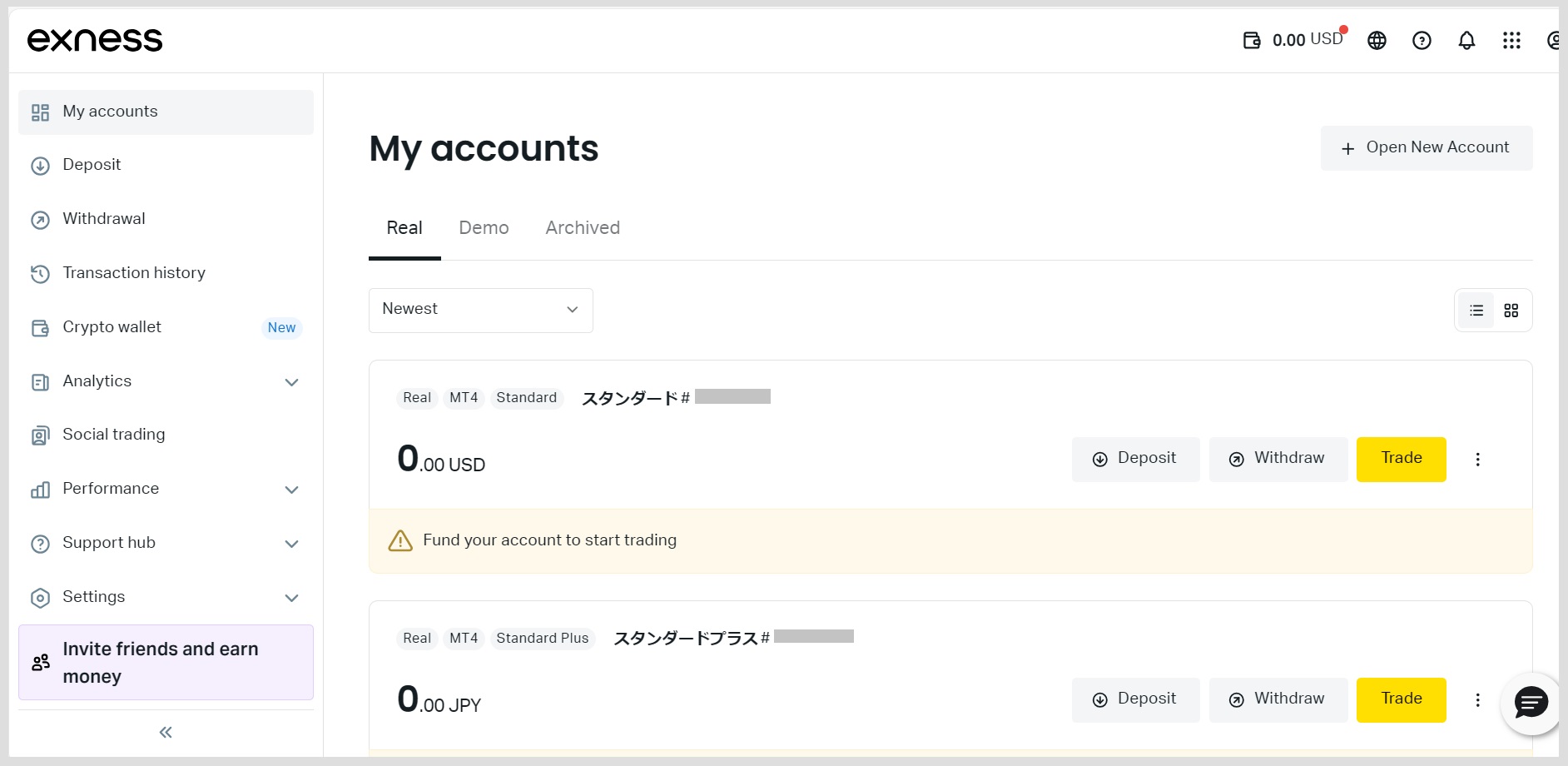
In the list of withdrawal methods, click “Online bank transfer”.
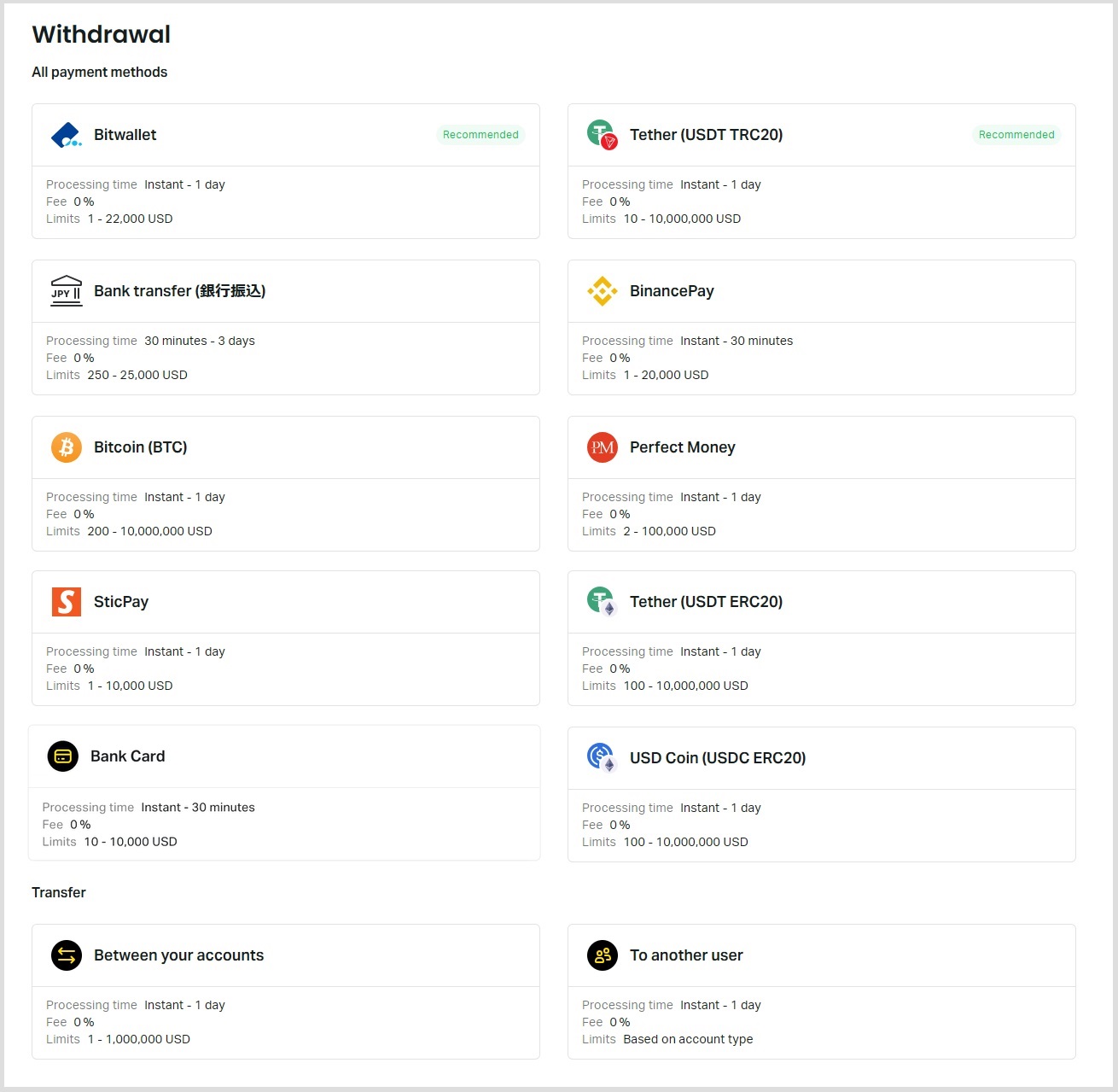
Enter “Transfer Account” and “Amount”, then click “Continue”.
Verify the content of the withdrawal and click “OK” to display the “Verification Code” input field.
The 6-digit verification code will be sent to your registered email address or phone number and entered within the time limit, then click “OK”
On the Withdrawal Request page, enter the information of the withdrawing bank and click “OK”.
Click “Move to Merchant” and then follow the instructions to click “Confirm”, then the application for withdrawal of domestic bank transfer will be completed.
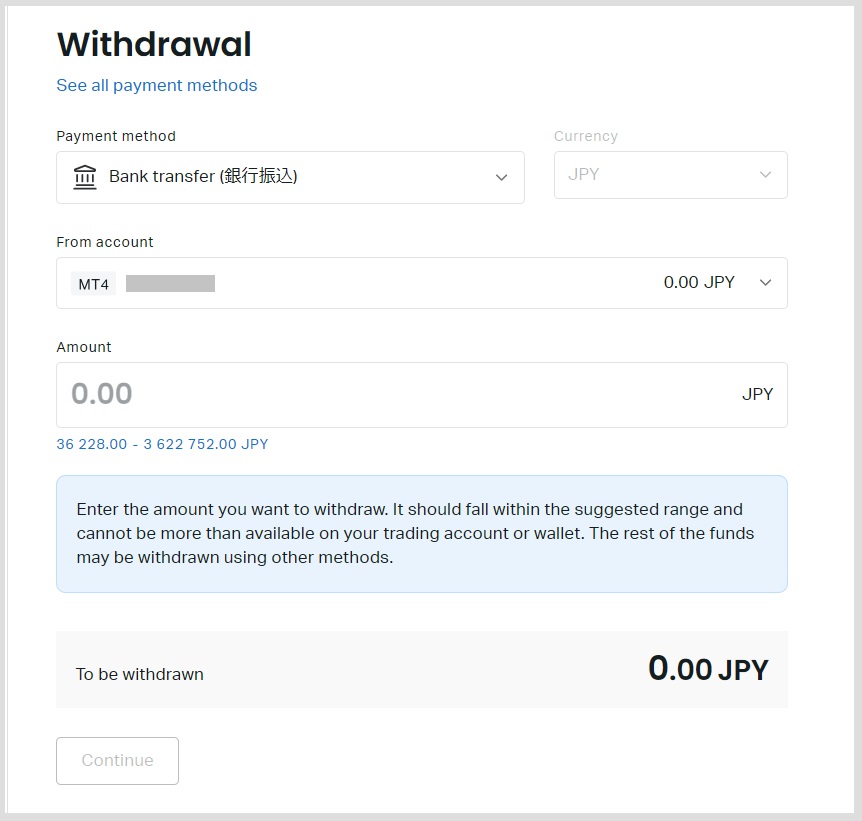
Steps for withdrawing funds from credit cards and debit cards
Credit card and debit card withdrawals are made as a withdrawal from a bank account. The withdrawal of funds from credit cards and debit cards is processed as a refund, so the deposit amount is the maximum amount that can be withdrawn.
First, log in to your personal area and click “Withdrawal” on the left menu.
Select the credit card to be used.
Confirm the “Payment Method” and “Currency”, select “Transfer Account”, and then click “Show Refund Options”.
Check the payment details and click “Confirm” after confirming that it is correct.
Enter the verification code issued by each card company to complete the payment of your credit card and debit card. Pay out from your debit card.
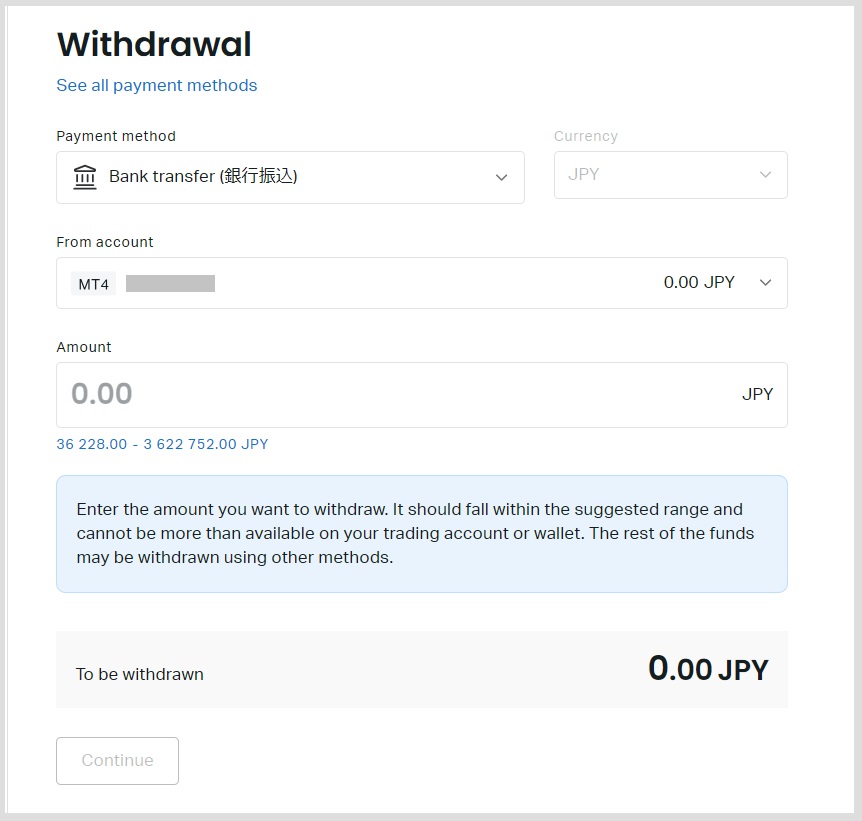
STICPAY Withdrawal Steps
First, log in to your personal area and click “Withdrawal” on the left menu.
Click “STICPAY” in the list of withdrawal methods.
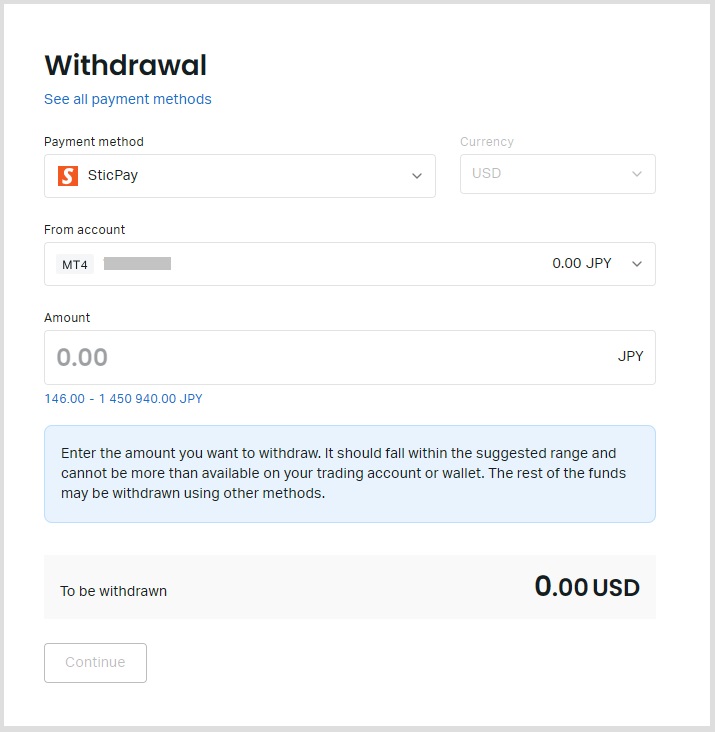
Enter “Transfer Account” and “Amount”, then click “Continue”.

Check the content and click “OK” to display the “Verification Code” input field.
The 6-digit verification code will be sent to your registered email address or phone number and entered within the time limit, then click “OK”.
Enter the e-mail address you registered with STICPAY, click “Confirm”, and the STICPAY withdrawal application will be completed.
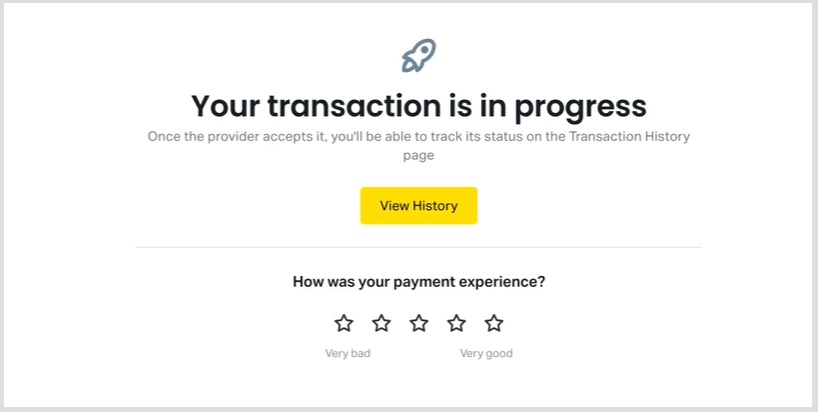
Virtual Money Withdrawal Steps
To withdraw virtual money from your trading account, you need to transfer funds from your trading account to your virtual money wallet in your personal area beforehand.
Once you have done so, log in to your personal area and click on “Withdraw Funds” in the left menu.
We would like to introduce the method of withdrawing Bitcoin by clicking “Bitcoin (BTC)” in the list.
Enter the address of the external wallet that will receive the transfer and the Amount, then click Continue.
Check the content and click “OK” to display the “Verification Code” input field.
Enter the 6-digit verification code sent to your registered email address or phone number and click “OK”, the virtual currency withdrawal is completed.
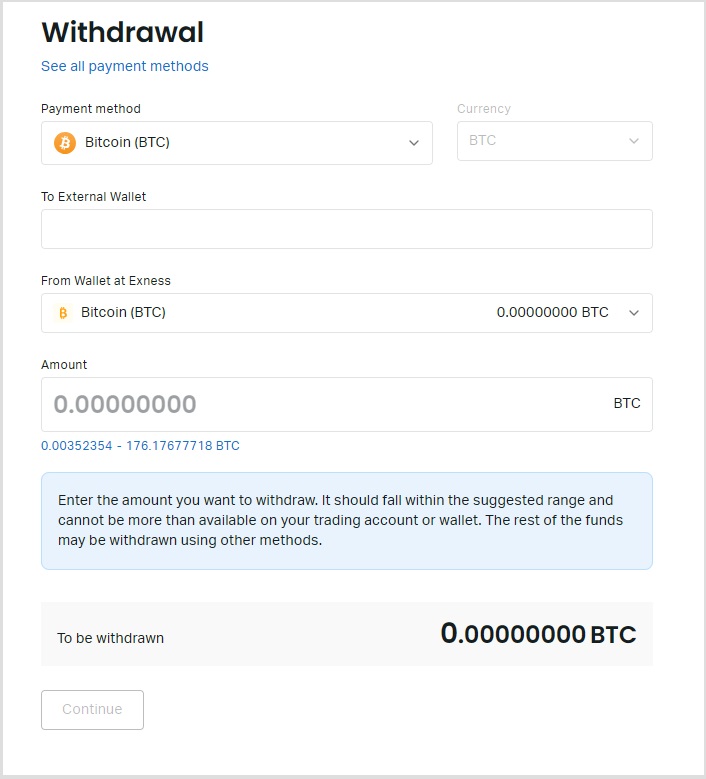
The above is the introduction of Exness’ withdrawal procedure.
