Axi supports the following deposit methods.
Here are the deposit procedures for each.
| Deposit Method | Corresponding to currency | Handling Fee | Minimum Deposit | Reflection time |
|---|---|---|---|---|
| Domestic | USD | Free | No | 1 to 3 Days |
| Virtual currency | BTC,ETH,LTC,XLM,XRP,USDT | Free | 30 minutes | 1 hr |
Deposit procedure by domestic bank transfer
Deposits by domestic bank usually take about 30 minutes to be reflected.
First, log in to the member’s page and open “Add Funds” on the left side menu.

Enter the “Amount in Payment Currency,” check the box, and then click “Pay.

The information of the bank to which the money is to be transferred will be displayed.
The “Reference Number” is the number to be entered along with the “Account Holder” field when making a deposit.
Please note that if you forget to enter this number, it will take longer to be reflected.
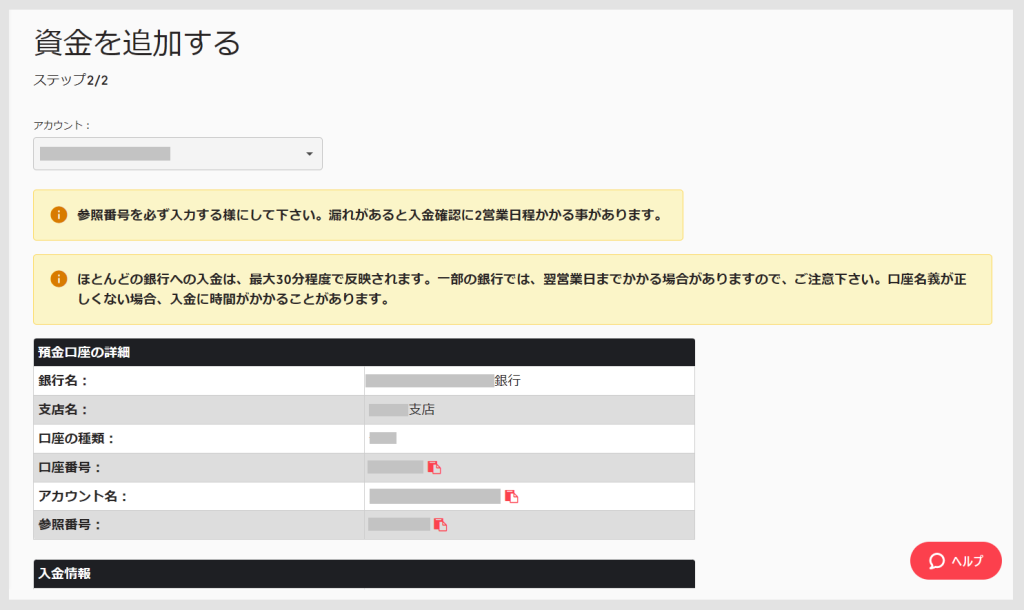
The deposit can be completed by transferring the funds via Internet banking or at a bank counter.
Deposit Procedure by Virtual Currency
Deposit by virtual currency is available in 6 different currencies.
First, log in to the member page and open “Add Funds” on the left side menu.
Select the currency you wish to deposit from the list of deposit methods.
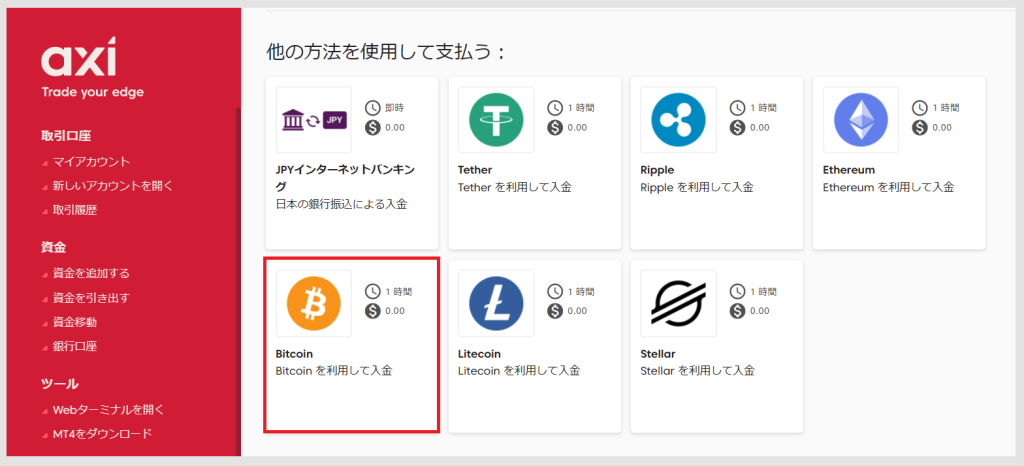
Next, enter the address of the virtual currency wallet from which you wish to deposit.
Click on “Register Address,” and then authenticate the PIN code by e-mail or SMS.
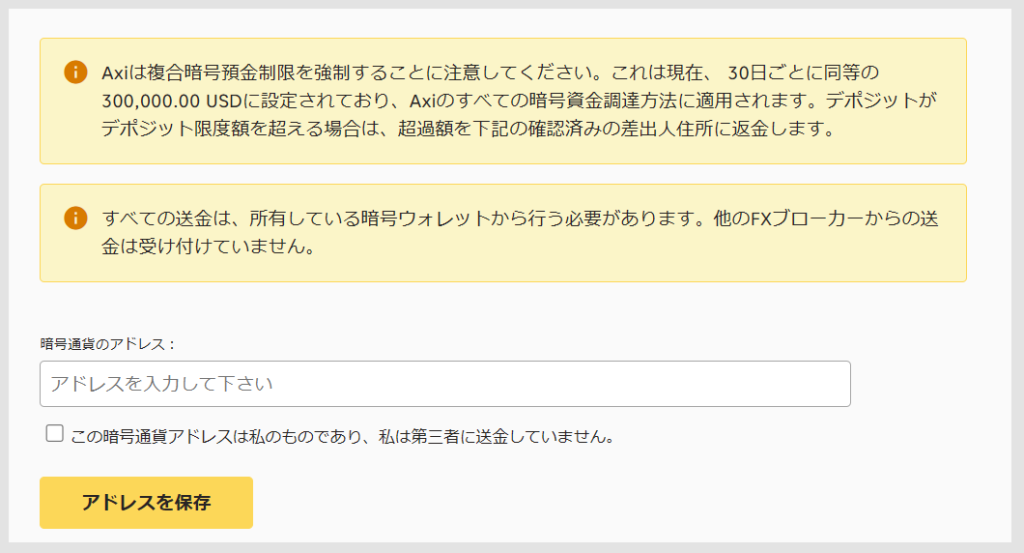
After saving the address, enter the amount you wish to deposit.
Enter the amount in either “Amount in Payment Currency” or “Amount in Platform Currency” and click “Convert” for automatic conversion.
Check the checkbox below and click “Continue.
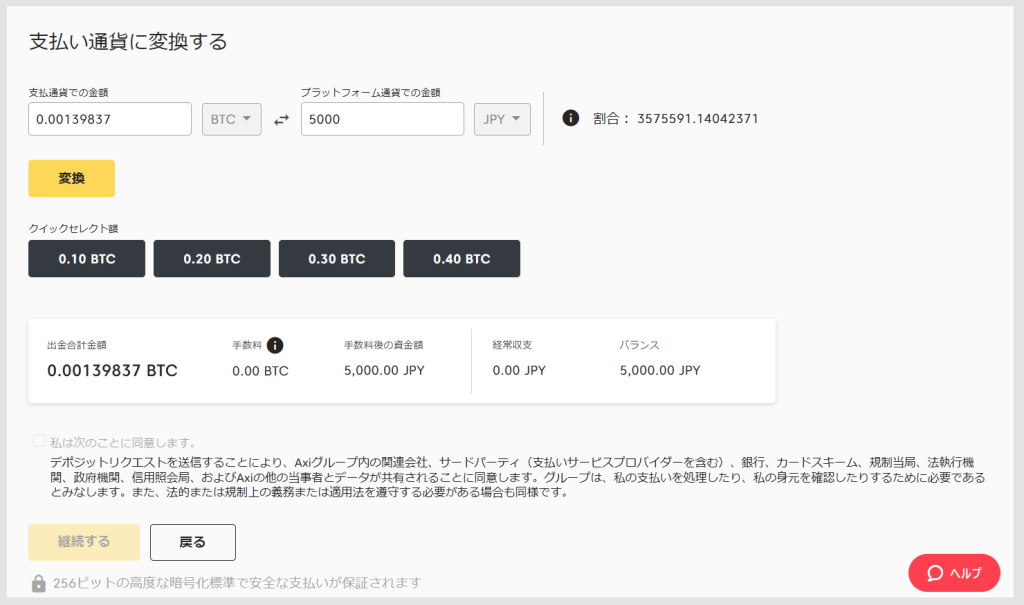
The wallet address information for the deposit destination will be displayed along with a QR code.
Make a deposit from your own virtual currency wallet that you have just registered.

Usually, it takes a few minutes to an hour to be reflected.
These are the deposit methods for Axi.
